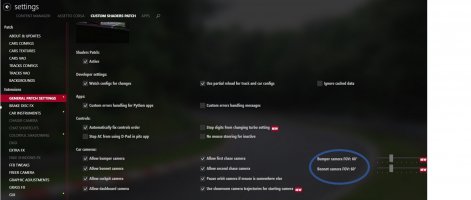Hi, I have one car where the bonnet (hood) camera position is too far back and basically gives you a nice nearly full screen view of the rear view mirror!
I maybe wrongly assumed that I could adjust this in the cars data camera config file, having played about with these I find that what ever I change seems to have no effect at all. I've cycled through all of the camera views just to make sure I've not altered the wrong camera. Any tips or pointers would be much appreciated.
Cheers
Mike.
I maybe wrongly assumed that I could adjust this in the cars data camera config file, having played about with these I find that what ever I change seems to have no effect at all. I've cycled through all of the camera views just to make sure I've not altered the wrong camera. Any tips or pointers would be much appreciated.
Cheers
Mike.