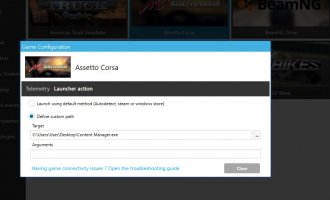maxilogan
Premium
Hello everybody, I am building a dashboard for my T300 using a vocore screen and I plan to use Simhub to drive the display. I already tried it and it seems to work but I have to select every time which screen in which to show the data, and Simhub wants to start the vanilla version of AC.
Is there any way to start Simhub along with content manager, and have it show immediately a specific dashboard? For what is worth (I know the differences are mainly in the display FPS) I'm still using the free version of Simhub.
Any hint on how to let the two softwares live together?
Is there any way to start Simhub along with content manager, and have it show immediately a specific dashboard? For what is worth (I know the differences are mainly in the display FPS) I'm still using the free version of Simhub.
Any hint on how to let the two softwares live together?