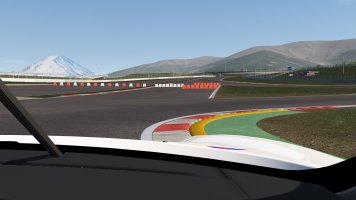ManekingTS submitted a new resource:
Fuji Speedway - japan international circuit
Read more about this resource...
Fuji Speedway - japan international circuit
Fuji Speedway (Fuji International Speedway) is a circuit located in Oyama-cho, Sunto-gun, Shizuoka Prefecture, Japan. The abbreviation is "FSW.
Along with Suzuka, it is one of Japan's most famous circuits.
Many big events such as WEC, Super GT, Super Formula, 24 Hours of Fuji, etc.
45pit/grid
csp
・Grass fx
・Rain fx
・Digital flag
・Displays
※Read "read me" before you use it.
replaycam/camtool:牛乳やさんhttps://www.racedepartment.com/members/ckkjw398.801432/
contact...
Read more about this resource...