First off I just want to point out that I am an idiot, I have very little idea what I am doing.
I post this information In the hopes that anyone interested will speak up and I may learn something in the process.
I do not have the answers to our AI problems in this game, I am merely working on it. And testing different ideas.
For the longest time, It has annoyed me that some tracks that are otherwise really good, will often have some kind of AI pile-up/crash problem. Often in the first corner. This is why we advise new players to allow the qualifying session to complete fully as it will get the AI cars into order from fastest to slowest and greatly reduce the problem.
However, some tracks with a particularly tight first corner will still be problematic.
In this example, I am using Monaco2007 which is very difficult for the AI. If I load up the AIW file into the editor you can see how the corner is laid out.
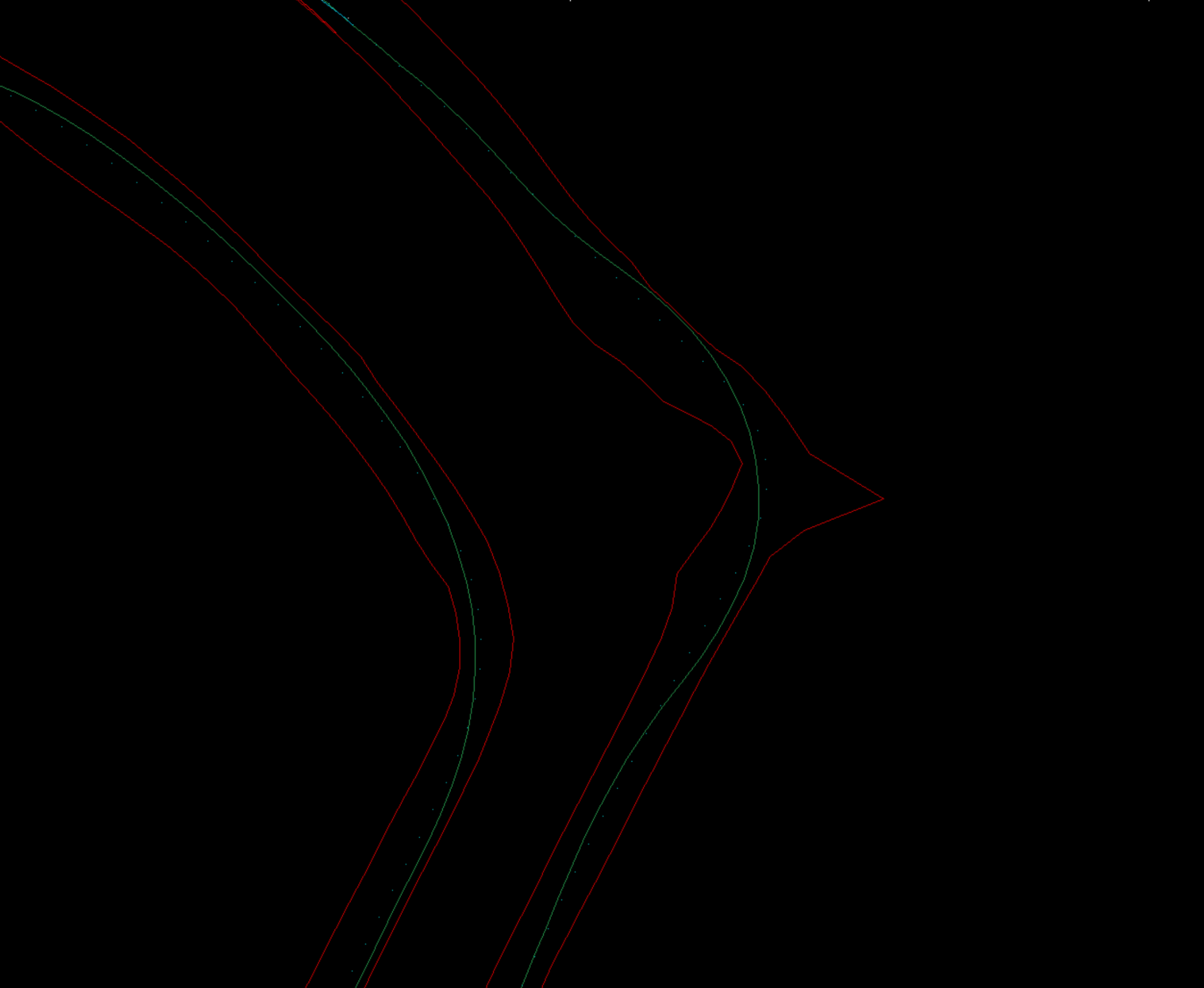
The corner in question is the right side corner with the spike sticking out. This spike is the runoff area.
The red lines are the track boundary, the AI will not go over these lines. The green line is the AI racing line and the dots are the waypoints. Note the right then left swerve before the corner. This I believe is the track builder's method of slowing the AI down before the difficult turn ahead. Here is a video of the cars taking the corner at the start of the race.
As you can see a pile-up occurs, this is pretty normal on a lot of tracks.
Now here is the modified AIW file I have been working on for a few days.
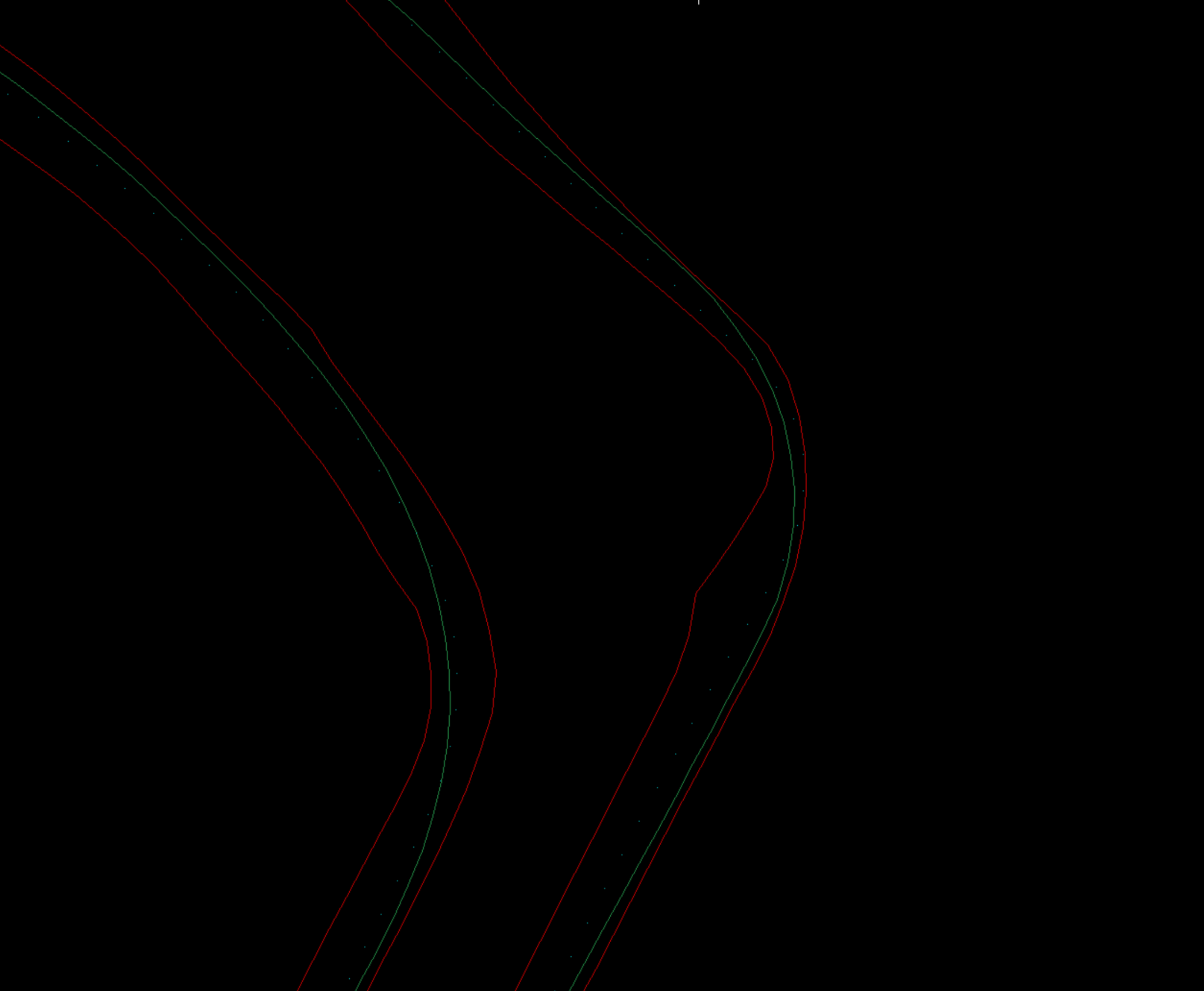
As you can see I have removed the runoff area. I found that any kinks in the track boundary have a big effect on the AI. They seem to think they can use areas like this to overtake. I also smoothed the track boundary and narrowed the approach. I have tried to make it like a funnel to give the AI a smooth transition into the turn, and greatly reduce their options for overtaking. I also removed the left-right swerve before the corner as it is no longer needed. From my testing, I found that by moving the track boundary in on the exit until it is very close to the racing line the AI will slow down. Basically the fewer options they have the more they will do what I want.
Here is a video of the modified line in action.
I Have of course tried and done a lot of testing with the usual methods of adjusting the AI.
As have a few others on this forum. Adjusting The AIW file I think is just another small thing that may help to create some better Offline racing. As I said I don't think I have all the answers, I just enjoy trying to improve our beloved game.
I post this information In the hopes that anyone interested will speak up and I may learn something in the process.
I do not have the answers to our AI problems in this game, I am merely working on it. And testing different ideas.
For the longest time, It has annoyed me that some tracks that are otherwise really good, will often have some kind of AI pile-up/crash problem. Often in the first corner. This is why we advise new players to allow the qualifying session to complete fully as it will get the AI cars into order from fastest to slowest and greatly reduce the problem.
However, some tracks with a particularly tight first corner will still be problematic.
In this example, I am using Monaco2007 which is very difficult for the AI. If I load up the AIW file into the editor you can see how the corner is laid out.
The corner in question is the right side corner with the spike sticking out. This spike is the runoff area.
The red lines are the track boundary, the AI will not go over these lines. The green line is the AI racing line and the dots are the waypoints. Note the right then left swerve before the corner. This I believe is the track builder's method of slowing the AI down before the difficult turn ahead. Here is a video of the cars taking the corner at the start of the race.
As you can see a pile-up occurs, this is pretty normal on a lot of tracks.
Now here is the modified AIW file I have been working on for a few days.
As you can see I have removed the runoff area. I found that any kinks in the track boundary have a big effect on the AI. They seem to think they can use areas like this to overtake. I also smoothed the track boundary and narrowed the approach. I have tried to make it like a funnel to give the AI a smooth transition into the turn, and greatly reduce their options for overtaking. I also removed the left-right swerve before the corner as it is no longer needed. From my testing, I found that by moving the track boundary in on the exit until it is very close to the racing line the AI will slow down. Basically the fewer options they have the more they will do what I want.
Here is a video of the modified line in action.
I Have of course tried and done a lot of testing with the usual methods of adjusting the AI.
As have a few others on this forum. Adjusting The AIW file I think is just another small thing that may help to create some better Offline racing. As I said I don't think I have all the answers, I just enjoy trying to improve our beloved game.









