I'm surely a fool, for not knowing this ...
for not knowing this ...
Does anyone know how to move the AXIS of the camera? ... the camera always points to the car ... how to move the camera in the showroom so that it does not see the car as central? ....
WITHOUT editing any files...AND NO MODS <---- only stock game.


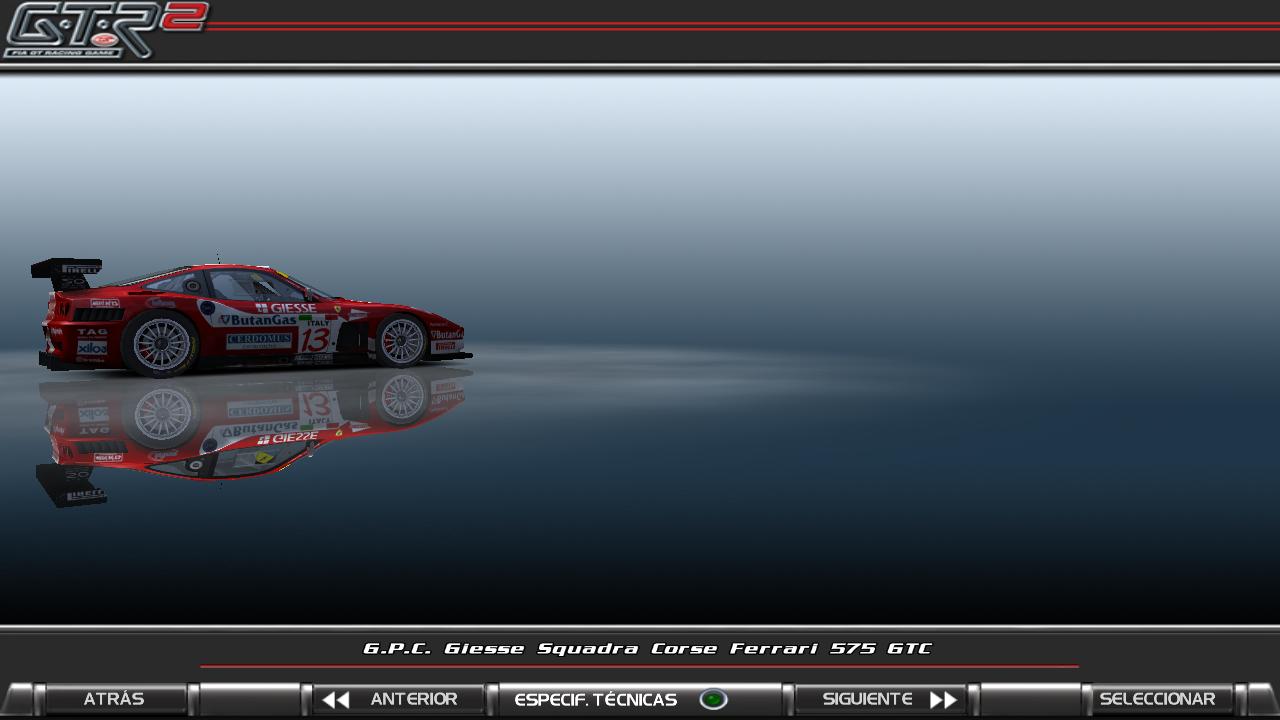
Does anyone know how to move the AXIS of the camera? ... the camera always points to the car ... how to move the camera in the showroom so that it does not see the car as central? ....
WITHOUT editing any files...AND NO MODS <---- only stock game.
Last edited:









