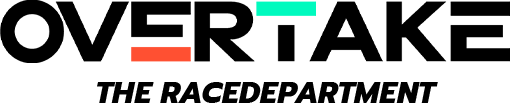-Corrected Kerbs (color, reflection, bump)
-Corrected Tarmac texture and dirt map
-Corrected synthetic parts
-Corrected Sponsors
-Corrected Sand and grass (Added yellow flowering)
Pics:


How to install:
Make a backup copy of your JEREZ.mix in your MotoGP'14 folder (So that if you make something wrong you can replace the corrupted mix with the default one)
-Extract JEREZ.mix on your desktop and copy the TRACKS folder over the TRACKS default folder (overwrite all files).
-Then in the mixfileremixer: create new mix file, select your TRACKS folder (Make sure Internatal
filepath is TRACKS\JEREZ...)
-SELECT MIXFILE FORMAT: SBK-X/V8
-Then choose Mugello.mix in your game folder and click Pack new mixfile
-Corrected Tarmac texture and dirt map
-Corrected synthetic parts
-Corrected Sponsors
-Corrected Sand and grass (Added yellow flowering)
Pics:


How to install:
Make a backup copy of your JEREZ.mix in your MotoGP'14 folder (So that if you make something wrong you can replace the corrupted mix with the default one)
-Extract JEREZ.mix on your desktop and copy the TRACKS folder over the TRACKS default folder (overwrite all files).
-Then in the mixfileremixer: create new mix file, select your TRACKS folder (Make sure Internatal
filepath is TRACKS\JEREZ...)
-SELECT MIXFILE FORMAT: SBK-X/V8
-Then choose Mugello.mix in your game folder and click Pack new mixfile