Description:
After six and a half years, Valentino Rossi: The Game finally features proper DualShock 4 button prompts.
No longer will you need to rewire your brain to remember which button is which; now, everything will make sense.
Screenshots:
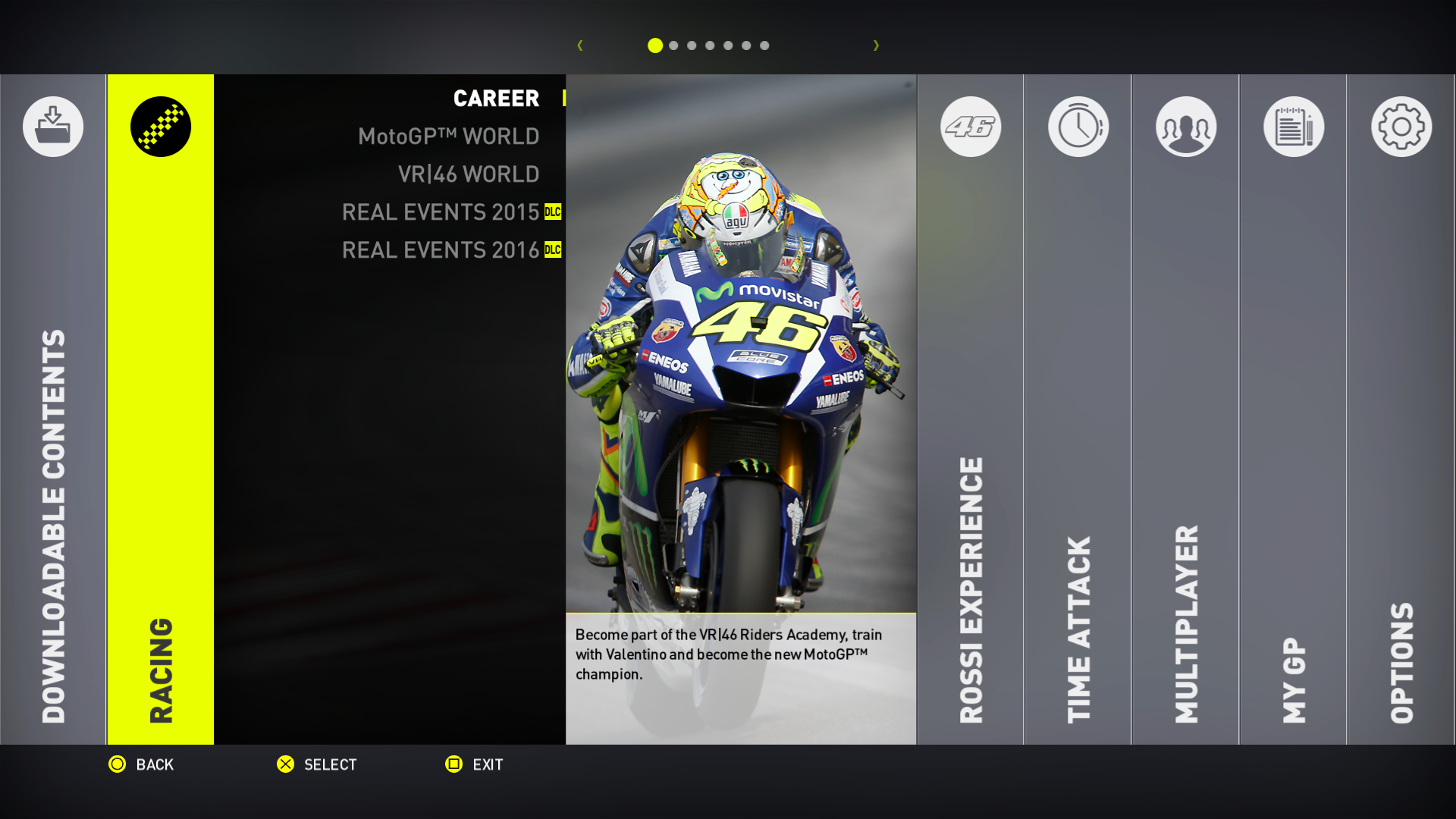


Installation:
1. Open your game's location.
2. Replace the "gfxpak.mix" file with the included one.
3. Enjoy!
Note: If the game locks up on the initial loading screen (as it has happened to me before), simply Alt-Tab back into the game; it should work fine.
After six and a half years, Valentino Rossi: The Game finally features proper DualShock 4 button prompts.
No longer will you need to rewire your brain to remember which button is which; now, everything will make sense.
Screenshots:
Installation:
1. Open your game's location.
2. Replace the "gfxpak.mix" file with the included one.
3. Enjoy!
Note: If the game locks up on the initial loading screen (as it has happened to me before), simply Alt-Tab back into the game; it should work fine.










