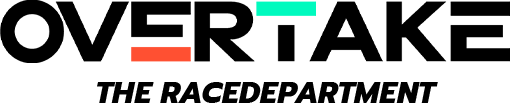Possibly the most anticipated EA Sports WRC update is here: Version 1.8 introduces VR in beta form while also implementing numerous small fixes and adjustments.
Images: EA Sports
Rally fans were disappointed when
EA Sports WRC launched without VR support November of 2023, although EA Sports and Codemasters were quick to ensure the community that it would be added later on. With the release of version 1.8, virtual reality has now finally arrived for PC players, albeit in beta form
as announced recently.
Of course, this means that VR in
EA Sports WRC is not perfectly polished just yet, but rather a work in progress. The initial list of headsets that the mode has been tested with officially is rather short, though others do work as well.
EA Sports WRC: Compatible VR Headsets As Of v1.8
- Meta Quest 3
- Meta Quest 2
- Meta Quest Pro
- Valve Index
- Oculus Rift S
- Oculus CV1
- HTC Vive
Partially Supported
- HTC Vive Cosmos
- HTC Vive Pro 2
The VR beta is also compatible with the OpenComposite/OpenVR runtime, meaning any headset using it should also work in
EA Sports WRC. We tried running it on a Pico Neo 3 Link, which turned out to work fine in the end - but there were some hoops to jump through first.
For starters, the OpenXR Toolkit that allows signficant performance gains would cause the game to freeze immediately after confirming that you want to run it in VR in the majority of cases. Disabling the Toolkit solved this problem, and on an RTX 4080, the performance was still fine with most graphics settings at ultra - even during night stages at Rally Monte Carlo.
Another hoop in our particular case was tied to Steam Input and an SHH Shifter. Some Steam Input methods cannot be deactivated for
EA Sports WRC, and one of them detected the downshift "button" of the shifter in sequential mode as the button to active the SteamVR overlay. This caused a warning screen stating that the VR headset was not available currently to pop up. Hitting "Okay" to make it disappear would allow the game to continue - until the next downshift.
Removing the binding under SteamVR Settings -> Controllers -> Show Binding UI -> VR Dashboard -> Edit -> System Actions fixed the issue for us and made the game properly playable in VR.
EA Sports WRC VR: Enjoy, But Be Careful
Interestingly,
EA Sports WRC launches differently than most other sims when it comes to VR. While usually, a Steam window wih the options to launch on your screen or in VR appears,
WRC simply launches in a virtual screen inside your headset and only asks players to confirm whether or not they want to play in VR after the game intro has been played.
The menus are displayed in a "flat" manner like the intro as well. If you enable the option to launch the stage preview in VR already, that will be the first time you see things in 3D in
EA Sports WRC before heading to the cockpit of your rally weapon of choice.
Once there, tackling the stages in VR was fun and intuitive, although the visuals were not the prettiest. Things appeared to be a bit washed out, but that only really matters when stationary - pushing 180+ kph mid-stage certainly does not leave much time to admire the scenery. Although it has to be said that looking down into the Monte Carlo valleys in VR is admittedly pretty nice.
Meanwhile, the beta status of VR in
EA Sports WRC is noticeable particularly when loading into stages and service areas. For a few seconds, the VR movement tends to be inverted, or menus do not stay stationary but follow the user's view. This can lead to considerable discomfort pretty quickly, so staying still for a little bit during and after loading screens is advisable.
Once it is running properly, though, VR can be quite an advantage when zipping through the stages. The added depth perception makes it easier to judge where to put your car (and where not to put it!) and gives a better feel for when certain turns are coming up. One thing that stood out to us was the ice patches at Rally Monte Carlo, which were much easier to spot and avoid in VR.
For more on the ins and outs of VR in
EA Sports WRC, you can check out
the official VR FAQ assembled by EA Sports and Codemasters.
EA Sports WRC v1.8: Patch Notes
Apart from the addition of VR, several other fixes and updates have been made. These include performance improvements, as well as the option to retire to the next service area in Club Rallys.
New Feature
Key Updates
- Added the ability to “Retire to the next Service Area” in Clubs. Players will receive a nominal time for every stage they do not complete.
- Fixed an issue in Clubs in which players would receive no penalty for exceeding repair time limit in Service Areas.
- Addressed an issue on PC and PS5 in which framerates could decrease when using Fanatec hardware.
- Added 12 new UDP telemetry channels.
Crash Fixes
- Fixed an issue in which the game would crash on PC if the player pressed Alt+F4 while selecting a car livery.
Audio
- Adjusted crowd audio to increase spectator excitement on stage start.
Career
- Fixed an issue in which the player would be demoted to last place after using all of their available restarts.
Cars
- Citroën Xsara WRC - Updated interior behaviour so that the driver now uses paddle shift when changing gears.
Clubs
- Added the ability to “Retire to the next Service Area”. Players will receive a nominal time for every stage they do not complete.
- Fixed an issue in which players would receive no penalty for exceeding repair time limit in Service Areas.
- Players who do not finish a stage (either via retirement or disqualification) will now appear on Club leaderboards in-game.
- Players who do not finish a stage (either via retirement or disqualification) will now appear on Club leaderboards on Racenet.
Graphics & Performance
- Fixed an issue in which foliage would appear inside the car when the player drove through it.
- Made improvements to snow effects.
- Chile - Made a number of performance optimisations to foliage in order to help improve framerates.
- Estonia - Performed an additional pass to gather more PSO shaders, to help reduce stuttering on PC.
- Finland - Performed an additional pass to gather more PSO shaders, to help reduce stuttering on PC.
- Monte Carlo - Performed an additional pass to gather more PSO shaders, to help reduce stuttering on PC.
- Sweden - Performed an additional pass to gather more PSO shaders, to help reduce stuttering on PC.
- Kenya - Addressed some issues on a number of stages where excessive screen tearing was experienced.
- Mediterraneo - Made a number of changes in order to help improve framerates.
Input Devices
- Addressed an issue on PC and PS5 in which framerates could decrease when using Fanatec hardware.
Locations
- Central Europe - Resolved an issue in which some trees did not have collision physics.
- Central Europe - Made some minor fixes to ground cover.
- Kenya - Kingono - Fixed an issue in which a Shakedown would not end after crossing the finish line (also fixed on all other stages in the game where this occurred).
- Monte Carlo - Fixed an issue in which some corners were using gravel physics instead of asphalt physics.
- Oceania - Waiwera - Fixed an issue in which the player could collide with an invisible object.
- Oceania - Tahekeroa - Fixed an issue in which the player could collide with an invisible object.
- Oceania - Noakes Hill - Fixed an issue in which the player could collide with an invisible object.
- Oceania - Orewa - Fixed an issue in which the player could collide with an invisible object.
- Sardinia - Rena Majore - Resolved a corner-cutting exploit at an acute hairpin.
- Sardinia - Monte Olia - Resolved a corner-cutting exploit at an acute hairpin.
- Sardinia - Littichedda - Resolved a corner-cutting exploit at an acute hairpin.
- Sardinia - Li Pinnenti - Resolved a corner-cutting exploit at an acute hairpin.
- Sardinia - Malti - Resolved a corner-cutting exploit at an acute hairpin.
Moments
- Fixed a UI issue in which lower XP amounts for Archived Moments were not highlighted.
- Fixed a UI issue with multiple Moments in which [driver name] placeholder text was appearing in descriptions.
- Underdog (Season 3) - Fixed an issue in which the environment would render incorrectly partway through the stage.
UDP & Telemetry
- Added new UDP telemetry channel: game_mode
- Added new UDP telemetry channel: result_status
- Added new UDP telemetry channel: stage_previous_split_time
- Added new UDP telemetry channel: stage_progress
- Added new UDP telemetry channel: stage_result_time
- Added new UDP telemetry channel: stage_result_time_penalty
- Added new UDP telemetry channel: stage_result_status
- Added new UDP telemetry channel: vehicle_cluster_abs
- Added new UDP telemetry channel: vehicle_tyre_state_bl (flags whether a tyre is punctured or not)
- Added new UDP telemetry channel: vehicle_tyre_state_br
- Added new UDP telemetry channel: vehicle_tyre_state_fl
- Added new UDP telemetry channel: vehicle_tyre_state_fr
- Updated stage_length UDP telemetry channel to more accurately reflect distance from start line to finish line. Players can calculate their progress if they multiply stage_length by stage_progress.
User Interface & HUD
- Changed the behaviour of the "Reset to Track" option from the pause menu, to resolve an exploit.
Resetting via the pause menu is now limited to when the car is travelling at under 10mph.
- Fixed an issue in Spanish language in which the descriptions for "User Generated Content" and "Co-Driver Call Type" were incorrect.
VR Beta (PC)
Miscellaneous
What do you make of the latest EA Sports WRC update? Have you tried VR already? Let us know on Twitter @OverTake_gg or in the comments below!