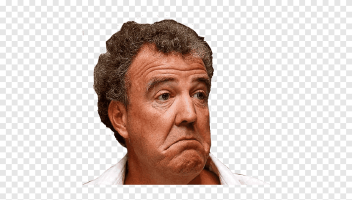Yep. I only have an optimise button. Runs weekly and it was saying fully optimised. It was also partioned into 2Tb and 1Tb. Not sure if that was a factor. Is there a fuller de-frag somewhere?
Not really, there's just the "Analyse" Button (maybe you get more info when checking "Advanced View"?) and the "Optimise" Button.
I only have SSDs, so I can't click on the Analyse button..
But you should be able to see how fragmentated the drive is, even though it can't be optimise any further.
The 2TB+1TB splitting shouldn't have any impact, since the drive controller will sort everything as good as it can. I'm not sure but afaik HDDs are faster "on the outside" of the disk, since the speed is higher.
So they start writing at the edge of the disk, meaning the data on the far right in this screenshot should be accessed the slowest.
But honestly I don't really know...
You could test if the oldest files on the first partition get copied quicker to your ssd, than the newest files on the second partition:
Left to right should go from faster to slower for HDDs.
Is there a particular 1Tb SSS you would recommend?
Was looking at this NVme. Not sure if that ticks your boxes!?
https://www.caseking.de/en/samsung-980-pro-series-nvme-ssd-pcie-4.0-m.2-typ-2280-1-tb-ssss-175.html
Not really, basically any TLC drive from a known brand is okay.
The 980 pro had some bugs in its firmware, but that shouldn't be any issue. Just plug the drive in, do a firmware update first and it should be perfectly fine:
Download the firmware fix ASAP if your 980 Pro is affected

www.tomshardware.com
Your link shows 1 TB for over 100€ for me. That's a lot of money thrown out of the window for basically nothing.
You can get totally fine
2 TB nvme drives for that!
About general recommendations, I love Geizhals for a quick comparison. Skintflint seems to be the UK version of it. Just select for at least 1 TB, TLC, M.2 pci-e and then sort for "Price per unit", which means you get the most TB for your money:
compare prices and read user reviews for Hard Drives & SSDs Solid State Drives (SSD) with Manufacturer: ADATA/Apacer/Corsair/Crucial/KIOXIA/Lexar/Samsung/SanDisk/Seagate/Western Digital, capacity (decimal/SI) from 1TB, capacity (decimal/SI) up to 2TB, Interface: M.2 (PCIe), Flash memory-Type...

skinflint.co.uk
On the left, click on the 2-arrow-symbol to add a product to your comparison list. You can select 12 products, then hit "compare now".
I would probably buy 2 TB , they have a better price per TB, better speeds etc. SSDs are getting slightly more expensive right now and you'll probably need more storage before the drive dies or the prices go down significantly.
product comparison for Lexar NM620 2TB, M.2 2280 / M-Key / PCIe 3.0 x4 (LNM620X002T-RNNNG), KIOXIA EXCERIA G2 SSD 1TB, M.2 2280 / M-Key / PCIe 3.1a x4 (LRC20Z001TG8), KIOXIA EXCERIA G2 SSD 2TB, M.2 2280 / M-Key / PCIe 3.1a x4 (LRC20Z002TG8), Western Digital WD_BLACK SN770 NVMe SSD 2TB, M.2 2280...

skinflint.co.uk
I grabbed a WD Black 850X 2TB in 2022 for a great price (180€) and when compared to the 980 pro:
- 2x read/write speeds
- 2x IOPS speeds
- same TBW
- WD has DDR4 cache
- both 5 years warranty
- WD: 69£ ; 980 pro: 75£
But I don't feel any of that speed.. Windows behaves just the same as with my Crucial MX500 SATA drive. It's only nice when testing some settings/mods with Witcher 3 or AC and copying lots of tiny files for a backup.
But how often do you do that? I did it 6x in 2 years

I would simply buy one of the Lexar or Kioxia G2 drives. SSDs are basically indestructible and they are all fast enough.