You are using an out of date browser. It may not display this or other websites correctly.
You should upgrade or use an alternative browser.
You should upgrade or use an alternative browser.
Resource icon
BML File Editor 2.6.6
Login or Register an account to download this content
- Author Dyego JhOu
- Creation date
- The first bezier of the track is coloured in black;
- Improved the calculation of the markers (some tracks they appears unaligned);
Corrected issue with big tracks (discovered by @Jonix);
Now the view starts at the startingline;
Added markers to de track visualization (Starting line, sector lines and grid); It is just for see, if you want to edit, you must do it manually in the BML Editor and see if the changes made be like you want.
Added a better way to edit the AISplines:
How to use:
1. Right click the Curves.
2. Choose the Export option:
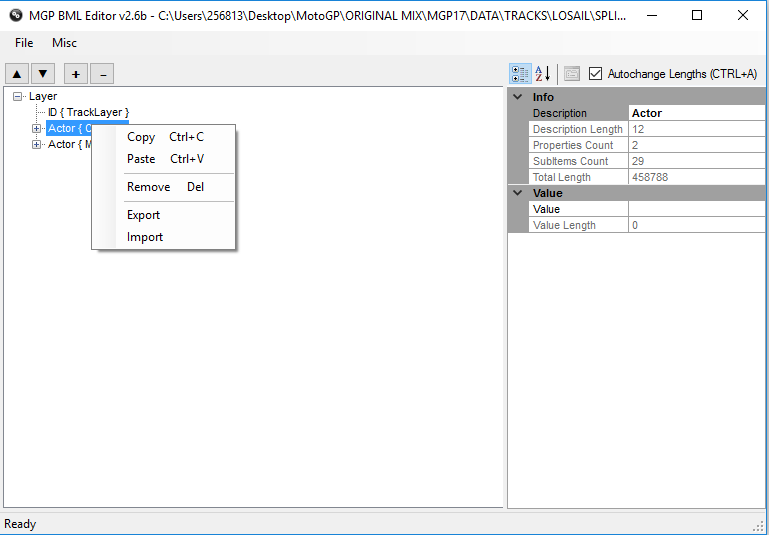
3. Save the file;
4. Open the file in a browser with HTML5 support;
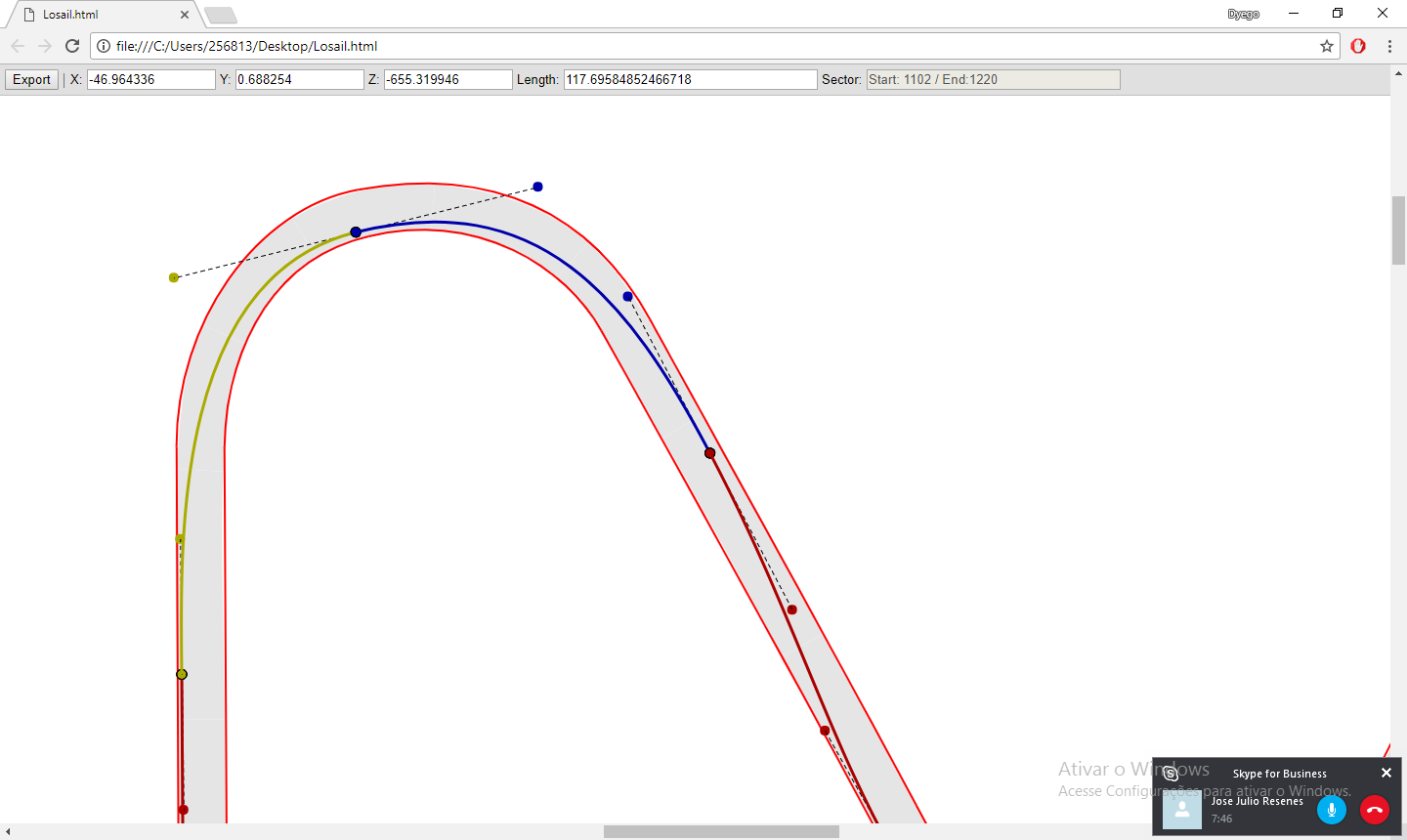
5. Do the editions (you can change manually at the boxes or drag the points the lengths ans sectos are just to see);
6. Click in the button Export at the top of the page;
7. Save the file as *.txt;
8. Go back to BML editor
9. Right click the Curves.
10. Choose the Import option:
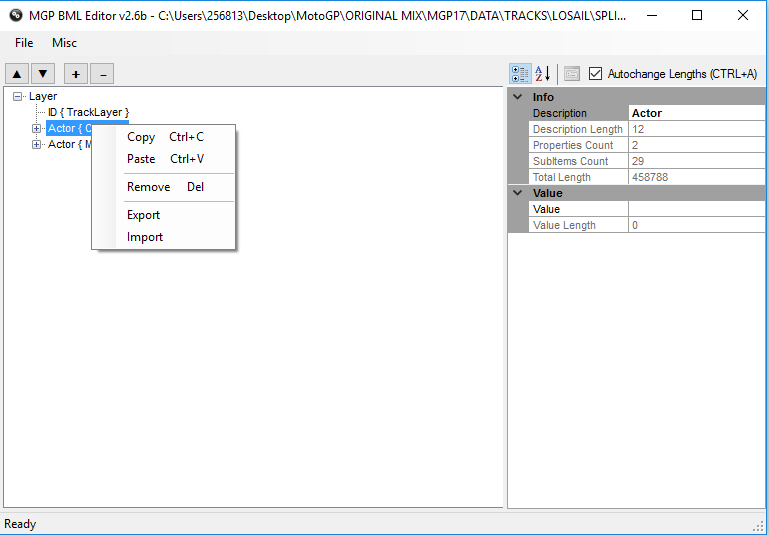
11. Choose the txt file saved in the step 7;
Latest News
-
List Of Licensed Sim Racing Steering WheelsFrom 1:1 scale GT wheels to Formula One replicas, the world of licensed wheel rims in sim racing...
- Connor Minniss
- Updated:
- 5 min read
-
WATCH: What's new with BavarianSimTec?The high-end sim racing hardware market continues to grow, and one of the most advanced...
- Yannik Haustein
- Updated:
- 1 min read
-
Short Track Racing In West Germany: Meet Gelsenkirchen's Almaring for Assetto CorsaWho doesn't love obscure track mods? The Almaring in Gelsenkirchen for Assetto Corsa is firmly...
- Yannik Haustein
- Updated:
- 3 min read
-
The Infamous Iowa Speedway Debuts With Style In Assetto CorsaWho's up for some short oval action? Iowa Speedway is now available as an Assetto Corsa mod...
- Connor Minniss
- Updated:
- 4 min read
-
Community Letter: A Few Changes On The Front PageStanding still is moving backwards, and of course OverTake wants to push forward. To do so, we...
- Christopher E
- Updated:
- 3 min read
-
Impressive Detail: First Senna Netflix Series Trailer Is HereAfter a teaser in April of 2024, the first trailer for the Senna Netflix series is here and...
- Yannik Haustein
- Updated:
- 4 min read
-
Stages, Rallycross, Performance: Why Our Community Still Prefers DiRT Rally 2.0 Over EA Sports WRCWithout a doubt, EA Sports WRC and DiRT Rally 2.0 are the two heavy hitters in modern rally...
- Connor Minniss
- Updated:
- 5 min read
