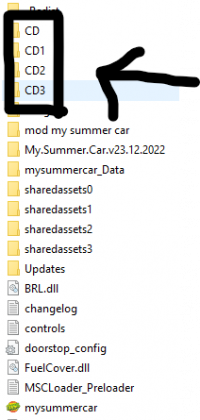an cool eurobeat cd for your satsuma! To have the CD, go to your folder where your My summer is because look for the file named CD or CD1,2,3... put all the files in it including the coverart it will allow you to have a skin on your CD and its box the .txt file is just used to know what music is on the CD, once that's done, click on import music at the bottom left of your my summer car home screen (you will have to do this each time you start the game ) wait then launch your save go to your room the CD is on the desk behind the helmet and the dice have toupee if you have not moved them, go to your satsuma switch on the ignition, turn on the radio take the CD by opening its box, put it in the player (there is no icon to say that you can drop the CD) then put the radio in CD mode
You are using an out of date browser. It may not display this or other websites correctly.
You should upgrade or use an alternative browser.
You should upgrade or use an alternative browser.
Resource icon
EUROBEAT Initial D CD 1
Login or Register an account to download this content
- Author maouly
- Creation date
Latest News
-
F1 24 Review: Fun Additions, But No RevolutionThe latest Formula One game is here - what to expect? Our F1 24 review takes a closer look at...
- Michel Wolk
- Updated:
- 10 min read
-
Five Cars Teased For Gran Turismo 7's May UpdateGran Turismo 7's newest update is arriving 30 May, and there are five new cars being added, as...
- Luca Munro
- Updated:
- 5 min read
-
Everything You Need to Know About the Indy 500 iRacing Special EventAfter a spectacular Indy 500 last weekend, now it is the turn of the iRacing community to bring...
- Luca Munro
- Updated:
- 3 min read
-
RaceRoom Ranked Championship Returns For 2024After revealing three new BMW cars were being added to the platform, RaceRoom have announced...
- Luca Munro
- Updated:
- 2 min read
-
Le Mans Ultimate Confirms Free BMW Hypercar DLC For June 10 (Updated)New content is finally around the corner for Le Mans Ultimate: The 2024 WEC season had already...
- Yannik Haustein
- Updated:
- 3 min read
-
EA Sports WRC: Anticheat Plans Have Players ConcernedEver since its launch, EA Sports WRC faced a number of problems that the development team...
- Yannik Haustein
- Updated:
- 3 min read
-
2024 Indianapolis 500: Preview Of The 108th RunningIt is time for one of the biggest races of the year: The 2024 Indianapolis 500 is ready to go...
- Yannik Haustein
- Updated:
- 4 min read
- Author
- maouly
- Downloads
- 223
- File size
- 41 MB
- Views
- 2,142
- First release
- Last update
- User rating
- 0.00 star(s) 0 ratings