Do you wonder how Assetto Corsa looks on the sunset? Do you think that AC is properly lighted for 18:00? Here it is a sunset MOD, that changes the sky and sun colors to match a more properly sunset.
Here are some pictures in-game (not photomode) (they had to be converted to JPEG, so some picture quality was lost)
Early Sunset Clear

Early Sunset Medium Clouds

Early Sunset Overcast

Early Sunset Fog

Orange Sunset (clear)

Purple Sunset (clear)

Early Evening Clear
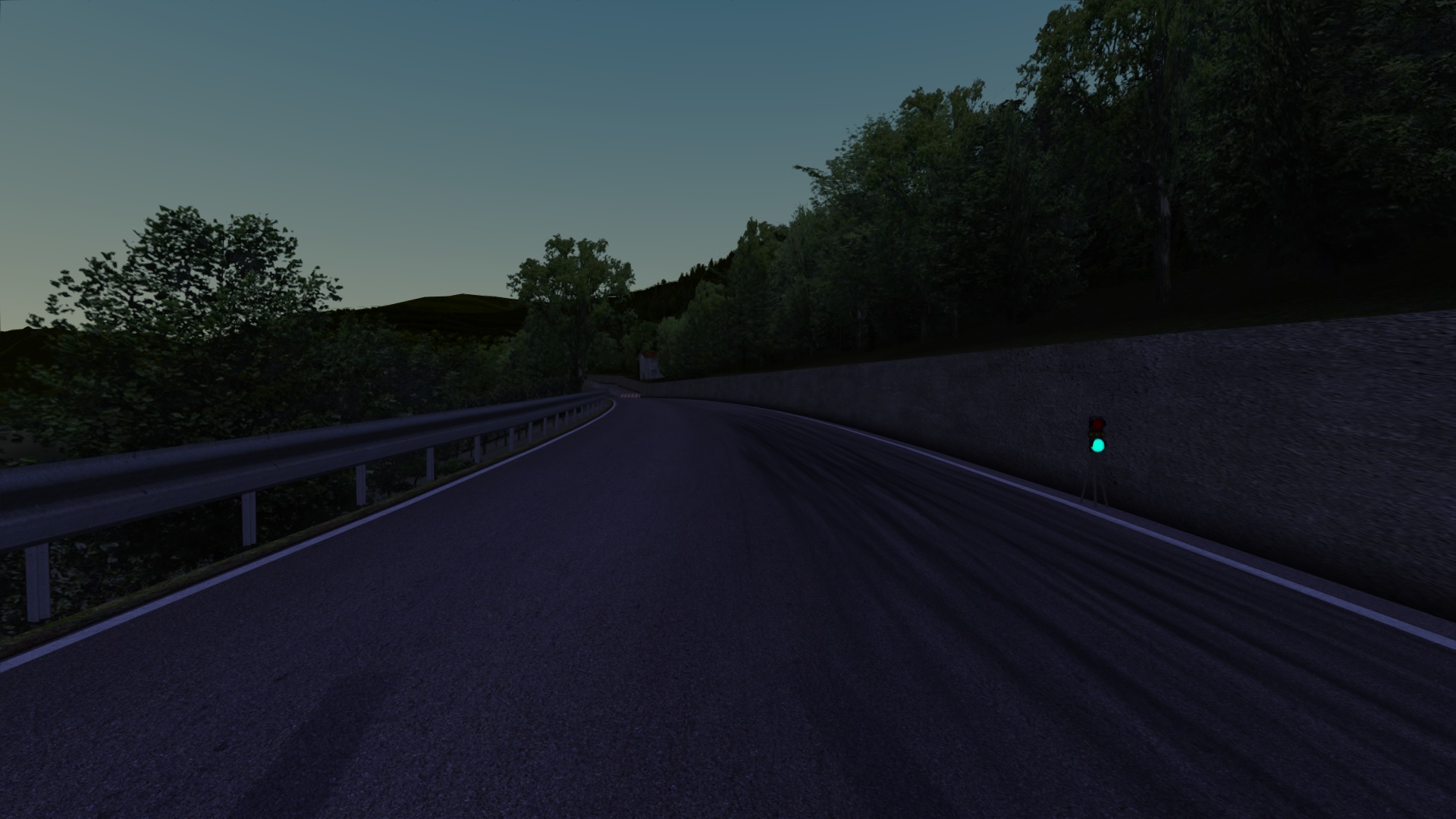
Early Evening Medium Clouds

*Used "gbw_hot" clouds from gbw weather mod.
Although colors and brightness may vary from screen to screen, these previews (pictures above) have a tendency to not vary that much. For example, if, from all pictures above, you can only see well the firsts ones, and the others ones are already too dark, then you will likely need the brighter PP filter.
CONTENT
This MODs uses weather to do the trick, so you will have to select "18:00" on the time and then "Early Sunset Clear" weather (or the time/weather you wish). Results may vary on the clouds, since it depends on what Cloud MOD you are using. It features 8 "weathers" shown in the pictures above.
OBSERVATIONS (IMPORTANT!)
1) Always use 18:00 hour in-game, otherwise it will mess the colors.
2) Results on the clouds may vary from the cloud MOD you are using. Some cloud MOD´s dont
respond to the enviroment colors. "gbW_hot" clouds were used on the screenshots.
3) The use of PP Filter is no longer essential, but it is recommended (V 1.2)
4) In case where it is too dark, try the brighter filter. Early Evening is meant to be a bit dark.
You can also try increase or decrease exposure using Page Up and Page Down from keyboard.
5) Colors and brightness may vary from screen to screen.
6) Im not responsible for any virus, because this MOD could be duplicated, re uploaded or
infected absolutely anywhere (not on my control).
7) Hope you like it! You can upload anywhere you want to, distribute, but, please,
be honorable and keep the credits+dont put viruses and spywares in this MOD.
8) You can modify the archives as you wish. But if you upload, please upload the original
version.
9) V 1.2 (2017):
- Renamed all the weathers in a more usual/natural way.
- Did some triage on the old weathers. Now there are 8 weathers, some weathers were excluded
(purple and orange sunset clouds were impossible to do on a reasonable way after the game updates)
- The AC last updates created some changes on the old version, creating weird effects in some weathers.
V 1.2 fixed some weathers that were looking strange.
- "Early Evening Clear" (old 18:45 clear) and "Orange Sunset" went almost untouched.
All 18:15 (now Early Sunset) weathers were reworked completely (I did all them again)
Some small fixes for "Purple Sunset" and "Early Evening Medium Clouds" (old 18:45 medium clouds)
INSTALLATION
Main
To install the main part of this MOD:
1) Go to assettocorsa/content/weather and copy all the weathers located on
content/weather from this ZIP.
2) Go to assettocorsa/system/cfg/ppfilters and copy the two pp filters located on
system/cfg/ppfilters from this ZIP.
Here are some pictures in-game (not photomode) (they had to be converted to JPEG, so some picture quality was lost)
Early Sunset Clear
Early Sunset Medium Clouds
Early Sunset Overcast
Early Sunset Fog
Orange Sunset (clear)
Purple Sunset (clear)
Early Evening Clear
Early Evening Medium Clouds
*Used "gbw_hot" clouds from gbw weather mod.
Although colors and brightness may vary from screen to screen, these previews (pictures above) have a tendency to not vary that much. For example, if, from all pictures above, you can only see well the firsts ones, and the others ones are already too dark, then you will likely need the brighter PP filter.
CONTENT
This MODs uses weather to do the trick, so you will have to select "18:00" on the time and then "Early Sunset Clear" weather (or the time/weather you wish). Results may vary on the clouds, since it depends on what Cloud MOD you are using. It features 8 "weathers" shown in the pictures above.
OBSERVATIONS (IMPORTANT!)
1) Always use 18:00 hour in-game, otherwise it will mess the colors.
2) Results on the clouds may vary from the cloud MOD you are using. Some cloud MOD´s dont
respond to the enviroment colors. "gbW_hot" clouds were used on the screenshots.
3) The use of PP Filter is no longer essential, but it is recommended (V 1.2)
4) In case where it is too dark, try the brighter filter. Early Evening is meant to be a bit dark.
You can also try increase or decrease exposure using Page Up and Page Down from keyboard.
5) Colors and brightness may vary from screen to screen.
6) Im not responsible for any virus, because this MOD could be duplicated, re uploaded or
infected absolutely anywhere (not on my control).
7) Hope you like it! You can upload anywhere you want to, distribute, but, please,
be honorable and keep the credits+dont put viruses and spywares in this MOD.
8) You can modify the archives as you wish. But if you upload, please upload the original
version.
9) V 1.2 (2017):
- Renamed all the weathers in a more usual/natural way.
- Did some triage on the old weathers. Now there are 8 weathers, some weathers were excluded
(purple and orange sunset clouds were impossible to do on a reasonable way after the game updates)
- The AC last updates created some changes on the old version, creating weird effects in some weathers.
V 1.2 fixed some weathers that were looking strange.
- "Early Evening Clear" (old 18:45 clear) and "Orange Sunset" went almost untouched.
All 18:15 (now Early Sunset) weathers were reworked completely (I did all them again)
Some small fixes for "Purple Sunset" and "Early Evening Medium Clouds" (old 18:45 medium clouds)
INSTALLATION
Main
To install the main part of this MOD:
1) Go to assettocorsa/content/weather and copy all the weathers located on
content/weather from this ZIP.
2) Go to assettocorsa/system/cfg/ppfilters and copy the two pp filters located on
system/cfg/ppfilters from this ZIP.










