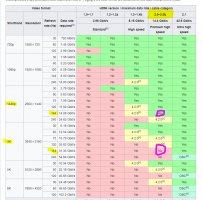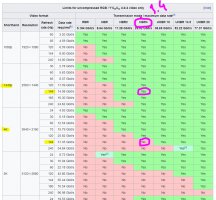Hello everyone. I'm hoping someone has real-world experience with my situation.
I have a 1080ti which has two Displayports and two Hdmi outputs.
I'm wanting to get triple monitors that will be able to do 144hz and 1440p for a Sim rig I'm building.
1) would I be able to get all three monitors to be able to show 1440p and 144hz? Or would I be limited to 60hz seeing I'll have to use a combination of displayport and hdmi connections.
2) would that gpu be able to get anywhere close to 144hz on 1440p in Assetto Corsa and iracing? If it helps, it is paired with a i5 8400.
I've had a look around for answers to my questions but see a lot of conflicting data. I'm hoping there are people here who have first hand knowledge.
My first post here and excited to be a part of this community.
Take care.
I have a 1080ti which has two Displayports and two Hdmi outputs.
I'm wanting to get triple monitors that will be able to do 144hz and 1440p for a Sim rig I'm building.
1) would I be able to get all three monitors to be able to show 1440p and 144hz? Or would I be limited to 60hz seeing I'll have to use a combination of displayport and hdmi connections.
2) would that gpu be able to get anywhere close to 144hz on 1440p in Assetto Corsa and iracing? If it helps, it is paired with a i5 8400.
I've had a look around for answers to my questions but see a lot of conflicting data. I'm hoping there are people here who have first hand knowledge.
My first post here and excited to be a part of this community.
Take care.