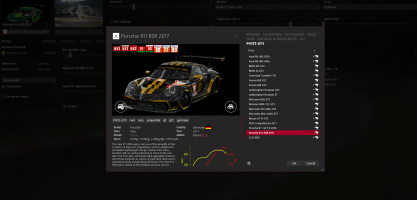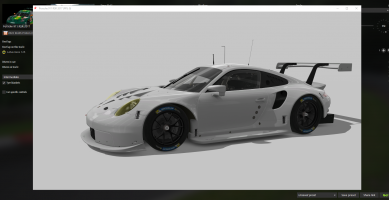Martinez_4313 submitted a new resource:
2022 ELMS Porsche 911 RSR Pack - The three porsches that entered the 2022 European Le Mans Series
Read more about this resource...
2022 ELMS Porsche 911 RSR Pack - The three porsches that entered the 2022 European Le Mans Series
Here are the three porsches that entered this years edition ELMS, 2 entries by Proton Competition and 1 by Absolute Racing that is supported by Proton Competition. I made them based in the photos I found, there will be probably an update in the future fixing some stuff, anyway, enjoy it!
#77 Driven by Christian Ried, Lorenzo Ferrari and Gianmaria Bruni:
View attachment 558059
#93 Driven by Michael Fassbender, Zacharie Robichon and Richard Lietz:
[ATTACH...
Read more about this resource...