Hi - Recently picked up an 34" ultrawide, 3440x1440p 21:9 ratio, 144hz monitor - everything else (ACC, F121, Dirt Rally 2.0) just kinda "worked" out of the box for it - except for AC and I can't figure it out.
In both Content Manager and AC standalone, it recognises the resolution as an option
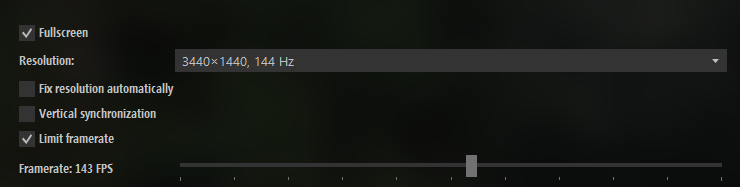
Go to load in to drive and the Loading Screen shows up as expected:

But once the game loads, I get a weird screen that is entirely black except for the menu options:
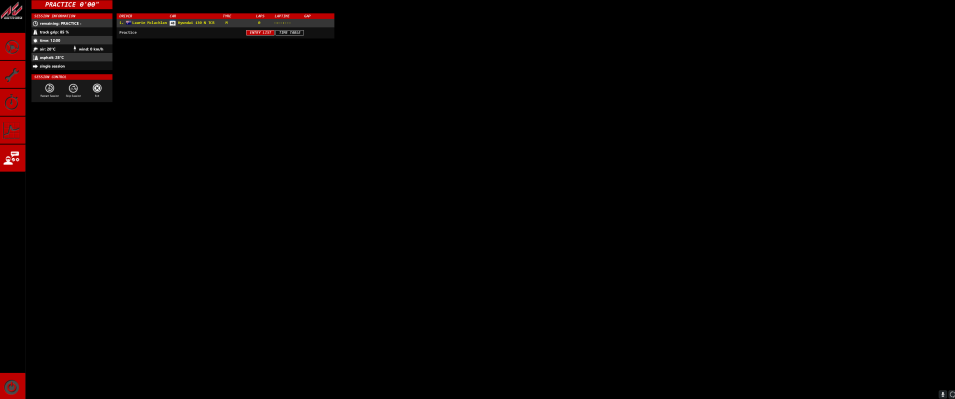
I can access the setup menu:
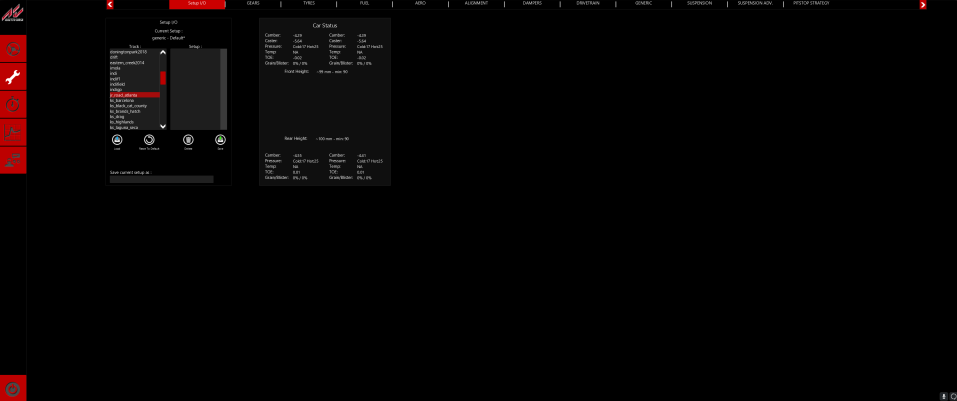
And I can Click Drive and my HUD options of choice load up:
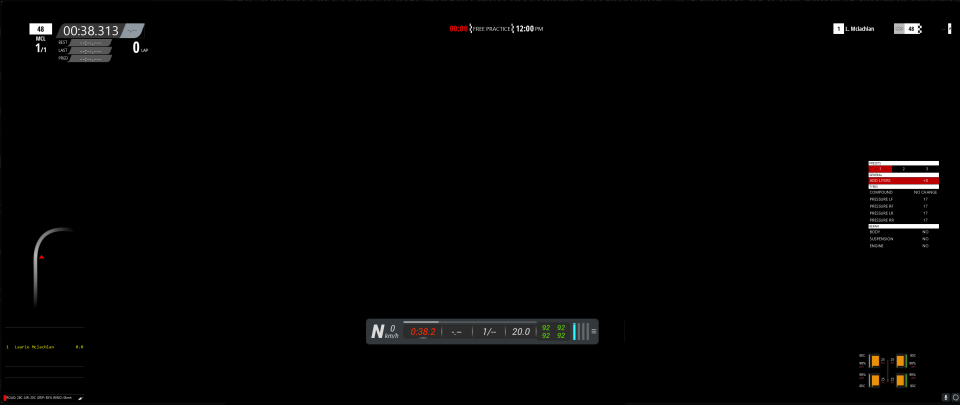
But everything else is Black...
Driving around works, I get audio and FFB - hell, if I focus on the minimap, I can cut laps, but it's far from ideal as I'm sure you could imagine.
I tried setting the resolution back down to 2560x1440 (the base 16:9 ratio for 1440p - this is the only change I made to my settings) and end up with this:

So it's clear the game is working and not trying to send it to another monitor or anything whacky, but it's just not outputting at the 21:9 aspect ratio correctly...
Anyone have any ideas on this?? I'm in no rush seeing as I'm not currently signed up for any leagues in AC at the moment, but there are some I plan to join if I can get this fixed and I have a few friends I regularly just "get on and drive" with from time to time
Thanks in advance
In both Content Manager and AC standalone, it recognises the resolution as an option
Go to load in to drive and the Loading Screen shows up as expected:
But once the game loads, I get a weird screen that is entirely black except for the menu options:
I can access the setup menu:
And I can Click Drive and my HUD options of choice load up:
But everything else is Black...
Driving around works, I get audio and FFB - hell, if I focus on the minimap, I can cut laps, but it's far from ideal as I'm sure you could imagine.
I tried setting the resolution back down to 2560x1440 (the base 16:9 ratio for 1440p - this is the only change I made to my settings) and end up with this:
So it's clear the game is working and not trying to send it to another monitor or anything whacky, but it's just not outputting at the 21:9 aspect ratio correctly...
Anyone have any ideas on this?? I'm in no rush seeing as I'm not currently signed up for any leagues in AC at the moment, but there are some I plan to join if I can get this fixed and I have a few friends I regularly just "get on and drive" with from time to time
Thanks in advance
Last edited:










