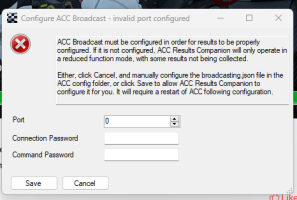Doug Duthie
Premium
Hi Doug, not sure if this is Nordschleife specific but I just jumped in, did a joker lap & (record) lap but it wasn't saved, the session failed to store (doesn't appear in the session list). I was running simhub & a program of my own reading SHM. The log sees the lap but gets the error below. I exported diagnostics in case it help, user id
vVeJnTzXeU-fKFtss8S6LoZzn1GGmuXPvNuKZ8xs3Do
[00000016-00.1|25.7|258] 2024-04-08 13:26:28 ERROR ARCSharedMemoryMonitor.storeSession : Exception storing session - Object reference not set to an instance of an object.
at ACCResults.SharedMemory.ARCSharedMemoryMonitor.storeSession() in E:\Users\Doug\OneDrive\Documents\Doug's Documents\VS Projects\TestApp\TestApp\SharedMemory\ARCSharedMemoryMonitor.cs:line 2135
Caused by :
at ACCResults.SharedMemory.ARCSharedMemoryMonitor.storeSession() in E:\Users\Doug\OneDrive\Documents\Doug's Documents\VS Projects\TestApp\TestApp\SharedMemory\ARCSharedMemoryMonitor.cs:line 2135
at ACCResults.SharedMemory.ARCSharedMemoryMonitor.processOldSession(ACCsPageFileGraphic accGraphic, Boolean firstTime) in E:\Users\Doug\OneDrive\Documents\Doug's Documents\VS Projects\TestApp\TestApp\SharedMemory\ARCSharedMemoryMonitor.cs:line 1910
at ACCResults.SharedMemory.ARCSharedMemoryMonitor.storeCompletedSession(Boolean firstTime) in E:\Users\Doug\OneDrive\Documents\Doug's Documents\VS Projects\TestApp\TestApp\SharedMemory\ARCSharedMemoryMonitor.cs:line 1580
at ACCResults.SharedMemory.ARCSharedMemoryMonitor.graphicMemoryUpdated(ACCsPageFileGraphic accGraphic, Boolean firstTime) in E:\Users\Doug\OneDrive\Documents\Doug's Documents\VS Projects\TestApp\TestApp\SharedMemory\ARCSharedMemoryMonitor.cs:line 1365
at ACCResults.SharedMemory.ARCSharedMemoryMonitor.readGraphicMemory(ACCSharedMemory`1 graphicMemory, Boolean firstTime) in E:\Users\Doug\OneDrive\Documents\Doug's Documents\VS Projects\TestApp\TestApp\SharedMemory\ARCSharedMemoryMonitor.cs:line 987
at ACCResults.SharedMemory.ARCSharedMemoryMonitor..ctor() in E:\Users\Doug\OneDrive\Documents\Doug's Documents\VS Projects\TestApp\TestApp\SharedMemory\ARCSharedMemoryMonitor.cs:line 443
at ACCResults.SharedMemory.ARCSharedMemoryMonitor.SharedMemoryMonitor() in E:\Users\Doug\OneDrive\Documents\Doug's Documents\VS Projects\TestApp\TestApp\SharedMemory\ARCSharedMemoryMonitor.cs:line 222
at System.Threading.ExecutionContext.RunInternal(ExecutionContext executionContext, ContextCallback callback, Object state, Boolean preserveSyncCtx)
at System.Threading.ExecutionContext.Run(ExecutionContext executionContext, ContextCallback callback, Object state, Boolean preserveSyncCtx)
at System.Threading.ExecutionContext.Run(ExecutionContext executionContext, ContextCallback callback, Object state)
at System.Threading.ThreadHelper.ThreadStart()
Hi,
Going back though the posts, I've just seen this. I can't remember if I addressed this with other fixes that were in progress - sorry if I ignored you.
Can you let me know if this is still an issue - if so I'll have a look at it