I want to add new roads to the project.
Importing .kml files recorded by GPS.
Once: I created the main layout and added one more road - successful.
The added road is marked in light blue

Now: Trying to add more roads.
The same way, importing .kml files
This is a road that I want to replace, it contains the whole road marked in orange
plus two parts in light blue, that will link roads.
It was imported in a completely different place.
I try to hold the road and move to the correct position, but it does not work.
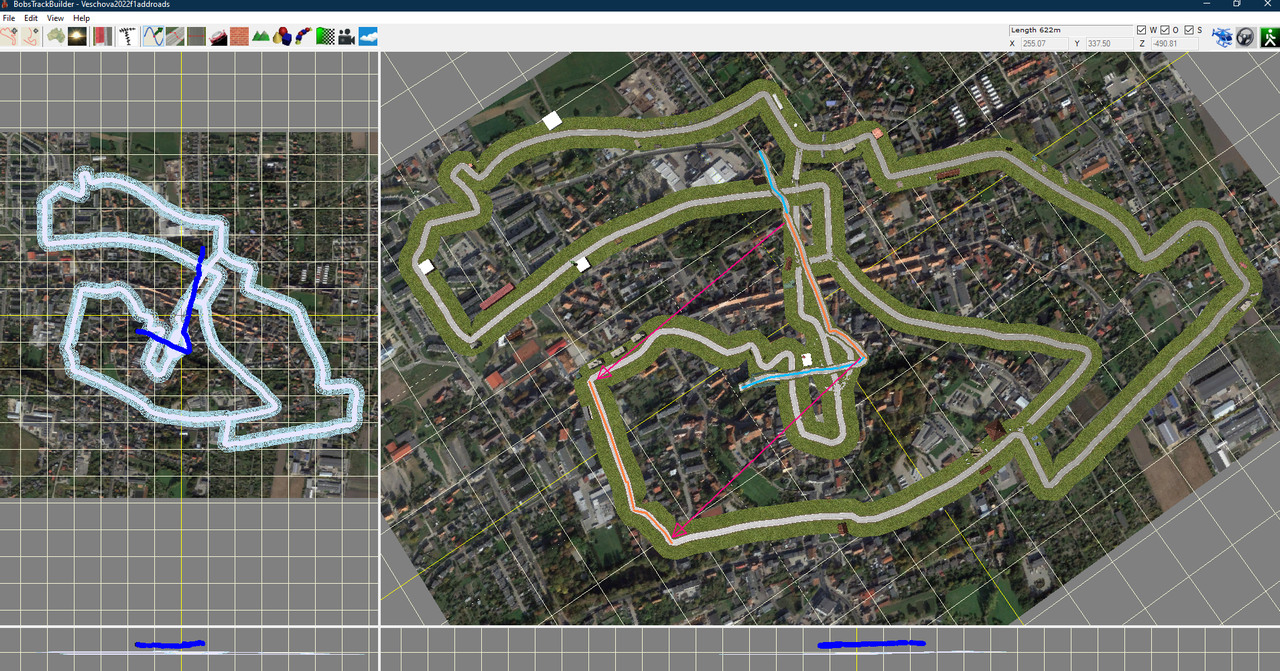
One more try:
Adding a different road - the same issue.
The red road should be here, where I have drawn it in yellow
I've noticed that all imported roads go through the midpoint of the track.
I haven't changed anything in import settings? Rather not.
Then what can be wrong here?
This is not related to height / altitude. I flatten all tracks to 96m, then adjust height.
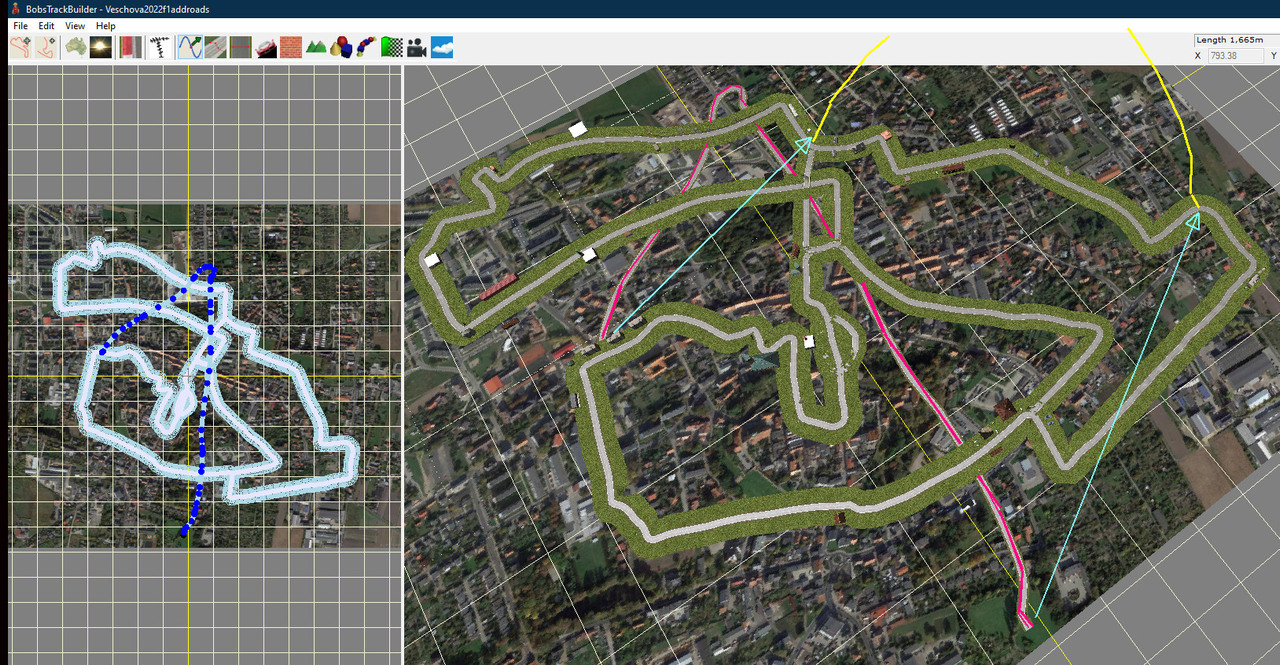
I opened all the roads in a GPS viewer - they are in correct positions.
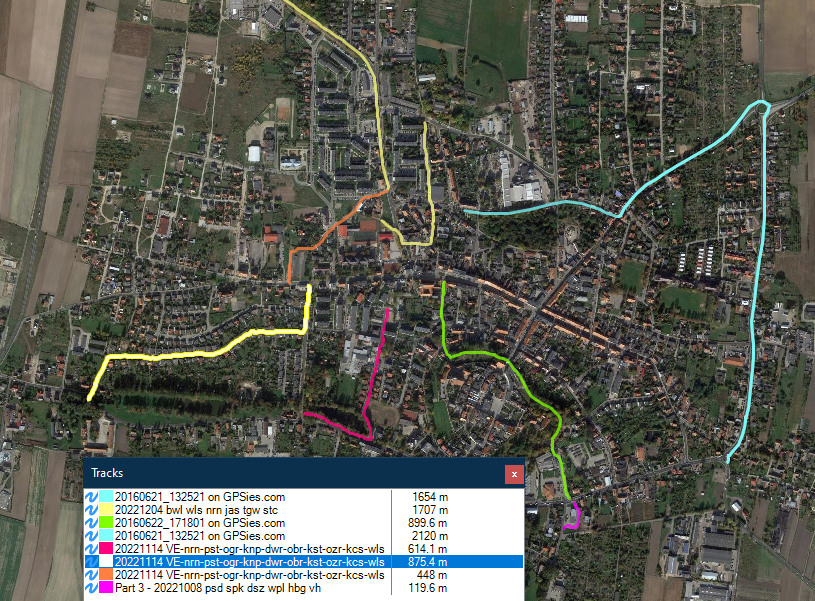
Importing .kml files recorded by GPS.
Once: I created the main layout and added one more road - successful.
The added road is marked in light blue
Now: Trying to add more roads.
The same way, importing .kml files
This is a road that I want to replace, it contains the whole road marked in orange
plus two parts in light blue, that will link roads.
It was imported in a completely different place.
I try to hold the road and move to the correct position, but it does not work.
One more try:
Adding a different road - the same issue.
The red road should be here, where I have drawn it in yellow
I've noticed that all imported roads go through the midpoint of the track.
I haven't changed anything in import settings? Rather not.
Then what can be wrong here?
This is not related to height / altitude. I flatten all tracks to 96m, then adjust height.
I opened all the roads in a GPS viewer - they are in correct positions.
Last edited:









