hello everyone...
 as the title says... I'm EDITING the TALENT files (.rcd) of a specific mod.... which in my opinion... are somewhat disorganized.
as the title says... I'm EDITING the TALENT files (.rcd) of a specific mod.... which in my opinion... are somewhat disorganized.
things I ALREADY DID:
- Values like "reputation", "courtesy", I left them as they were (they were not modified)....after much reading...they warned that they don't matter or are useless.
-values like "composure", "crash", "recovery", "completedlaps" were readjusted .... although many say that little affect the ai
(It may be that "Composure" does something...so if I made a SCALE from best to worst) all of this...I made a scale from best to worst...in a reasonable way.
And now the IMPORTANT:
AGGRESSION: I noticed that the fast ai and the slower ai had a very marked aggression gap (or difference). (100% to 65% from best to worst)
and to make it easier...here is the table of "MinRacingSkill" and "SPEED"
(minracingskill...every once in a while, the ai does a slow lap...you know, they're not always on their best lap, this value is the PERCENTAGE, it means HOW MUCH they can drop their lap pace...(they'll never drop more than that value)
HERE THE TABLE OF MINRACINGSKILL AND SPEED:
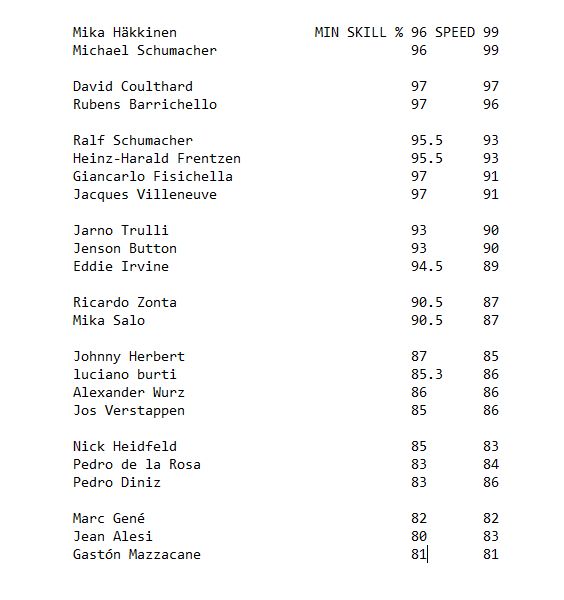
TO CONSIDER:
POINT 1)- As you can see the AI are in groups....
this list DOES NOT (NOT!) MEAN that THE DRIVERS will qualify this way (or finish the race) in this order
it means that THE GROUPS (not the drivers) WILL END this way....
...I mean, in each group there will be a fight for position...but rarely will they be able to reach the next group...
POINT 2)- some groups overlap a bit, (they get quite close to the next group, or even occasionally they manage to overtake a car from the upper group)
EXAMPLE, in real life, JARNO TRULLI sometimes managed to be ahead of FRENTZEN (frentzen's SPEED value is 90, and trulli's is 88, ....but if frenzen loses rhythm or speed in some lap (frenzen : minracingskill= 85), trulli could pass it.
Some groups are closer to or overlap with other groups than some others. (the group of frenzen and the group of trulli....or the group of herbert and heidfeld)
POINT 3)- I intentionally said that some cars can NEVER overtake others...example: mazzacane can never finish ahead of diniz. another example: trulli and his group will not be able to finish in front of barrichello
I FORGOT AT WHICH POINT I'M GOING)- so that there are interesting fights...I made some cars faster than their group...but slower at their slowest pace (minracingskill)
example: JEAN ALESI, he is faster in his group...so be slightly ahead...in he can even fight HEIDFELD...but slower laps from him (value = 80) will cause a fight and advances between both groups.
I forgot something VERY VERY IMPORTANT....
As I clarified in another thread, there is a problem in this mod (and in almost all rfactor mods):
-ai only does ONE STRONG lap in qualifying (makes the others very slow)...so if a fast ai was NOT able to do his best lap on his one strong attempt...there will be weird mixes of ai (like hakkinen in position 20...or mazzacane in position 5)
That's why I made the AI with a VERY MARKED DIFFERENCE... how did I do it? :
in ALL ".gdb" files (they are in the files of each circuit)... I UPLOADED the value and line "AIRANGE=" (airange) TO "0.8" (previously it was 0.1) (also if you want you can take it to "1.0")
what does this value mean?
is the OVERALL "compression" level of ALL ai's in that RACE....at 0.1 means the slowest ai will be at 90% of the fastest ai (!!!!!) (0.1 means 10%... at 90 and 100%)
(explained in another way, all the ai will be compressed to 90% ... of its real values in the talent rcd)
(this is VERY little difference between HAKKINEN AND MAZZACANE, in the mod....if hakkinen had a bad ranking...he could go down to 20th place)
(also with 0.1, having SO little difference between ia, the original values of the talent rcd files were too EXAGGERATED... to be able to make a difference)
(explained in another way: hakkinen had a SPEED value of 95....and mazzacane...50....but being so compressed (0.1 = 10% = between 90 and 100) you didn't notice the difference)
by taking the value to 0.8 (80%), (between 20 and 100) THE AI WILL ONLY BE COMPRESSED BY 20% (of its real values in the talent rcd).
if you set it to 1.0 ...there will be no compression at all...the circuit will take the REAL values from the talent rcd files)
(also with 1.0, when handling real values of rcd files, you can be more moderate with the differences...
(explained another way: hakkinen now has a SPEED value of 99....and mazzacane...81....this is closer than the original value, but since there is NO compression (1.0 = 100% = between 0 and 100) you notice the difference, see how they respect the values)
remember... the compression is towards the UPPER part... that is xx at 100%
things I ALREADY DID:
- Values like "reputation", "courtesy", I left them as they were (they were not modified)....after much reading...they warned that they don't matter or are useless.
-values like "composure", "crash", "recovery", "completedlaps" were readjusted .... although many say that little affect the ai
(It may be that "Composure" does something...so if I made a SCALE from best to worst) all of this...I made a scale from best to worst...in a reasonable way.
And now the IMPORTANT:
AGGRESSION: I noticed that the fast ai and the slower ai had a very marked aggression gap (or difference). (100% to 65% from best to worst)
and to make it easier...here is the table of "MinRacingSkill" and "SPEED"
(minracingskill...every once in a while, the ai does a slow lap...you know, they're not always on their best lap, this value is the PERCENTAGE, it means HOW MUCH they can drop their lap pace...(they'll never drop more than that value)
HERE THE TABLE OF MINRACINGSKILL AND SPEED:
TO CONSIDER:
POINT 1)- As you can see the AI are in groups....
this list DOES NOT (NOT!) MEAN that THE DRIVERS will qualify this way (or finish the race) in this order
it means that THE GROUPS (not the drivers) WILL END this way....
...I mean, in each group there will be a fight for position...but rarely will they be able to reach the next group...
POINT 2)- some groups overlap a bit, (they get quite close to the next group, or even occasionally they manage to overtake a car from the upper group)
EXAMPLE, in real life, JARNO TRULLI sometimes managed to be ahead of FRENTZEN (frentzen's SPEED value is 90, and trulli's is 88, ....but if frenzen loses rhythm or speed in some lap (frenzen : minracingskill= 85), trulli could pass it.
Some groups are closer to or overlap with other groups than some others. (the group of frenzen and the group of trulli....or the group of herbert and heidfeld)
POINT 3)- I intentionally said that some cars can NEVER overtake others...example: mazzacane can never finish ahead of diniz. another example: trulli and his group will not be able to finish in front of barrichello
I FORGOT AT WHICH POINT I'M GOING)- so that there are interesting fights...I made some cars faster than their group...but slower at their slowest pace (minracingskill)
example: JEAN ALESI, he is faster in his group...so be slightly ahead...in he can even fight HEIDFELD...but slower laps from him (value = 80) will cause a fight and advances between both groups.
I forgot something VERY VERY IMPORTANT....
As I clarified in another thread, there is a problem in this mod (and in almost all rfactor mods):
-ai only does ONE STRONG lap in qualifying (makes the others very slow)...so if a fast ai was NOT able to do his best lap on his one strong attempt...there will be weird mixes of ai (like hakkinen in position 20...or mazzacane in position 5)
That's why I made the AI with a VERY MARKED DIFFERENCE... how did I do it? :
in ALL ".gdb" files (they are in the files of each circuit)... I UPLOADED the value and line "AIRANGE=" (airange) TO "0.8" (previously it was 0.1) (also if you want you can take it to "1.0")
what does this value mean?
is the OVERALL "compression" level of ALL ai's in that RACE....at 0.1 means the slowest ai will be at 90% of the fastest ai (!!!!!) (0.1 means 10%... at 90 and 100%)
(explained in another way, all the ai will be compressed to 90% ... of its real values in the talent rcd)
(this is VERY little difference between HAKKINEN AND MAZZACANE, in the mod....if hakkinen had a bad ranking...he could go down to 20th place)
(also with 0.1, having SO little difference between ia, the original values of the talent rcd files were too EXAGGERATED... to be able to make a difference)
(explained in another way: hakkinen had a SPEED value of 95....and mazzacane...50....but being so compressed (0.1 = 10% = between 90 and 100) you didn't notice the difference)
by taking the value to 0.8 (80%), (between 20 and 100) THE AI WILL ONLY BE COMPRESSED BY 20% (of its real values in the talent rcd).
if you set it to 1.0 ...there will be no compression at all...the circuit will take the REAL values from the talent rcd files)
(also with 1.0, when handling real values of rcd files, you can be more moderate with the differences...
(explained another way: hakkinen now has a SPEED value of 99....and mazzacane...81....this is closer than the original value, but since there is NO compression (1.0 = 100% = between 0 and 100) you notice the difference, see how they respect the values)
remember... the compression is towards the UPPER part... that is xx at 100%
Last edited:









