No if you record a new line it will make new boundaries just like it always has relating to valid surfaces. The CSV files simply overwrite those boundaries when you hold the shift key.I was under the impression that the yellow lines indicate that side_l.csv and side_r.csv files are being used to determine track limits, which you can then use to record a new AI fast-line, and recording new side lines would not affect the track boundaries "baked in" to any currently existing AI fast-lines. I can always be wrong.
You are using an out of date browser. It may not display this or other websites correctly.
You should upgrade or use an alternative browser.
You should upgrade or use an alternative browser.
Apps AI Line Helper 2022.03.08
Login or Register an account to download this content
- Thread starter Esotic
- Start date
I feel like I need to run some tests where I check the windows timestamps on the fast_lane.ai file. The forum post over on the AC site says "As soon as the loading page of AC shows up just press SHIFT and the 2 file will be added to the fast_lane.ai". I was assuming it would add those to any new fast_lane.ai.candidate recordings, but I supposed it could populate those new side lines into a currently existing fast_lane.ai file.
It changes the existing fast_lane.ai file. It worked out like this for me for both Lucca Ring and Blackwood (I've never tried recording a new fast_lane)I feel like I need to run some tests where I check the windows timestamps on the fast_lane.ai file. The forum post over on the AC site says "As soon as the loading page of AC shows up just press SHIFT and the 2 file will be added to the fast_lane.ai". I was assuming it would add those to any new fast_lane.ai.candidate recordings, but I supposed it could populate those new side lines into a currently existing fast_lane.ai file.
Sweet!It changes the existing fast_lane.ai file. It worked out like this for me for both Lucca Ring and Blackwood (I've never tried recording a new fast_lane)
Esotic updated AI Line Helper with a new update entry:
now includes the Position on Track info for helping with AI_Hints files
Read the rest of this update entry...
now includes the Position on Track info for helping with AI_Hints files
The V1.3 now contains the Position on Track in the title to help with adjusting the AI_Hints.ini file.
View attachment 199419
Read the rest of this update entry...
Please note that I've attempted to explain everything I know about AI Lines in this video:
If any of the information could be improved or corrected please let me know. Big shout out to @LilSki for helping me collect and organize the data, and to @garyjpaterson for releasing the Dallara FX/17.
Cheers,
Esotic
If any of the information could be improved or corrected please let me know. Big shout out to @LilSki for helping me collect and organize the data, and to @garyjpaterson for releasing the Dallara FX/17.
Cheers,
Esotic
If any of the information could be improved or corrected please let me know.
You don't have to click "save AI" button when you want to save the line. In fact, after clicking "start recording" button you can close the app, do the driving and when you exit the session the last full lap line will be saved. The "save AI" button refers to AI.ini file that belongs to each specific car. When you give AI conrol over your car (ctrl+c), you can edit all those values in AI app in real time and see how the car behaves.
I've seen people use 2 more types of hints, the BRAKEHINT and DANGER. I guess brakehint tells ai to brake earlier/later in the specified part of the track. I don't know exactly what danger does, but i guess it restricts AI overtaking. I used it to prevent AI going crazy cutting the chicane for example.
Thanks for the info! I was assuming there would be a wave of information I could incorporate into an updated version of the tutorial.You don't have to click "save AI" button when you want to save the line. In fact, after clicking "start recording" button you can close the app, do the driving and when you exit the session the last full lap line will be saved. The "save AI" button refers to AI.ini file that belongs to each specific car. When you give AI conrol over your car (ctrl+c), you can edit all those values in AI app in real time and see how the car behaves.
I've seen people use 2 more types of hints, the BRAKEHINT and DANGER. I guess brakehint tells ai to brake earlier/later in the specified part of the track. I don't know exactly what danger does, but i guess it restricts AI overtaking. I used it to prevent AI going crazy cutting the chicane for example.
Whose version of nords is this? Can you send me a zip of the relevant files?Having trouble getting this to work on Nordschleife.
There's some bugginess around the start/finish, not sure what's going on there and I end up with something like this:

A couple things to note, maybe a bit nit-picky on my part, but it doesn't matter where you start your recorded line, not sure why you mention you should start at/near the start line and driving back & forth to get right at/near the line...this is a waste of time IMO.
And I seem to be the only one who ever mentions it, but when making an AI line, you should drive 2 complete laps. As at the finish line, your new purple AI line that you just made will be an open ended one for A→B type tracks. The end of the second lap will close the AI fastlane to a A→A loop like most tracks will require for good AI racing. Not sure myself what happens when you try to run a race on an A→A track with an A→B fastlane file.
And I seem to be the only one who ever mentions it, but when making an AI line, you should drive 2 complete laps. As at the finish line, your new purple AI line that you just made will be an open ended one for A→B type tracks. The end of the second lap will close the AI fastlane to a A→A loop like most tracks will require for good AI racing. Not sure myself what happens when you try to run a race on an A→A track with an A→B fastlane file.
It does matter where you start the line. If the 0 point of the AI line is after the S/F line then time attack will not work right and it can also screw up some delta timing apps.A couple things to note, maybe a bit nit-picky on my part, but it doesn't matter where you start your recorded line, not sure why you mention you should start at/near the start line and driving back & forth to get right at/near the line...this is a waste of time IMO.
And I seem to be the only one who ever mentions it, but when making an AI line, you should drive 2 complete laps. As at the finish line, your new purple AI line that you just made will be an open ended one for A→B type tracks. The end of the second lap will close the AI fastlane to a A→A loop like most tracks will require for good AI racing. Not sure myself what happens when you try to run a race on an A→A track with an A→B fastlane file.
it doesn't matter where you start your recorded line
I could be wrong about this part, but I think where you click "start recording" on the AI line become the 0.0 of the "normalizedPositionOnTrack", which does not always line up perfectly with the S/F. I think. %-}
It does matter where you start the line. If the 0 point of the AI line is after the S/F line then time attack will not work right and it can also screw up some delta timing apps.
I've never heard of the 0 point for the AI line. Is there a Dev app that shows this? Maybe I should look it up.
I'm no guru on any track making task, but I don't think you're correct in this case...Mind you I have only made AI files for a dozen or so tracks and Time Attack files for 5 or so tracks and I've only used 2 delta timing apps in AC so maybe I don't really know what I'm talking about.
I could be wrong about this part, but I think where you click "start recording" on the AI line become the 0.0 of the "normalizedPositionOnTrack", which does not always line up perfectly with the S/F. I think. %-}
I have no idea what "normalizedPositionOnTrack" is, but as I mentioned above, I'm no guru in track making tasks.
edit: I'm an idiot
I don't know where the "normalizedPositionOnTrack" comes into play, or how to even know if I need to worry about it and/or how we can adjust it if needed. Maybe Kunos could answer if we asked?
I don't know where the "normalizedPositionOnTrack" comes into play, or how to even know if I need to worry about it and/or how we can adjust it if needed. Maybe Kunos could answer if we asked?
@Two You are correct in that the first lap creates an 'open' line that the next lap closes. I guess I have always ran multiple laps as it usually takes me 5-10 laps to get one I am happy with.
You are also correct you can hit record more or less anywhere as long as it is before the line. However if you hit record after the line will offset the 0 point of the line and screw stuff up (time attack will give you 12 seconds to get to point 1 for example). As long as you are within reason hitting record before the line will result in the 0 point being in the right place at the line. You do not have to be precise like I instructed David to do in the video.
You are also correct you can hit record more or less anywhere as long as it is before the line. However if you hit record after the line will offset the 0 point of the line and screw stuff up (time attack will give you 12 seconds to get to point 1 for example). As long as you are within reason hitting record before the line will result in the 0 point being in the right place at the line. You do not have to be precise like I instructed David to do in the video.
I've created an experimental/beta/dev version of the app which can be downloaded here:
https://1drv.ms/u/s!Ak5mj_EVpj-P0joyW9urp2ILFw1_
The dev version should allow for the ability to rerecord a "partial line" for a side_l.csv or side_r.csv file, but the CSV must first be recorded with this version (this version adds a PositionOnTrack column to the CSV, which AC ignores, but the app can then read later). If you try to "load" a CSV saved with a previous version of this app it will not work (and may crash AC).
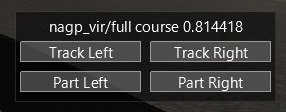
The "Track Left" and "Track Right" buttons work the same and will require you to trace the line for a full lap (same as before). The "Part Left" and "Part Right" buttons will attempt to load the previously saved CSV file (must have been saved with this dev version or higher), and they also require you to drive a full lap, but you don't have to "trace" the whole time. This means you can quickly drive to the spot you want to change, trace the new section, the quickly drive to the S/F.
When you click the "Part Left" button it loads the saved CSV into a "dictionary", or "dic". When you pass S/F it will use the values from the dic until you click the F4 hotkey (I'd map this to a button on my wheel using JoyToKey) or the "Part Left" button, which toggles on live data. It will continue using the live data until you click F4 or the button again to toggle back to the dic. When it is pulling data from the dic the title will read "dicLeft", and when it is pulling live data it will read "trackLeft". Hopefully that all makes sense, as I'm not at a place where I can record a demo video.
I've been able to do basic testing with this, so I think it should work, but I'm not currently able to do extensive testing, so I'm putting it out here as a "beta" version for anyone that would like to try the new features and give me feeback.
The PoT has been expanded to 6 decimal places, and the app will not record more than 1 world position for each PoT (in case you were wondering).
If you have any issues using this dev version please let me know.
Cheers,
Esotic
https://1drv.ms/u/s!Ak5mj_EVpj-P0joyW9urp2ILFw1_
The dev version should allow for the ability to rerecord a "partial line" for a side_l.csv or side_r.csv file, but the CSV must first be recorded with this version (this version adds a PositionOnTrack column to the CSV, which AC ignores, but the app can then read later). If you try to "load" a CSV saved with a previous version of this app it will not work (and may crash AC).
The "Track Left" and "Track Right" buttons work the same and will require you to trace the line for a full lap (same as before). The "Part Left" and "Part Right" buttons will attempt to load the previously saved CSV file (must have been saved with this dev version or higher), and they also require you to drive a full lap, but you don't have to "trace" the whole time. This means you can quickly drive to the spot you want to change, trace the new section, the quickly drive to the S/F.
When you click the "Part Left" button it loads the saved CSV into a "dictionary", or "dic". When you pass S/F it will use the values from the dic until you click the F4 hotkey (I'd map this to a button on my wheel using JoyToKey) or the "Part Left" button, which toggles on live data. It will continue using the live data until you click F4 or the button again to toggle back to the dic. When it is pulling data from the dic the title will read "dicLeft", and when it is pulling live data it will read "trackLeft". Hopefully that all makes sense, as I'm not at a place where I can record a demo video.
I've been able to do basic testing with this, so I think it should work, but I'm not currently able to do extensive testing, so I'm putting it out here as a "beta" version for anyone that would like to try the new features and give me feeback.
The PoT has been expanded to 6 decimal places, and the app will not record more than 1 world position for each PoT (in case you were wondering).
If you have any issues using this dev version please let me know.
Cheers,
Esotic
Thanks, this should help a lot on long tracks like the Nordschleife. Too bad I already lost several hours recording the limits and the new line. 
BTW, I managed to solve the problem above with Nordschleife. As @LilSki mentioned, in order to have a closed line you need to do 2 full laps. If you do only one, the line gets messed up around start/finish. Above, I had an AI line which was recorded from the first lap only, so I guess the game interpreted it as an AB track and messed up the limits when baking them in. When I recorded the line doing 2 full laps and then baked the limits in, everything was fine. Btw, doing a nice and smooth line around Nordschleife is a major pain in the ass, so many places to make a mistake, and then you must do 2 new laps. Lost more time than I care to admit, but I'm now at a point where AI is about 7 seconds per lap faster in GT3 car compared to Kunos' line and needs much less hints.
BTW, I managed to solve the problem above with Nordschleife. As @LilSki mentioned, in order to have a closed line you need to do 2 full laps. If you do only one, the line gets messed up around start/finish. Above, I had an AI line which was recorded from the first lap only, so I guess the game interpreted it as an AB track and messed up the limits when baking them in. When I recorded the line doing 2 full laps and then baked the limits in, everything was fine. Btw, doing a nice and smooth line around Nordschleife is a major pain in the ass, so many places to make a mistake, and then you must do 2 new laps. Lost more time than I care to admit, but I'm now at a point where AI is about 7 seconds per lap faster in GT3 car compared to Kunos' line and needs much less hints.
Latest News
-
List Of Licensed Sim Racing Steering WheelsFrom 1:1 scale GT wheels to Formula One replicas, the world of licensed wheel rims in sim racing...
- Connor Minniss
- Updated:
- 5 min read
-
WATCH: What's new with BavarianSimTec?The high-end sim racing hardware market continues to grow, and one of the most advanced...
- Yannik Haustein
- Updated:
- 1 min read
-
Short Track Racing In West Germany: Meet Gelsenkirchen's Almaring for Assetto CorsaWho doesn't love obscure track mods? The Almaring in Gelsenkirchen for Assetto Corsa is firmly...
- Yannik Haustein
- Updated:
- 3 min read
-
The Infamous Iowa Speedway Debuts With Style In Assetto CorsaWho's up for some short oval action? Iowa Speedway is now available as an Assetto Corsa mod...
- Connor Minniss
- Updated:
- 4 min read
-
Community Letter: A Few Changes On The Front PageStanding still is moving backwards, and of course OverTake wants to push forward. To do so, we...
- Christopher E
- Updated:
- 3 min read
-
Impressive Detail: First Senna Netflix Series Trailer Is HereAfter a teaser in April of 2024, the first trailer for the Senna Netflix series is here and...
- Yannik Haustein
- Updated:
- 4 min read
-
Stages, Rallycross, Performance: Why Our Community Still Prefers DiRT Rally 2.0 Over EA Sports WRCWithout a doubt, EA Sports WRC and DiRT Rally 2.0 are the two heavy hitters in modern rally...
- Connor Minniss
- Updated:
- 5 min read










