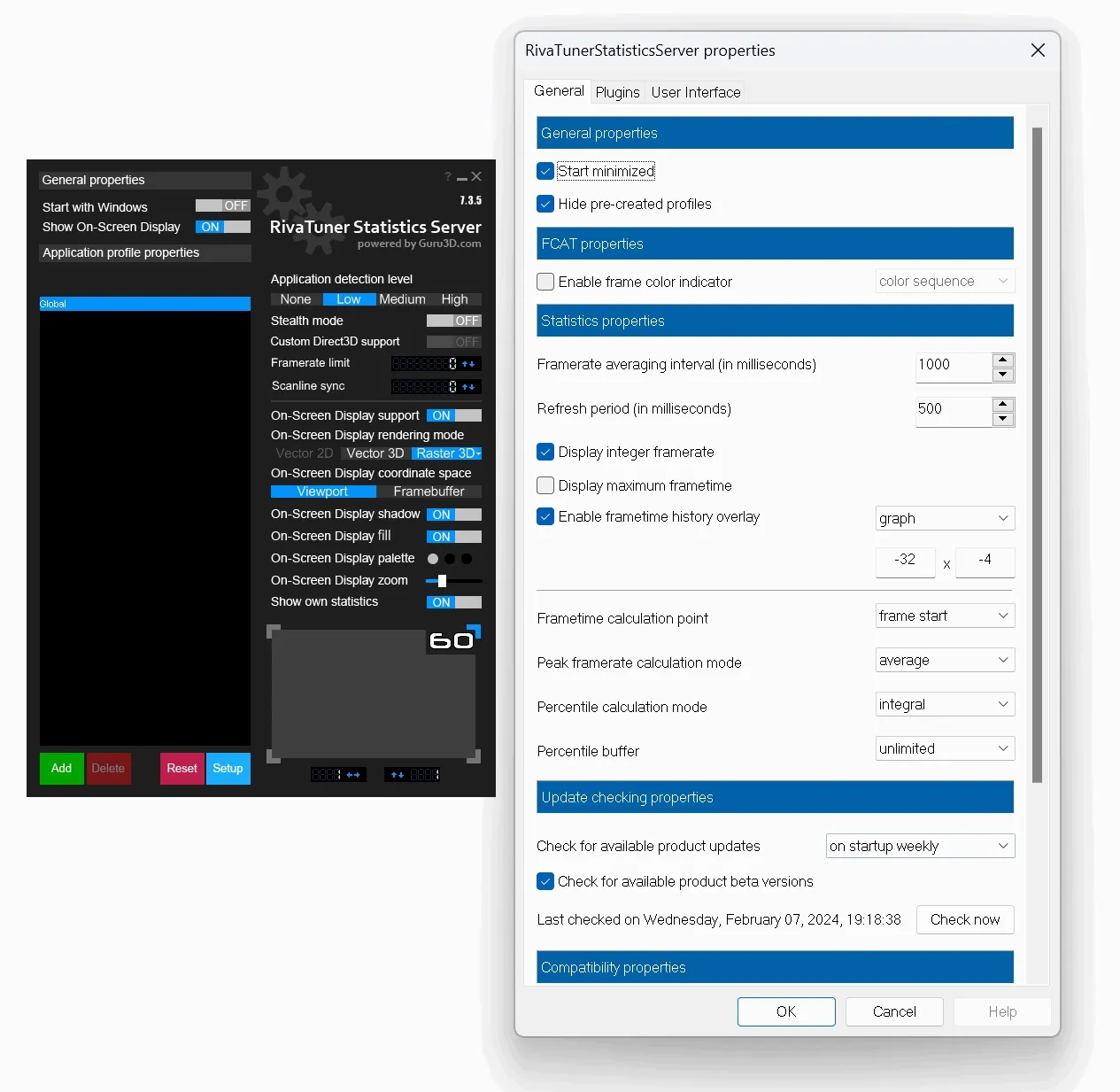So this game is apparently finished now. I've finally started to play around with it but found no way to get rid of micro stutters. My system is a good system. I've read many threads, see stutters have been an issue with both AMS and GSCE. I'm about to delete it, spent hours on it and got nowhere. I can't play a game that isn't smooth. If anyone has any last minute magical tips please let me know. I've been through everything I could find in past threads.
This is why I don't like modern sims. They just appear to be betas until one day they become a finished beta.
This is why I don't like modern sims. They just appear to be betas until one day they become a finished beta.