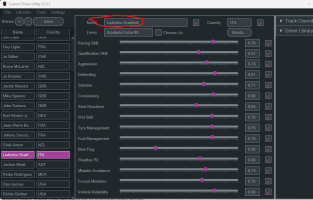LuxMundi updated AMS2 Custom Drivers Utility with a new update entry:
AMS2 Custom Drivers Utility 2.3.0 Release
Read the rest of this update entry...
AMS2 Custom Drivers Utility 2.3.0 Release
AMS 2 CDU 2.3.0 Is a major update that features some under the hood overhauls for technical improvements.
Features:
Bugfixes:
- Import a vehicle class from livery override
- Generate an AI grid based on a championship Table
- Minor typos in track names
Read the rest of this update entry...