My final review of 4k triple screen simracing with an RTX 3090. Assetto Corsa Competizione is well known for being an fps-killer, but it is useable (barely) with 4k triple screens. I'm sure most people have already seen the recent YouTube video by Boosted Media using an RTX 2080ti?
System specs
Monitors: Dell U4320Q (4k 43" IPS, 60 Hz)
GPU: EVGA RTX 3090 FTW3 Ultra
CPU: i9-10850K @ 3.6 GHz
RAM: 32 GB
Assetto Corsa Competizione graphic settings
Mid graphics preset and then turned up a few things
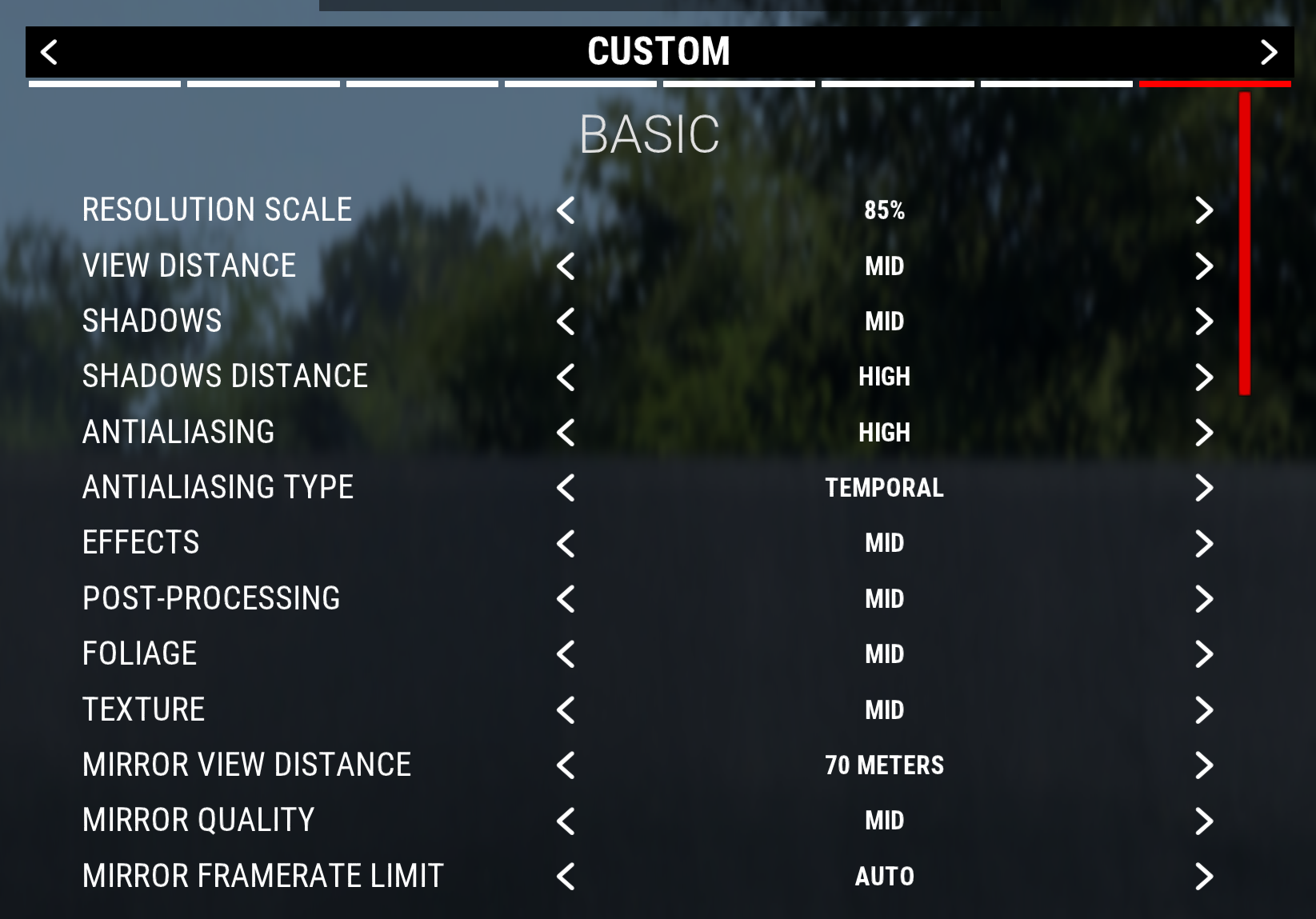
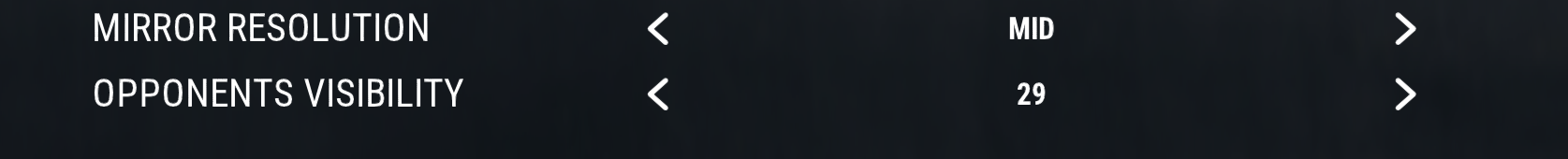
Tracks tested
Nurburgring
Spa-Francorchamps
Results
Remember that the goal is staying above 60 fps with a full field of 29 AI under the toughest conditions of rain at night. Easy enough at Spa with these settings, but Nurburgring can be a problem at the Mercedes arena on the first lap with all the cars bunching up, sometimes dipping as low as 48 fps. Ignore that first lap at Nurburgring, get past the hairpin, and most of the time fps are in the 70s & 80s, even with rain at night.
When trying to find how far I could push the graphic settings above Mid, I first tried 100% resolution and that was not feasible. The other settings I adjusted higher were based on my own priorities and I did not spend any time searching for the best tradeoffs; other players may have their own set of priorities.
System specs
Monitors: Dell U4320Q (4k 43" IPS, 60 Hz)
GPU: EVGA RTX 3090 FTW3 Ultra
CPU: i9-10850K @ 3.6 GHz
RAM: 32 GB
Assetto Corsa Competizione graphic settings
Mid graphics preset and then turned up a few things
Tracks tested
Nurburgring
Spa-Francorchamps
Results
Remember that the goal is staying above 60 fps with a full field of 29 AI under the toughest conditions of rain at night. Easy enough at Spa with these settings, but Nurburgring can be a problem at the Mercedes arena on the first lap with all the cars bunching up, sometimes dipping as low as 48 fps. Ignore that first lap at Nurburgring, get past the hairpin, and most of the time fps are in the 70s & 80s, even with rain at night.
When trying to find how far I could push the graphic settings above Mid, I first tried 100% resolution and that was not feasible. The other settings I adjusted higher were based on my own priorities and I did not spend any time searching for the best tradeoffs; other players may have their own set of priorities.










