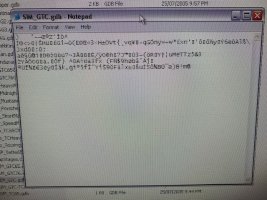You are using an out of date browser. It may not display this or other websites correctly.
You should upgrade or use an alternative browser.
You should upgrade or use an alternative browser.
Can anyone help me with the Le Mans Classics mod?
- Thread starter Matt Y
- Start date
Speednut357
Premium
Hello, No one seems to be answering questions on this game, so I will try to help. I'm a bit new to modding this, so be patient. When you select the type of cars you want to allow in your game, there are checkboxes. Have a close look at that and don't forget to scroll up and down the list. Maybe do a test and only select something like the Lotus Cortina. If it's not this then we need to get into the file structure of the game. have a look and get back to me.
I do not have that issue!I installed the Le Mans Classics mod for GTLegends and I have a problem where cars I didn't select keep showing up in the car select screen. Can anyone please help me?
Have you done like in the readme.txt says in the download.?
Adding the classics to the Sim_GTC.gdb file like this:
Category
{
SIM_TC65 = FIA TC-65 // category that can be filtered out using NOT:
SIM_GTC65 = FIA GTC-65 // category that can be filtered out using NOT:
SIM_GTC76 = FIA GTC-TC-76 // category that can be filtered out using NOT:
SIM_LM_CLASSICS = LM CLASSICS
}
I did not add the special classes but the above works.
I used your code and the problem is still there. I have the steam version if that is of any use.I do not have that issue!
Have you done like in the readme.txt says in the download.?
Adding the classics to the Sim_GTC.gdb file like this:
Category
{
SIM_TC65 = FIA TC-65 // category that can be filtered out using NOT:
SIM_GTC65 = FIA GTC-65 // category that can be filtered out using NOT:
SIM_GTC76 = FIA GTC-TC-76 // category that can be filtered out using NOT:
SIM_LM_CLASSICS = LM CLASSICS
}
I did not add the special classes but the above works.
Check in car menu that you have only the classic le man's select .
Scroll down the list as you might have single cars selected?
Scroll down the list as you might have single cars selected?
"GTL_Xcars 1.71" by Taz
English Translation by Ga2jo
(www.racingfr.com)
GTL Xcars allows to enable or disable a model or a specific car.
Each car folder contains a file with the extension ".CAR"
When changing this extension into "xCar", GTL no longer takes these folders into account.
Since Strava's GTL_Cars uses the exact same method, vehicles that are deactivated with it
are detected as such by GTL_Xcars and thus can be modified.
You can create, save and delete configuration profiles.
INSTALL:
1 - Unzip in a folder (its name doesn't matter).
2 - To use the program, you must click on the green + button ("Add a GTL Path") then browse
your hard drive and point to GTL.exe file.
3 - GTL_Xcars creates a .ini file in this folder in order to stock the link(s) to GTL folder(s)
HOW TO USE:
- To enable or disable a model or a specific car (skin), double-click on its name.
- Click then on the Validate button to apply these changes in the game."
I have used this app for years without a problem.
English Translation by Ga2jo
(www.racingfr.com)
GTL Xcars allows to enable or disable a model or a specific car.
Each car folder contains a file with the extension ".CAR"
When changing this extension into "xCar", GTL no longer takes these folders into account.
Since Strava's GTL_Cars uses the exact same method, vehicles that are deactivated with it
are detected as such by GTL_Xcars and thus can be modified.
You can create, save and delete configuration profiles.
INSTALL:
1 - Unzip in a folder (its name doesn't matter).
2 - To use the program, you must click on the green + button ("Add a GTL Path") then browse
your hard drive and point to GTL.exe file.
3 - GTL_Xcars creates a .ini file in this folder in order to stock the link(s) to GTL folder(s)
HOW TO USE:
- To enable or disable a model or a specific car (skin), double-click on its name.
- Click then on the Validate button to apply these changes in the game."
I have used this app for years without a problem.
Scottfgtv
Premium
We’re you able to solve this - I’ve just installed and the cars are in the garage but can’t be selected to race, cars do not show a class either. I tried editing the SIM_GTC file in notepad but it was all symbols (ie not coming up as a text file)I installed the Le Mans Classics mod for GTLegends and I have a problem where cars I didn't select keep showing up in the car select screen. Can anyone please help me?
Here is the method I use to get cars into the game:
As mentioned above: Go to your GTL folder, click on the Game Data folder and scroll down to the SIM_GTC.gdb file. Open it with notebook. Under Category you will see "classes" of cars/race groups (example: SIM_TC65 = FIA TC-65. Add to this SIM_LM67 = LeMans 67. This will add to the screen in GTL a LeMans 67 class. Next, go to the teams folder and look the LM_Classics folder. Open the LM_Classics folder and here are al the cars from the mod. Next go to each car, I'll start with the Alfa's. Open the car folder. In here you will see multiple files, open the CAR file. Scroll down to the "Classes" line and add "SIM_LM67 to the classes line. This now adds the Alfa to the LM67 class you created. You need to add the "SIM_LM67" to each car folder. Once you have done this, open the game and select LeMans 67 class and all the cars will be there.
As mentioned above: Go to your GTL folder, click on the Game Data folder and scroll down to the SIM_GTC.gdb file. Open it with notebook. Under Category you will see "classes" of cars/race groups (example: SIM_TC65 = FIA TC-65. Add to this SIM_LM67 = LeMans 67. This will add to the screen in GTL a LeMans 67 class. Next, go to the teams folder and look the LM_Classics folder. Open the LM_Classics folder and here are al the cars from the mod. Next go to each car, I'll start with the Alfa's. Open the car folder. In here you will see multiple files, open the CAR file. Scroll down to the "Classes" line and add "SIM_LM67 to the classes line. This now adds the Alfa to the LM67 class you created. You need to add the "SIM_LM67" to each car folder. Once you have done this, open the game and select LeMans 67 class and all the cars will be there.
Scottfgtv
Premium
Hey, chris thanks for the reply, the problem I’ve got is when I open the file in notepad it comes up as random ascii text/symbols. The file isn’t corrupted as the game works just fine. I’ll post some pics.Here is the method I use to get cars into the game:
As mentioned above: Go to your GTL folder, click on the Game Data folder and scroll down to the SIM_GTC.gdb file. Open it with notebook. Under Category you will see "classes" of cars/race groups (example: SIM_TC65 = FIA TC-65. Add to this SIM_LM67 = LeMans 67. This will add to the screen in GTL a LeMans 67 class. Next, go to the teams folder and look the LM_Classics folder. Open the LM_Classics folder and here are al the cars from the mod. Next go to each car, I'll start with the Alfa's. Open the car folder. In here you will see multiple files, open the CAR file. Scroll down to the "Classes" line and add "SIM_LM67 to the classes line. This now adds the Alfa to the LM67 class you created. You need to add the "SIM_LM67" to each car folder. Once you have done this, open the game and select LeMans 67 class and all the cars will be there.
Scottfgtv
Premium
Pics attached, I’ve opened it in a number of text editors, I’ve even renamed with a .txt extension but no difference - any ideas welcomeHere is the method I use to get cars into the game:
As mentioned above: Go to your GTL folder, click on the Game Data folder and scroll down to the SIM_GTC.gdb file. Open it with notebook. Under Category you will see "classes" of cars/race groups (example: SIM_TC65 = FIA TC-65. Add to this SIM_LM67 = LeMans 67. This will add to the screen in GTL a LeMans 67 class. Next, go to the teams folder and look the LM_Classics folder. Open the LM_Classics folder and here are al the cars from the mod. Next go to each car, I'll start with the Alfa's. Open the car folder. In here you will see multiple files, open the CAR file. Scroll down to the "Classes" line and add "SIM_LM67 to the classes line. This now adds the Alfa to the LM67 class you created. You need to add the "SIM_LM67" to each car folder. Once you have done this, open the game and select LeMans 67 class and all the cars will be there.
the cars work great from the test drive in the garage, but without an assigned class they just don’t come up in races
Attachments
Looks like you got some kind of encryption or compression on your HD?
It is a normal text file.
Here is the content of the Sim_GTC_TC65.GDB:
// Game/Season Info: SIMULATION
Game Name = GT Legends GTC / TC 65
Game Filter = AND: SIM_GTCTC65
Challenge Description = The Full Monty!
Drafting
{
BaseDropoff=0.195 // higher number -> more drafting effect
LeadingExponent=2.0 // higher number -> lower effect on leader
FollowingExponent=2.0 // higher number -> lower effect on followers
}
CategoryLists = 2 // Only show lists for GT, NGT. G2 and G3 don't have their own Championship lists
Category
{
SIM_GTC65 = FIA GTC-65
SIM_TC65 = FIA TC-65
}
DefaultScoring
{
RacePitKPH = 60
NormalPitKPH = 60
Practice1Day = Friday
Practice1Start = 11:00
Practice1Duration = 45
Practice2Day = Friday
Practice2Start = 15:00
Practice2Duration = 45
Qualify1Day = Saturday
Qualify1Start = 11:00
Qualify1Duration = 45
Qualify1Laps = 999
Qualify2Day = Saturday
Qualify2Start = 13:00
Qualify2Duration = 45
Qualify2Laps = 999
WarmupDay = Sunday
WarmupStart = 9:00
WarmupDuration = 15
RaceDay = Sunday
RaceStart = 11:00
RaceLaps = 60
// RaceTime = 60
// RaceTimeScaled = 60
}
SeasonScoringInfo
{
FirstPlace = 10
SecondPlace = 8
ThirdPlace = 6
FourthPlace = 5
FifthPlace = 4
SixthPlace = 3
SeventhPlace = 2
EighthPlace = 1
}
// NoPoints - No points awarded at end of race
// DoublePoints - Award double points and penalties (does not double penalty reductions)
// DiscardDamaged - Dont allow cars that pulled out of last race into this race (excluding player)
// Continue - Skip Qaulifying and use last race positions for this race start positions
// LapsAdded - Laps completed in the last race are counted in this race
SceneOrder
{
Monza
iMondello
}
// Pitstop locations in order from front to back ... if these need to be
// reversed on an individual track, set "ReversePitOrder=1" in the
// track-specific GDB file.
// These are now "pit group" names, not necessarily team names.
// In the VEH file, the pit group defaults to the team name but
// can be overridden by defining "PitGroup=<name>".
It is a normal text file.
Here is the content of the Sim_GTC_TC65.GDB:
// Game/Season Info: SIMULATION
Game Name = GT Legends GTC / TC 65
Game Filter = AND: SIM_GTCTC65
Challenge Description = The Full Monty!
Drafting
{
BaseDropoff=0.195 // higher number -> more drafting effect
LeadingExponent=2.0 // higher number -> lower effect on leader
FollowingExponent=2.0 // higher number -> lower effect on followers
}
CategoryLists = 2 // Only show lists for GT, NGT. G2 and G3 don't have their own Championship lists
Category
{
SIM_GTC65 = FIA GTC-65
SIM_TC65 = FIA TC-65
}
DefaultScoring
{
RacePitKPH = 60
NormalPitKPH = 60
Practice1Day = Friday
Practice1Start = 11:00
Practice1Duration = 45
Practice2Day = Friday
Practice2Start = 15:00
Practice2Duration = 45
Qualify1Day = Saturday
Qualify1Start = 11:00
Qualify1Duration = 45
Qualify1Laps = 999
Qualify2Day = Saturday
Qualify2Start = 13:00
Qualify2Duration = 45
Qualify2Laps = 999
WarmupDay = Sunday
WarmupStart = 9:00
WarmupDuration = 15
RaceDay = Sunday
RaceStart = 11:00
RaceLaps = 60
// RaceTime = 60
// RaceTimeScaled = 60
}
SeasonScoringInfo
{
FirstPlace = 10
SecondPlace = 8
ThirdPlace = 6
FourthPlace = 5
FifthPlace = 4
SixthPlace = 3
SeventhPlace = 2
EighthPlace = 1
}
// NoPoints - No points awarded at end of race
// DoublePoints - Award double points and penalties (does not double penalty reductions)
// DiscardDamaged - Dont allow cars that pulled out of last race into this race (excluding player)
// Continue - Skip Qaulifying and use last race positions for this race start positions
// LapsAdded - Laps completed in the last race are counted in this race
SceneOrder
{
Monza
iMondello
}
// Pitstop locations in order from front to back ... if these need to be
// reversed on an individual track, set "ReversePitOrder=1" in the
// track-specific GDB file.
// These are now "pit group" names, not necessarily team names.
// In the VEH file, the pit group defaults to the team name but
// can be overridden by defining "PitGroup=<name>".
Scottfgtv
Premium
Yes, it does look like encryption, but its on a standard XP computer, would it possibly be the version of the game - it's a the DVD versionLooks like you got some kind of encryption or compression on your HD?
It is a normal text file.
Here is the content of the Sim_GTC_TC65.GDB:
// Game/Season Info: SIMULATION
Game Name = GT Legends GTC / TC 65
Game Filter = AND: SIM_GTCTC65
Challenge Description = The Full Monty!
Drafting
{
BaseDropoff=0.195 // higher number -> more drafting effect
LeadingExponent=2.0 // higher number -> lower effect on leader
FollowingExponent=2.0 // higher number -> lower effect on followers
}
CategoryLists = 2 // Only show lists for GT, NGT. G2 and G3 don't have their own Championship lists
Category
{
SIM_GTC65 = FIA GTC-65
SIM_TC65 = FIA TC-65
}
DefaultScoring
{
RacePitKPH = 60
NormalPitKPH = 60
Practice1Day = Friday
Practice1Start = 11:00
Practice1Duration = 45
Practice2Day = Friday
Practice2Start = 15:00
Practice2Duration = 45
Qualify1Day = Saturday
Qualify1Start = 11:00
Qualify1Duration = 45
Qualify1Laps = 999
Qualify2Day = Saturday
Qualify2Start = 13:00
Qualify2Duration = 45
Qualify2Laps = 999
WarmupDay = Sunday
WarmupStart = 9:00
WarmupDuration = 15
RaceDay = Sunday
RaceStart = 11:00
RaceLaps = 60
// RaceTime = 60
// RaceTimeScaled = 60
}
SeasonScoringInfo
{
FirstPlace = 10
SecondPlace = 8
ThirdPlace = 6
FourthPlace = 5
FifthPlace = 4
SixthPlace = 3
SeventhPlace = 2
EighthPlace = 1
}
// NoPoints - No points awarded at end of race
// DoublePoints - Award double points and penalties (does not double penalty reductions)
// DiscardDamaged - Dont allow cars that pulled out of last race into this race (excluding player)
// Continue - Skip Qaulifying and use last race positions for this race start positions
// LapsAdded - Laps completed in the last race are counted in this race
SceneOrder
{
Monza
iMondello
}
// Pitstop locations in order from front to back ... if these need to be
// reversed on an individual track, set "ReversePitOrder=1" in the
// track-specific GDB file.
// These are now "pit group" names, not necessarily team names.
// In the VEH file, the pit group defaults to the team name but
// can be overridden by defining "PitGroup=<name>".
Speednut357
Premium
Hello, I have been watching this thread and trying to think what your problem might be. Being XP shouldn't be a problem in fact I think the game will probably run better, just with a limit on resolution. I did some searching and found that some early versions of the game featured something called StarForce protection. Basically, the game files are encrypted and a driver file decrypts them as you play the game. It is from an era when game publishers were trying to prevent copying of their games.
Scottfgtv
Premium
Hey, thanks yes it does have starforce, and I suspect that is exactly what was happening. I’ve done a clean install and installed the anniversary patch and bingo, all good plus no need for having the disk in the drive. Thanks to everyone for their help. It’s actually an old XP pc from 2005-ish which was used way back then to run the game and we’ve just recently fired it up to play these games - my 9 year old loves it, and it all still works brilliantly! Running GP Legends as well although it’s a bit hard for the 9 year old. Cheers.Hello, I have been watching this thread and trying to think what your problem might be. Being XP shouldn't be a problem in fact I think the game will probably run better, just with a limit on resolution. I did some searching and found that some early versions of the game featured something called StarForce protection. Basically, the game files are encrypted and a driver file decrypts them as you play the game. It is from an era when game publishers were trying to prevent copying of their games.
I have a similar issue (first time with any mod in GTL, lol); installed the F1LR V2 mod, edited the gdb file, purchased all the cars, they show in My Garage ... but nowhere else. They are in no other menus so I cannot select to drive or as AI. The car file classes match the gdb listing:
"SIM_TC65 = FIA TC-65 // category that can be filtered out using NOT:
SIM_GTC65 = FIA GTC-65 // category that can be filtered out using NOT:
SIM_GTC76 = FIA GTC-TC-76 // category that can be filtered out using NOT:
SIM_LM55 = LeMans 1955
SIM_F1LR2 = F1 LEGENDS RACING 2.0"
"Classes="SIM_F1LR2, SIM_FULL, SIM_GTC, SIM_F1LR2_67, SIM_BEAGLE""
To doublecheck the game itself I purchased some duplicate cars from other mods and they appear in the menus. (No doubt this is something embarrassingly simple, but blast if I can find it.)
"SIM_TC65 = FIA TC-65 // category that can be filtered out using NOT:
SIM_GTC65 = FIA GTC-65 // category that can be filtered out using NOT:
SIM_GTC76 = FIA GTC-TC-76 // category that can be filtered out using NOT:
SIM_LM55 = LeMans 1955
SIM_F1LR2 = F1 LEGENDS RACING 2.0"
"Classes="SIM_F1LR2, SIM_FULL, SIM_GTC, SIM_F1LR2_67, SIM_BEAGLE""
To doublecheck the game itself I purchased some duplicate cars from other mods and they appear in the menus. (No doubt this is something embarrassingly simple, but blast if I can find it.)
Speednut357
Premium
I think it's because the mod has to be listed as one of the standard classes, not it's own class as the modder has tried to do with this mod. Modify the .car file for the cars and change the class to one of the standard classes. I found this description of the process.
Post in thread 'gtl cars wont show in game' https://www.racedepartment.com/threads/gtl-cars-wont-show-in-game.161065/post-2857074
Post in thread 'gtl cars wont show in game' https://www.racedepartment.com/threads/gtl-cars-wont-show-in-game.161065/post-2857074
Interesting. Thanks, I'll give that a shot.
But wouldn't "...SIM_FULL, SIM_GTC..." be standard classes? Checking some other mods I found similar entries; for example a car from LM70: "Classes="SIM_FULL, SIM_GTC, SIM_GTC76, SIM_LM70"", appears in menus. (Does listing order make a difference? ...something else to try, lol)
But wouldn't "...SIM_FULL, SIM_GTC..." be standard classes? Checking some other mods I found similar entries; for example a car from LM70: "Classes="SIM_FULL, SIM_GTC, SIM_GTC76, SIM_LM70"", appears in menus. (Does listing order make a difference? ...something else to try, lol)
Speednut357
Premium
yea sorry I used a certain german websites installer to do everything for me so although I have an idea how to do It, I never did it for myself. In my LM_CLASSICS folder, there is a file that explains how to do it. It says to add "SIM_LM_CLASSICS = LM_CLASSICS" into the SIM_GTC.gdb file. Here I will copy and paste the instructions for you.Interesting. Thanks, I'll give that a shot.
But wouldn't "...SIM_FULL, SIM_GTC..." be standard classes? Checking some other mods I found similar entries; for example a car from LM70: "Classes="SIM_FULL, SIM_GTC, SIM_GTC76, SIM_LM70"", appears in menus. (Does listing order make a difference? ...something else to try, lol)
To make the cars ingame visible / menu selectable, you have to add a new item "SIM_LM_CLASSICS = LM_CLASSICS" into the SIM_GTC.gdb file, path sample: GTL\GameData\SIM_GTC.GDB.
It is a text editable file (e.g. you can use Notepad app)... SIM_GTC.GDB content sample rows:
SIM_TC65 = FIA TC-65 // category that can be filtered out using NOT:
SIM_GTC65 = FIA GTC-65 // category that can be filtered out using NOT:
SIM_GTC76 = FIA GTC-TC-76 // category that can be filtered out using NOT:
SIM_LM_CLASSICS = LM CLASSICS
For more about the LE MANS CLASSICS related SIM_GTC.GDB class adds please see the LM_CLASSIC_SIM_GTC_class_adds.txt, included in this package.
****Then in the file LM_CLASSIC_SIM_GTC_class_adds.txt it has this. I presume this part is optional.
BaseCategory=SIM_GTC // base category that contains all available LE MANS CLASSICS mod:
SIM_LM_CLASSICS = LM CLASSICS
// Optional category for current LE MANS CLASSICS vehicle type:
SIM_FERP3 = (LMC) Ferrari 330 P3/4
SIM_FERP4 = (LMC) Ferrari 330 P4
SIM_F412P = (LMC) Ferrari 412 P
SIM_FMKIV = (LMC) Ford Mk.IV
SIM_P907K = (LMC) Porsche 907 K
SIM_P907L = (LMC) Porsche 907 LH
SIM_P908K = (LMC) Porsche 908 K
SIM_P908L = (LMC) Porsche 908 LH
SIM_P917K = (LMC) Porsche 917 K
SIM_P917L = (LMC) Porsche 917 LH
// Optional category for current LE MANS CLASSICS vehicle racing event:
SIM_LMA67_CLASSICS = (LMC) LE MANS 1967
SIM_LMA68_CLASSICS = (LMC) LE MANS 1968
SIM_LMA69_CLASSICS = (LMC) LE MANS 1969
SIM_DAY67_CLASSICS = (LMC) DAYTONA 1967
SIM_DAY68_CLASSICS = (LMC) DAYTONA 1968
SIM_FUJ69_CLASSICS = (LMC) FUJI 1968
SIM_TFL67_CLASSICS = (LMC) TARGA FLORIO 1967
SIM_TFL69_CLASSICS = (LMC) TARGA FLORIO 1969
SIM_KYA67_CLASSICS = (LMC) KYALAMI 1967
SIM_SPA67_CLASSICS = (LMC) SPA 1968
SIM_SPA69_CLASSICS = (LMC) SPA 1969
SIM_SEB67_CLASSICS = (LMC) SEBRING 1967
SIM_SEB68_CLASSICS = (LMC) SEBRING 1968
SIM_VIL71_CLASSICS = (LMC) VILA REAL 1971
SIM_NUR68_CLASSICS = (LMC) NURBURGING 1968
SIM_ZEL69_CLASSICS = (LMC) ZELTWEG 1969
That's all the instructions the F1LR2 mod had - copy files to gamedata and add that one line to the gdb. Have played around with the classes line, even copying one from a working car and just adding F1LR2 to it, still no luck. And I incremented the categories list by one (though I've not had to do that for other mods). The cars are in my garage menu, and appear normally in the showroom, but that's the only places they appear.
Addendum... Success!
I created a gdb file for the F1LR2 mod using another mod as template. So now have SIM_F1LR2.gdb containing (relevant lines):
Game Name = F1 LEGENDS RACING 2.0
Game Filter = AND: SIM_F1LR2
IgnoreTrackFilter
SpecialClasses
{
F1LR2 = F1 LEGENDS RACING 2.0
}
DefaultClassIndex = 1
Drafting
{
BaseDropoff=0.195
LeadingExponent=2.0
FollowingExponent=2.0
}
CategoryLists = 1
Category
{
SIM_F1LR2 = F1 LEGENDS RACING 2.0
}
Addendum... Success!
I created a gdb file for the F1LR2 mod using another mod as template. So now have SIM_F1LR2.gdb containing (relevant lines):
Game Name = F1 LEGENDS RACING 2.0
Game Filter = AND: SIM_F1LR2
IgnoreTrackFilter
SpecialClasses
{
F1LR2 = F1 LEGENDS RACING 2.0
}
DefaultClassIndex = 1
Drafting
{
BaseDropoff=0.195
LeadingExponent=2.0
FollowingExponent=2.0
}
CategoryLists = 1
Category
{
SIM_F1LR2 = F1 LEGENDS RACING 2.0
}
Last edited:
Latest News
-
NASCAR in Automobilista 2: Livery Packs To Add US Stock Car Flair (Updated)Fans of US stock car racing are missing NASCAR in Automobilista 2. But despite there not being a...
- Yannik Haustein
- Updated:
- 6 min read
-
Racing Club Schedule: May 12 - 18May is in full swing, but it is not quite time for the Monaco Grand Prix and the Indianapolis...
- Yannik Haustein
- Updated:
- 3 min read
-
Six Racing Simulators To Practise Your Motorsport PhotographyMotorsport photography is a difficult and expensive art to master... So what's our answer to...
- Connor Minniss
- Updated:
- 5 min read
-
WATCH: Nordschleife Track Guide With Markus SøholmOne of the most difficult iRacing Special Events is around the corner in the Nürburgring 24...
- Yannik Haustein
- Updated:
- 1 min read
-
How iRacing Turned An Indie Early Access Title Into ExoCrossDiRT Rally talisman Paul Coleman has found a home at iRacing, more specifically the Orontes...
- Thomas Harrison-Lord
- Updated:
- 6 min read
-
Fanatec QR2 Review: To upgrade or not to upgrade?With the release of the Fanatec QR2, the Landshut-based hardware manufacturer aimed to improve...
- Yannik Haustein
- Updated:
- 7 min read
-
EA SPORTS WRC “Incredibly Grateful” For VR Feedback As Work ContinuesHere’s why VR development at Codemasters has been taken in-house for EA SPORTS WRC, and why...
- Thomas Harrison-Lord
- Updated:
- 3 min read