Excuse me,
I just converted the car model to Assetto Corsa, but when I imported the model into the KsEditor, I did not find anything except an empty model and no object at all, and I do not know how to fix that.
Here are some screenshots from 3dSimed3, Autodesk FBX Viewer, Autodesk 3DS Max with car models, and the last one is an empty Ks Editor.
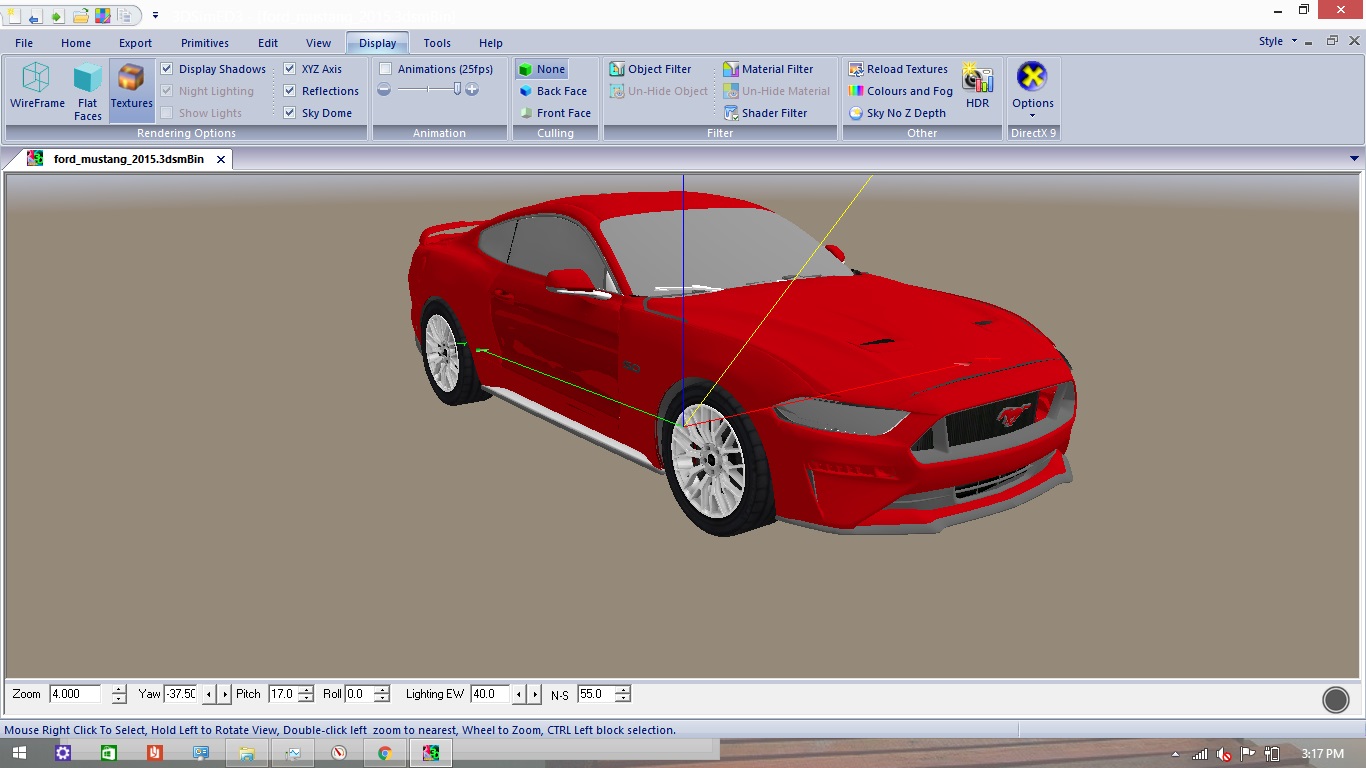
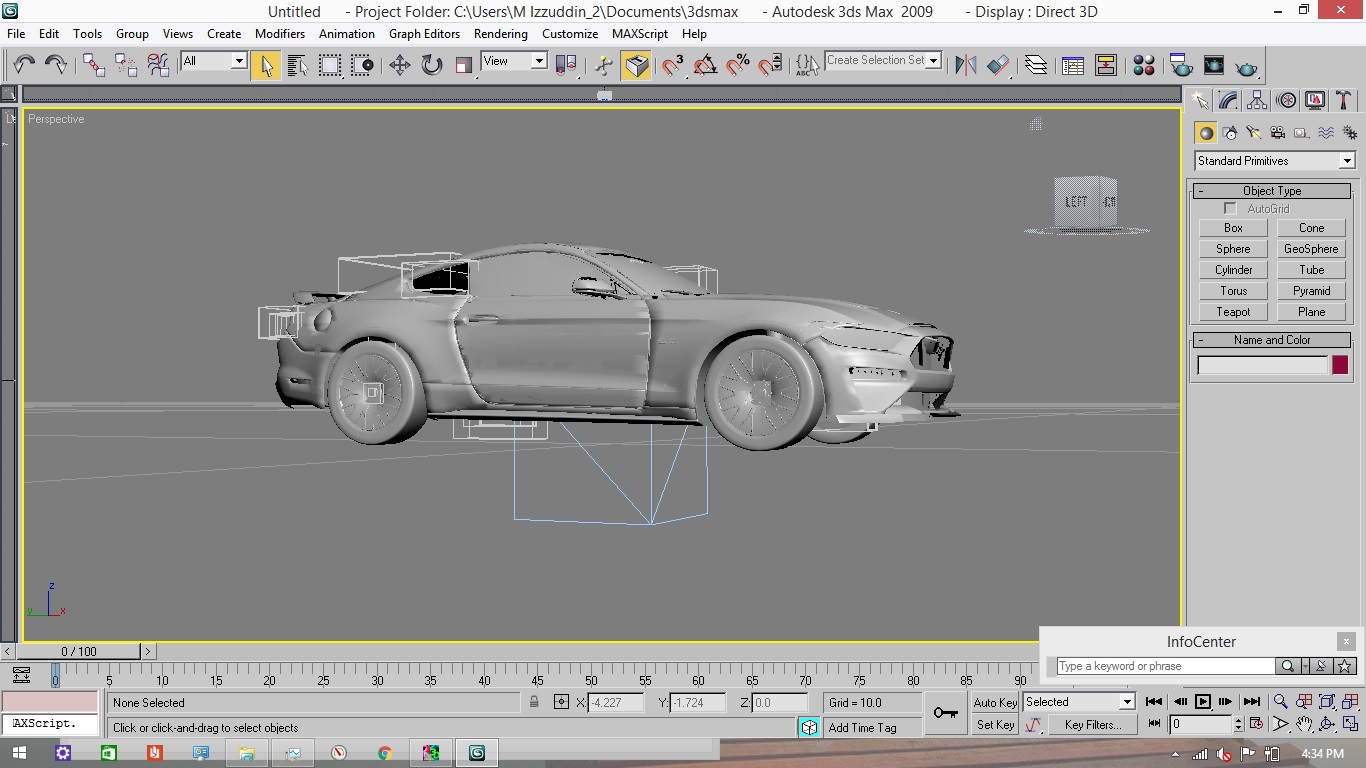
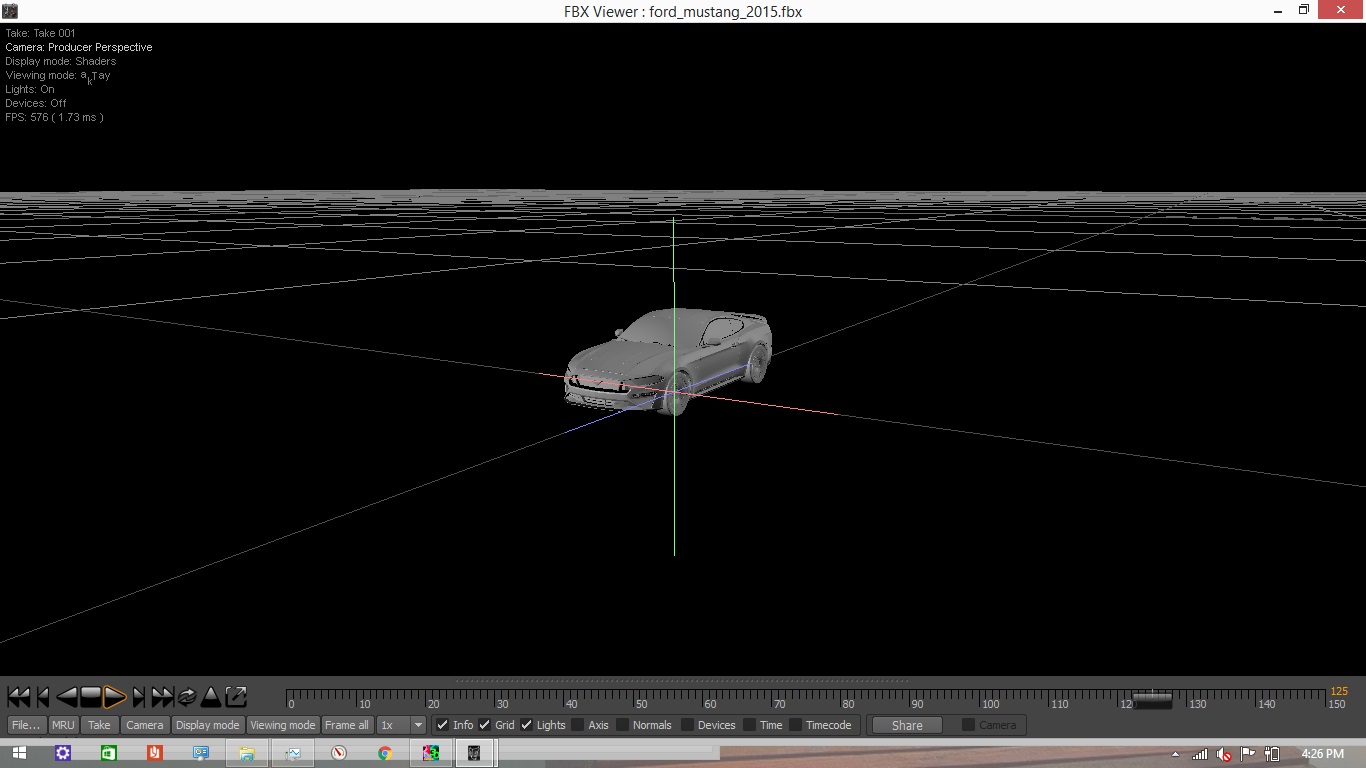
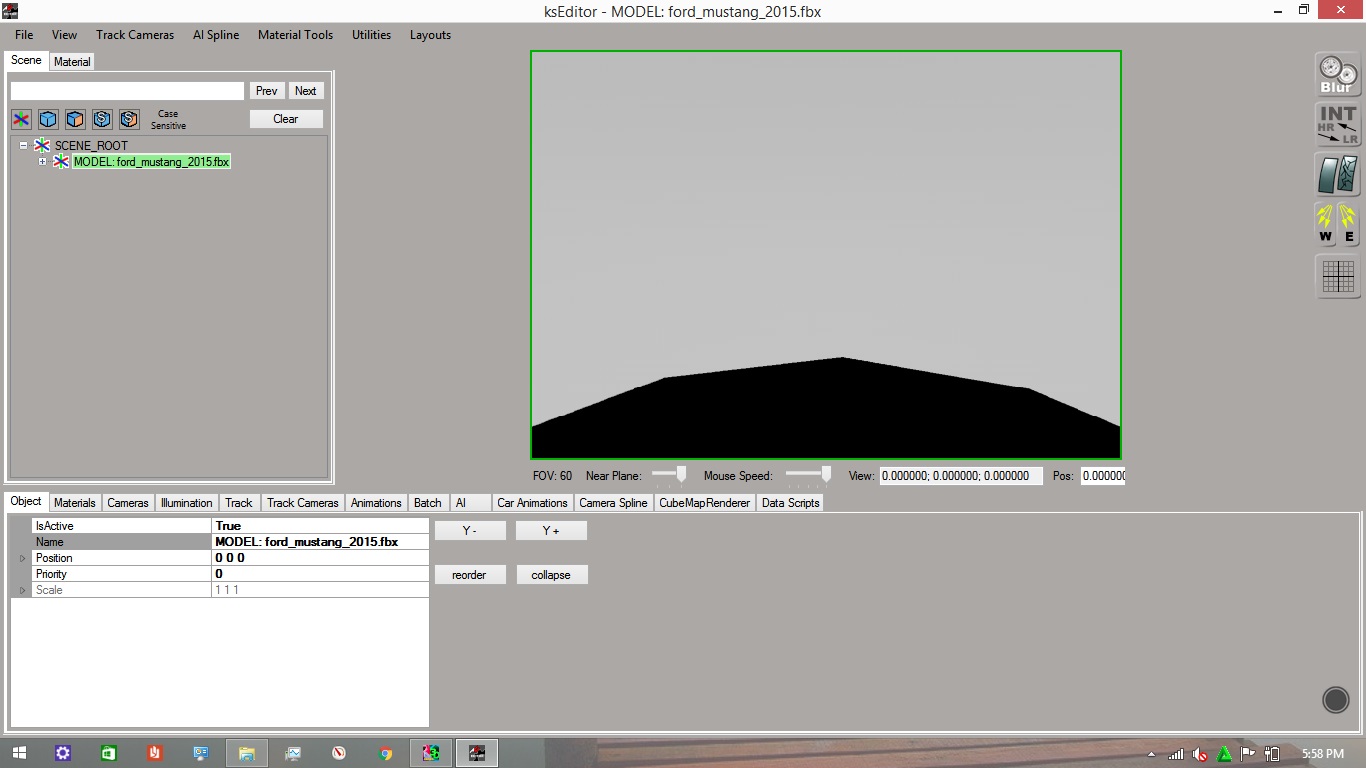
Yes, the last image is a screenshot in Ks Editor which is just a void. Actually there is a car model, if I click the right mouse then a transparent object will exist, it can be concluded that the model exists but is not visible / transparent.
Previously apologize if it's annoying, but do you know that the car can really look, not just an empty space in Ks Editor? Thank you very much.
I just converted the car model to Assetto Corsa, but when I imported the model into the KsEditor, I did not find anything except an empty model and no object at all, and I do not know how to fix that.
Here are some screenshots from 3dSimed3, Autodesk FBX Viewer, Autodesk 3DS Max with car models, and the last one is an empty Ks Editor.
Yes, the last image is a screenshot in Ks Editor which is just a void. Actually there is a car model, if I click the right mouse then a transparent object will exist, it can be concluded that the model exists but is not visible / transparent.
Previously apologize if it's annoying, but do you know that the car can really look, not just an empty space in Ks Editor? Thank you very much.











