So i've been struggling a couple days with this problem, some car mods wont work (some will just fine). I have reinstalled the game twice now, once to HDD and now to SSD but the problem is still there. When trying to go to track the game throws me back to main menu when trying to load the car. Sometimes it has a message like in the picture, sometimes it just says Race Cancelled. The cars that i can't get to work are Legends car mod (ford 34 coupe), Alfa Romeo GTAM and BMW E36 JUDD, and there are probably more that wont work but haven't yet tested. I'm pretty clueless what to do next as i have a clean install of the game and install the mods in the right folder (and some mods work just fine). Also if i remember correctly, all of the cars above i have had working earlier, they just don't work anymore. I have the latest updates of them.
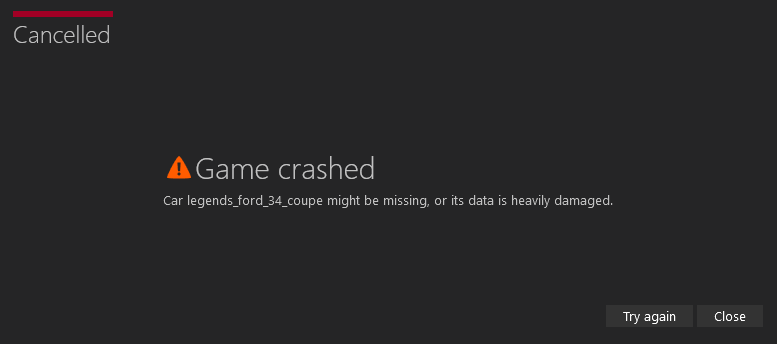
Please help.
Please help.











