Paul Jeffrey
Premium
I recently took delivery of a couple of new additions for my sim racing rig - the 'Sim Floor' and colour strips from Sim-Lab. Here's a short video to share my experiences with you all.
I'm a bit of a fan of customising and tweaking my sim racing setup - from hardware changes to just rearranging my current configuration to better suit my own needs and requirements. Having a thing for neat cable management and a tidy looking rig, when I noticed Sim-Lab make a floor covering for the P1 range of 80/20 aluminium profile rigs, and colour strips to place within the groves of said aluminium, I couldn't help but press that order button... and here are the results of my latest labours from the man cave...
So, for those of you who are maybe not so familiar with 80/20 aluminium racing rigs, the Sim-Lab P1 is basically a tank of a setup - easily capable of withstanding the forces of a direct drive wheel and high pressure application pedals without even so much as an inch of flex within the framework.
As with all aluminium profile rigs, one can pretty much tailor the setup to suit however they wish for their sim racing cockpit to be configured, with a near endless amount of adjustability and expansions available to the end user. From an ergonomic point of view I'm pretty happy with my current layout, however I've recently started down the slippery slope of customisation to make the rig look a little bit different to the normal 80/20 profile solutions... and that's when I noticed both the Sim Floor, and the Sim-Labs colour strips.
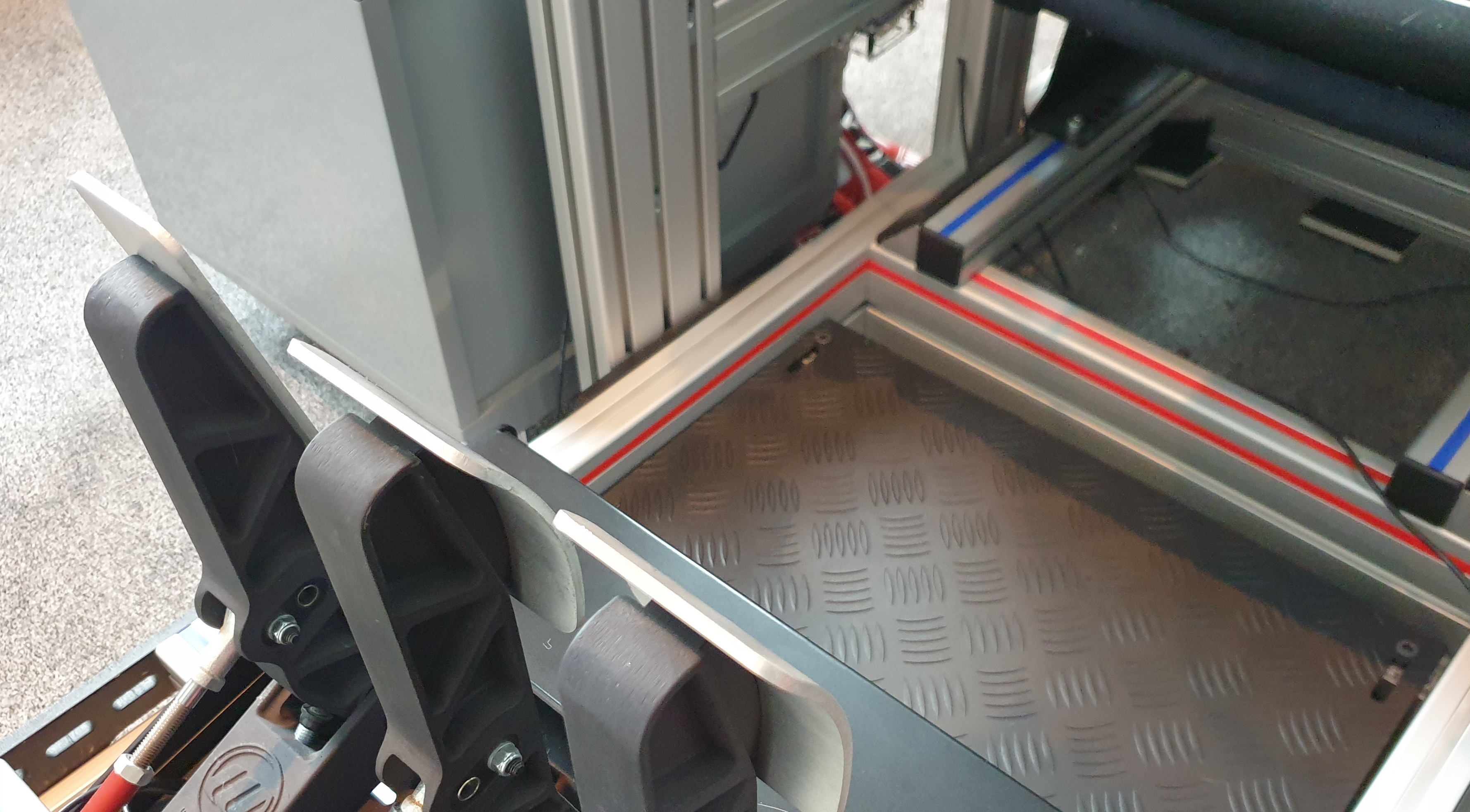
In this video I unbox both the new floor and colour strips and show you a little bit about the build quality, and what it looks like both before and after I've installed them on my rig. From a tidiness point of view I'm really happy with the floor, and also practically speaking it adds a nice barrier to hide some of the cables under the cockpit, and gives a pleasant level of positioning for my feet when not using the pedals for racing.
I'm probably going to have another go at repositioning them further down the line (the blessing and curse of customisation), and I'm certainly not yet satisfied with the colour coding setup, but for now, I'm more than happy with my purchase(s).
You can find the Sim-Lab Sim Floor from the Sim-Lab website HERE.
Have you tried either the floor or colour strips? What are your experiences with customisation on the sim rig? Let us know your thoughts in the comments section below!
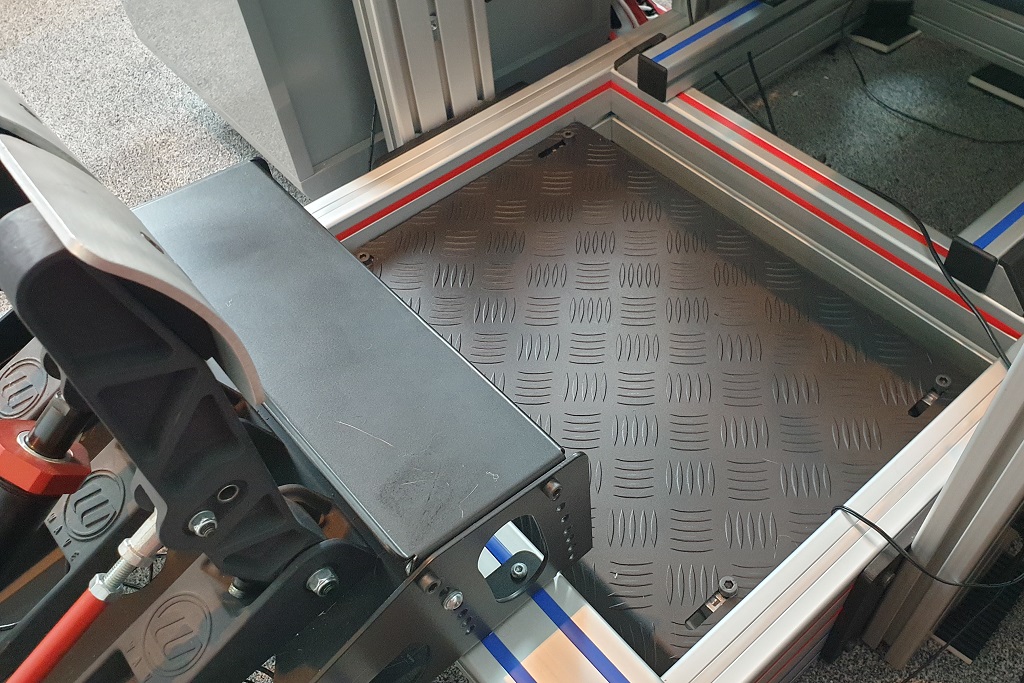
- New video looking at the Sim-Lab 'Sim Floor' and colour strips.
- First impressions from unboxing to install.
- Before and after installation.
I'm a bit of a fan of customising and tweaking my sim racing setup - from hardware changes to just rearranging my current configuration to better suit my own needs and requirements. Having a thing for neat cable management and a tidy looking rig, when I noticed Sim-Lab make a floor covering for the P1 range of 80/20 aluminium profile rigs, and colour strips to place within the groves of said aluminium, I couldn't help but press that order button... and here are the results of my latest labours from the man cave...
So, for those of you who are maybe not so familiar with 80/20 aluminium racing rigs, the Sim-Lab P1 is basically a tank of a setup - easily capable of withstanding the forces of a direct drive wheel and high pressure application pedals without even so much as an inch of flex within the framework.
As with all aluminium profile rigs, one can pretty much tailor the setup to suit however they wish for their sim racing cockpit to be configured, with a near endless amount of adjustability and expansions available to the end user. From an ergonomic point of view I'm pretty happy with my current layout, however I've recently started down the slippery slope of customisation to make the rig look a little bit different to the normal 80/20 profile solutions... and that's when I noticed both the Sim Floor, and the Sim-Labs colour strips.
In this video I unbox both the new floor and colour strips and show you a little bit about the build quality, and what it looks like both before and after I've installed them on my rig. From a tidiness point of view I'm really happy with the floor, and also practically speaking it adds a nice barrier to hide some of the cables under the cockpit, and gives a pleasant level of positioning for my feet when not using the pedals for racing.
I'm probably going to have another go at repositioning them further down the line (the blessing and curse of customisation), and I'm certainly not yet satisfied with the colour coding setup, but for now, I'm more than happy with my purchase(s).
You can find the Sim-Lab Sim Floor from the Sim-Lab website HERE.
Have you tried either the floor or colour strips? What are your experiences with customisation on the sim rig? Let us know your thoughts in the comments section below!
Last edited:









