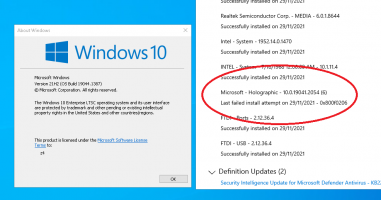Hi hive mind,
I've completely filled my c:/ drive with mods but have unused space on the drive that I don' think I can extend to without some kind of 3rd party re-partitioning tool.
It's seems a good opportunity to do a clean install with the latest drivers (leaving out many mods I've never used) but I wasn't sure which windows version to use at this time. I'm currently on W10 20h2 , which has been fine - but I'm wondering if there was any performance benefit in using 21h1/h2 or even Win11 for AC in VR.
I'm on a 10th gen i9, NVIDIA 3080 + HP G2
Thanks in advance
I've completely filled my c:/ drive with mods but have unused space on the drive that I don' think I can extend to without some kind of 3rd party re-partitioning tool.
It's seems a good opportunity to do a clean install with the latest drivers (leaving out many mods I've never used) but I wasn't sure which windows version to use at this time. I'm currently on W10 20h2 , which has been fine - but I'm wondering if there was any performance benefit in using 21h1/h2 or even Win11 for AC in VR.
I'm on a 10th gen i9, NVIDIA 3080 + HP G2
Thanks in advance
Last edited: