Hi there, I use CM too and I have some "driver model probably missing" problems occuring in some mods. The problem is that I am a total noob on these things and can't do anything more than deleting those mods and just keeping the .rar files just in case I find something on the web. In the car's folder (the one that has skin sfx etc folders) I can't find any "data" folder. Anyway, when I download a specific mode and extract it, I get a file named "content" and when I click it, it goes 'content/cars/(the car's name)". when I click on "content", I get the following files : cars, driver, fonts. If I click on "driver", ,i get an a KN5 file. Is there any chance that by using this KN5 folder somewhere the problem gets solved? (I mean moving that file from that folder to the cars folder). If anyone has any suggestion please share it as I desperately need it.
You are using an out of date browser. It may not display this or other websites correctly.
You should upgrade or use an alternative browser.
You should upgrade or use an alternative browser.
Content Manager (Questions & Answers)
- Thread starter Zoltan76
- Start date
In that case you should just drag the content folder out of the zip file into your root AC folder (which also has a content folder) and things will go in the right place.Anyway, when I download a specific mode and extract it, I get a file named "content" and when I click it, it goes 'content/cars/(the car's name)". when I click on "content", I get the following files : cars, driver, fonts. If I click on "driver", ,i get an a KN5 file. Is there any chance that by using this KN5 folder somewhere the problem gets solved? (I mean moving that file from that folder to the cars folder). If anyone has any suggestion please share it as I desperately need it.
Holy mother of God, it worked!!!!!!!!!!!!!!!!!!!!!!!!In that case you should just drag the content folder out of the zip file into your root AC folder (which also has a content folder) and things will go in the right place.
Thank you so much man, I really appreciate that. You're awsome dude!!!
Thanks again!!
Sorry for this dumb question. I've been away from AC for a long time. When I came back and started up Content Manager, it asked to move itself away from the AC root folder because of conflicts with the Oculus Rift.
I agreed and it did move itself, but I can't find where it went now. I've been Googling over and over looking for an answer but have been coming up short for half an hour. Can anyone point me in the right direction?
UPDATE: Google finally came through: C:\Users\xxyournamexx\AppData\Local\ , but I'm still struggling getting it to actually launch the game ever since the move.
I agreed and it did move itself, but I can't find where it went now. I've been Googling over and over looking for an answer but have been coming up short for half an hour. Can anyone point me in the right direction?
UPDATE: Google finally came through: C:\Users\xxyournamexx\AppData\Local\ , but I'm still struggling getting it to actually launch the game ever since the move.
Last edited:
Jempy
Premium
My Content Manager.exe is simply alone in my D drive .... and is working perfectly well.
All other files and folders are in C:\Users\xxyournamexx\AppData\Local\
So I'm nearly sure that simply moving your Content Manager.exe from those Appdata to another place should do the trick .... anywhere is fine except in your game I suppose.
All other files and folders are in C:\Users\xxyournamexx\AppData\Local\
So I'm nearly sure that simply moving your Content Manager.exe from those Appdata to another place should do the trick .... anywhere is fine except in your game I suppose.
Hi Guys
I have lost my key.
I want to reinstall windos 10 and i lost my key for the Content Manager Full Version.
i have payed for the full version and received a key and all was working fine.
but i lost the key, i think i accidentally deleted the email with the key
does someone know where i can read it out from content manager?
so i can use this wonderfull app after reinstalling my content?
I have lost my key.
I want to reinstall windos 10 and i lost my key for the Content Manager Full Version.
i have payed for the full version and received a key and all was working fine.
but i lost the key, i think i accidentally deleted the email with the key
does someone know where i can read it out from content manager?
so i can use this wonderfull app after reinstalling my content?
its in
%userprofile%\appdata\local\AcTools Content Manager\
you can paste this in explorer and hit enter:
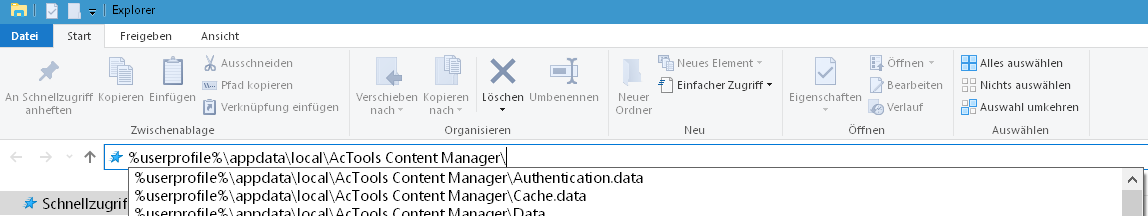
on your old system in there you should find a file called:
License.txt
%userprofile%\appdata\local\AcTools Content Manager\
you can paste this in explorer and hit enter:
on your old system in there you should find a file called:
License.txt
Cote Dazur
SIM Addict
Suddenly, AC does not see my wheel, pedals, paddles, shifter, anymore. It works in settings but not in game.
Any suggestions?
Any suggestions?
Cote Dazur
SIM Addict
I had and still have this problem randomly and when it's happening it may be quickly solved ....
Just load another preset .... and just after it, load you usual preset .... and everything is back at normal.
I never could find the reason for this strange problem ....
I will try that, all I did so far is go back to launch vanilla AC, create a new profile and so far it is the only one that works, any attempt to load the preset I have in CM give the same result. All works in the setting but when in game it is like nothing is connected, no wheel, no pedals, no shifter!
Hey guys, are you noticed some performance decrease after the compression?
No, and there shouldn't be a reason to, as everything is loaded into memory before session start.
Yes, it uses the same as "compact /exe +arguments" which is only available for later windows editions.In win 7 I can´t launch the tool, is it only for win 10?
You can still resort to regular ntfs compression for the ac\content folder, though.
The compression is only in W10 if my memory is intact.
The difference is that /exe (introduced with w10, server 2016) does a compress once operation (which supports newer algoritms other than regular ntfs compression, like xpress4K for light cpu on access load and lzx, the heaviest with higher compression rate). Using regular ntfs compression (the only one available in w7) sets everything on that folder to keep using compression even after you modify a file and it's written back.
The GUI way to do this (regular ntfs compression under W7) is select the content folder, right click properties, general tab>advanced, tick "compress contents to save disk space", then OK.
If you prefer doing stuff manually:
For W7, you can create a batch file (save as .bat) inside assettocorsa\content\ with:
The first time you'll run it, it'll take a lot of time (don't interrupt this operation). In the end, right click properties on the content folder, and compare "Size" to "Size on Disk" to see gains.
If you run it again, it'll be quicker because it'll only ntfs compress what's missing.
You can also do batches affecting only *.dds and *.kn5 files instead of everything, the ones were the greatest space gains will be.
On windows 10, you'd use "compact.exe /c /s /a /exe:lzx" instead, like CM does use the newer algorithms.
And another batch, if you wish to decompress everything back (again, it'll take a lot of time, don't interrupt this operation).
If this is on HDD, it's recommendable to defrag after a big compression/decompression job is done. No need to on a SDD (you really shouldn't); if you're very zealous on SDD wear, beware that this will cause a rewrite of everything affected.
The GUI way to do this (regular ntfs compression under W7) is select the content folder, right click properties, general tab>advanced, tick "compress contents to save disk space", then OK.
If you prefer doing stuff manually:
For W7, you can create a batch file (save as .bat) inside assettocorsa\content\ with:
Code:
cd /d %~dp0
compact.exe /c /s /a
pauseIf you run it again, it'll be quicker because it'll only ntfs compress what's missing.
You can also do batches affecting only *.dds and *.kn5 files instead of everything, the ones were the greatest space gains will be.
On windows 10, you'd use "compact.exe /c /s /a /exe:lzx" instead, like CM does use the newer algorithms.
And another batch, if you wish to decompress everything back (again, it'll take a lot of time, don't interrupt this operation).
Code:
cd /d %~dp0
compact.exe /u /s /a /f
pauseIf this is on HDD, it's recommendable to defrag after a big compression/decompression job is done. No need to on a SDD (you really shouldn't); if you're very zealous on SDD wear, beware that this will cause a rewrite of everything affected.
Last edited:
Latest News
-
List Of Licensed Sim Racing Steering WheelsFrom 1:1 scale GT wheels to Formula One replicas, the world of licensed wheel rims in sim racing...
- Connor Minniss
- Updated:
- 5 min read
-
WATCH: What's new with BavarianSimTec?The high-end sim racing hardware market continues to grow, and one of the most advanced...
- Yannik Haustein
- Updated:
- 1 min read
-
Short Track Racing In West Germany: Meet Gelsenkirchen's Almaring for Assetto CorsaWho doesn't love obscure track mods? The Almaring in Gelsenkirchen for Assetto Corsa is firmly...
- Yannik Haustein
- Updated:
- 3 min read
-
The Infamous Iowa Speedway Debuts With Style In Assetto CorsaWho's up for some short oval action? Iowa Speedway is now available as an Assetto Corsa mod...
- Connor Minniss
- Updated:
- 4 min read
-
Community Letter: A Few Changes On The Front PageStanding still is moving backwards, and of course OverTake wants to push forward. To do so, we...
- Christopher E
- Updated:
- 3 min read
-
Impressive Detail: First Senna Netflix Series Trailer Is HereAfter a teaser in April of 2024, the first trailer for the Senna Netflix series is here and...
- Yannik Haustein
- Updated:
- 4 min read
-
Stages, Rallycross, Performance: Why Our Community Still Prefers DiRT Rally 2.0 Over EA Sports WRCWithout a doubt, EA Sports WRC and DiRT Rally 2.0 are the two heavy hitters in modern rally...
- Connor Minniss
- Updated:
- 5 min read










