Yes I agree, Who needs mirrors, just use ears and manually look behind lol. Anyways thanks for the help, I apologize for any migraines headaches I may have given you.Yes, I'm glad to see your progress, congratulations! So, that's it: the main file was missing, then there's the OO, O1, 03 and etc; perfect!
As for the shapeless shadows, you may have to look for the VS mesh in the original mod, because this is the correct object and is much lighter than the VA, you only win by putting it in your game, both it is more correct shadows and in lightness.
The height of the car, you should know: take another car from the game and open in the 3dsimed along with the Bugatti, lower yours (with wheels and everything else) on the Z axis to the height of the original of the game and this will solve the problem.
As for the mirrors... I just don't know... In fact, one practice I have is not to use mirrors at any time!! The car I drive doesn't even have rear-view mirrors because I start them! This I learned in the time of F1C, which is a much heavier game than RF, and I needed to make it lighter so I never used the rearview mirror, plus the images reflected in it did not help me at all still hindered me in concentration, so I drove with them off and used ears and the opponents' own distance marker on the steering wheel display to control opponents who came behind, finally, one day, still in F1C, I realized I didn't need the rear-view mirrors and simply deleted them from my cockpit object, using 3dsimed, and surprisingly my game became extremely lighter!!! Even with them turned off, the game still has this object for if we want to use... That is, the game just does not show the images reflected in it and this makes there is more lightness yes, but from the moment there are no more rear-view mirrors the game is no longer looking for the images, because there is no more object to use them and then the game is much, much lighter than one day could imagine!! With that, when I migrated to RF, one of the first things I provided was the removal of objects (rear-view mirrors)... anyway, I know nothing about rear-view mirrors except that they are worth nothing to me!!
Well, I think that's it, after you manage to make the first conversion you gain more confidence and leave for another with more peace of mind because you know that this is possible! Problems will always arise, but always look for comparisons with other objects and files to solve them; much, much of what I learned was always comparing: GDB x GDB, SCN x SCN, AIW x AIW, objects x objects, MOD x MOD, anyway, anything I have doubts I always resort to this! Of course, tutorials and friends are always welcome!
Hugs
You are using an out of date browser. It may not display this or other websites correctly.
You should upgrade or use an alternative browser.
You should upgrade or use an alternative browser.
Conversions from sims to rFactor
- Thread starter Shalon001
- Start date
Don't worry I fixed it now, I had sequence as 1,2,3 instead of 01,02,03It was show!
Once again many thanks for your help
Man, it was a pleasure to help you, especially that I feel that you ask things, but at the same time, you look for answers for yourself and that's what's important, you gather additional information to your own intuitions, you're not just waiting for someone's help. I, for my part, love everything that involves these two sibling games, born of the same parents: F1C and RF, so even if I'm teaching something about what I know, I always learn something new from someone who's looking for answers, and I've certainly gained some things from you as well; feel free to reach out to me about anything else you need, okay?!Yes I agree, Who needs mirrors, just use ears and manually look behind lol. Anyways thanks for the help, I apologize for any migraines headaches I may have given you.
Oh yes, still on the mirrors, you're not that far from the truth when you make the joke of looking back... I actually turn on, yes, the hearing and the display of my steering wheel where there is the distance dial for the opponents, but when I need to look back, I put my thumb on the B key and "look back"!! I don't really need a rearview mirror and that's what I said: my game is extremely lighter without the objects in my cockpit, just like I said earlier.
Hugs
Last edited:
Im afraid I require your help again. Im trying to convert another car from the same mod to rfactor, This time its 1956 Vanwall vw2 and Ive ran into some issues I don't know how to fix. Both of the used textures are in the mas file and ive converted bmp to bmp using ff. Ive compared the related section of the gen file to another and the only difference is the LODOut is 5.0 instead of 75.0, Ive changed that to see if that fixed anything (even though i dont know what LOD is) and it doesn't fix it. I've also changed the vetro.tga texture to a different .bmp texture to see if that fixes anything and it still doesn't. I think its something to do with the material itself. It loads in the editor but not in rfactor?
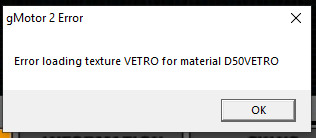
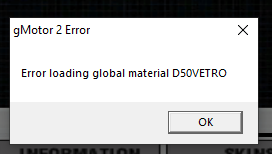
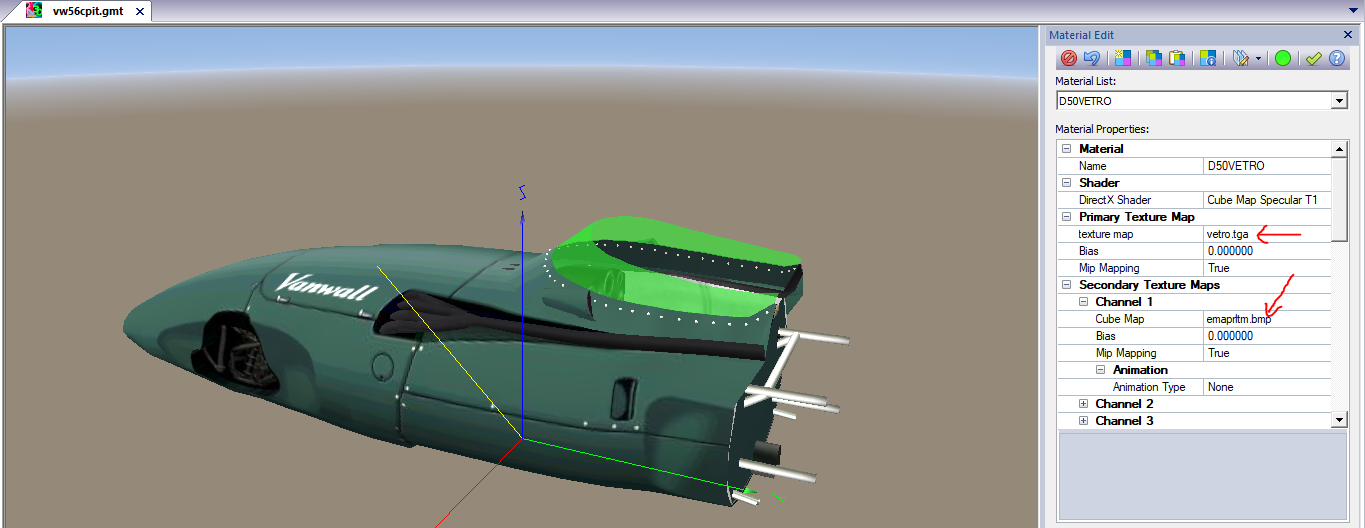
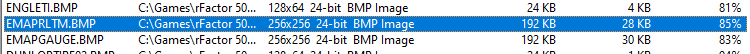
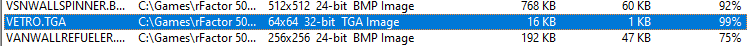
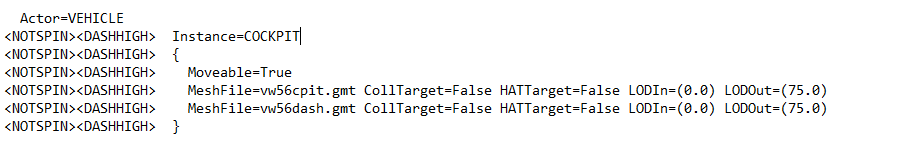
Attachments
Neverminded I fixed the problem. After looking at other files I found out that the Vetro texture should be in bmp format not tga.
Yes, glad you managed to solve it! I took a look at your message yesterday and it was already late and I was tired to think of something and only now was I going to really try something, but I already found your new message with everything ok; I'm happy with your progress! Really, TGA is a format used more for objects with transparency and I don't see it applied to primary objects in general. However, at least in the F1C, I've seen many tracks with TGA applications in various materials where BMP normally applies and this did not prevent the track from loading, but they were heavier than normal... who had problems with this was not the game itself, but the 3dsimed that did not read this material, at least not the 3dsimedV2, I see that you are using the V3 and the texture in TGA is loaded perfectly... I use more the V1 or V2, but, finally, always be aware of some illusions that the 3dsimed and the RF itself create, because sometimes what the 3dsimed considers as correct the RF does not consider and the opposite is fact, there are things that the game carries and the 3dsimed does not ... Some things I really don't understand and make me go crazy! It's part of... One of them is as to my observation of what you presented to me... I would have, yes, told you to change the TGA, not to BMP but to DDS, just as I would have also pointed to EMAPRTLM, an old acquaintance from the F1C days... yes, for me the main problem would be this file applied in CUBE MAP and he, yes, in my view would be the main cause of the problem because normally CUBE MAP files are complex files that work with four images embedded in it and that for me is a mystery, I do not know how to manipulate them and I have had several problems with this type of file at the beginning of my conversions ... EMAPRTLM is a simple file that produces a glow on the material in a simple way... so my first recommendation would be to look for a CUBE MAP file or even uncheck this option, but that's when I tell you how maddening this work is: you managed to charge the car even with this material ... anyway, less bad.Neverminded I fixed the problem. After looking at other files I found out that the Vetro texture should be in bmp format not tga.
Now, one thing I'm not understanding, I'm sorry, but why are you insisting on working with BMP files in RF that works quietly with DDS formats? See, when I converted from RF to F1C I was even sad because I had to always reduce the converted images to reduce the weight and ended up with poor circuits in images because of this... when, finally, I really knew the potential of RF and found myself free to work with images in DDS that generated great quality in the work, I was extremely pleased to be able to see beautiful circuits, well-detailed cars and etc., I migrated to RF with total satisfaction, too bad I did not know this game in the time when I actually played F1 2002 online, back in 2003/2011... I would have migrated already at the time, but I only discovered the game this year in fact, after I returned to play last year, still in F1C and started to convert tracks from RF to F1C. Well, what I mean is that you're weighing your game using BMP; do a pure and simple conversion of the same texture from BMP to DDS and compare the weight difference... Or from TGA to DDS... I don't think you have noticed this detail yet... the DDS, incredible as it may seem, gains in lightness of both formats and maintains an incredible quality! In transparency, for example, the TGA has much more quality than the BMP and is extremely heavier than the BMP which would be logical: more quality = more weight, right?! In a way, wrong... because if you compare the quality of an object that carries transparency in TGA compared to a DDS, the quality is either maintained or even better in DDS and this much more lightly! Anyway, I avail myself of RF's ability to house the DDS format and in my conversions I convert everything, absolutely everything that is possible to convert to DDS I convert. I even said that I prefer the images of spark of the exhausts in TGA in respect to the GEN files that usually comes configured in TGA and I prefer to keep it that way, because it may be that it is a natural norm, a standard of the RF system and I prefer not to risk, but in what I can risk in DDS I am always risking and I have been doing well in it, with light circuit and quality, as well as the cars themselves; well, it's given the hint, no more are your options, ok?!
And again, don't bother asking something you have questions about, if I can help I'll be available, right?!
Hugs
Yeah I can see a few seconds difference in load times between DDS and bmp, I simply just couldn't be asked, maybe for my next personal mod conversion (F1 1957) I will do it.
Cheers
Cheers
Okay, but look, I don't know if the translations get lost a bit, but I just want to emphasize that when I talk about weight I'm not thinking of simply loading the game itself, but rather the weight generated on the track, causing small or large lags, depending on the weight that applies to cars and objects on the circuit; BMP are a real disgrace, as well as TGA and what hurt the F1C a lot was the weight generated by these two formats... now the ideal would be to have the objects in MTS with textures in DDS, never perfection ... since GMTs weigh more than MTS... but then the difference in weights is not as great as in textures, but that would be perfection for an extremely light game: MTS with textures in DDS!Yeah I can see a few seconds difference in load times between DDS and bmp, I simply just couldn't be asked, maybe for my next personal mod conversion (F1 1957) I will do it.
Cheers
Well, good luck there in your projects and that in the future you will share this with all of us!
Hugs
Showing some of the cars in my private mod. I converted the BRM P25, Bugatti T251, Cooper T23, Emeryson 56, Ferrari D50 and the Vanwall VW2. The rest of the cars are from the F1 1955 Mod so I don't have to spend too much time converting cars however this does leave me with the slight issue, I got a mix of 1956 physics from F1c and 1955 rFactor physics. The F1c physics are crazy, cars are driving around like rocket ships but their gearing is too short so I think I'm just gonna throw them out the window and use the 1955 physics for the converted cars but modify the cars mas to try get realistic performance for that season. Other than that my personal mod is almost done, just needs some cleaning up.
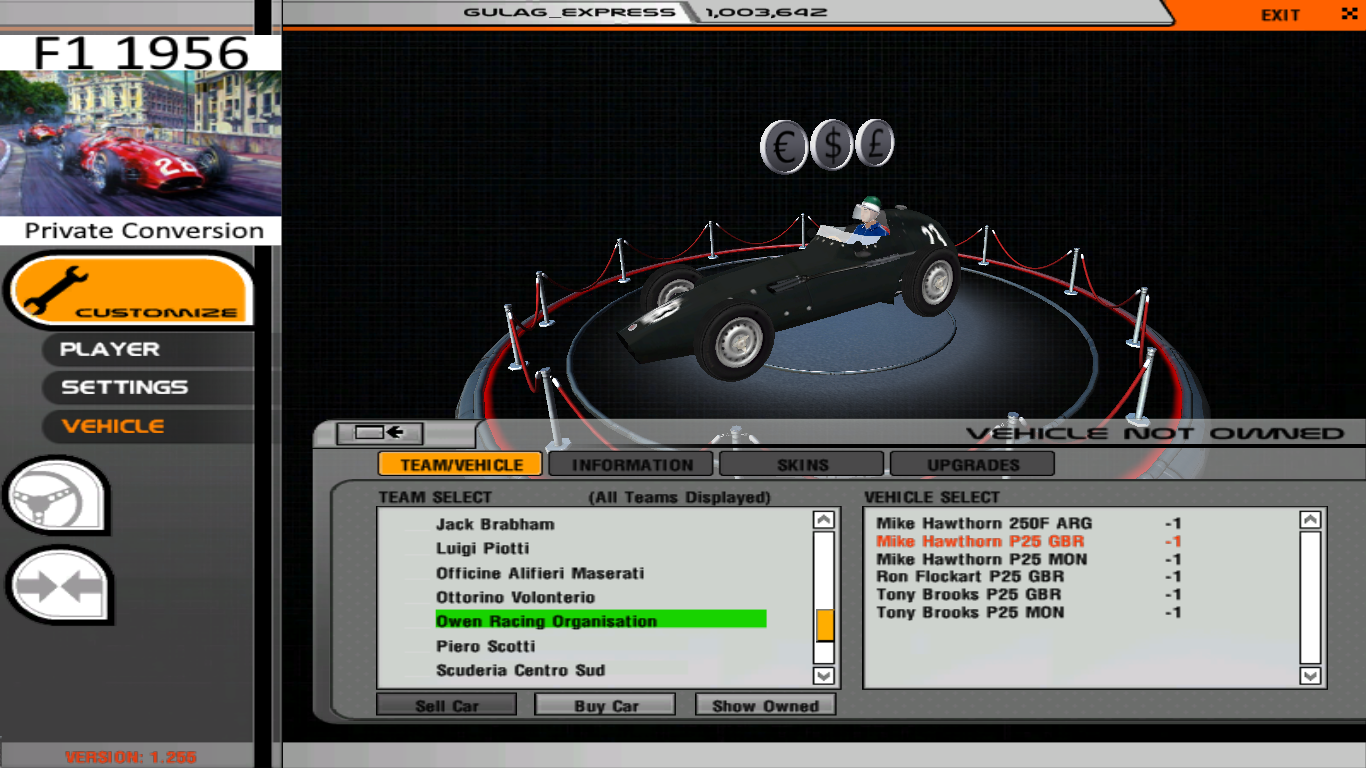

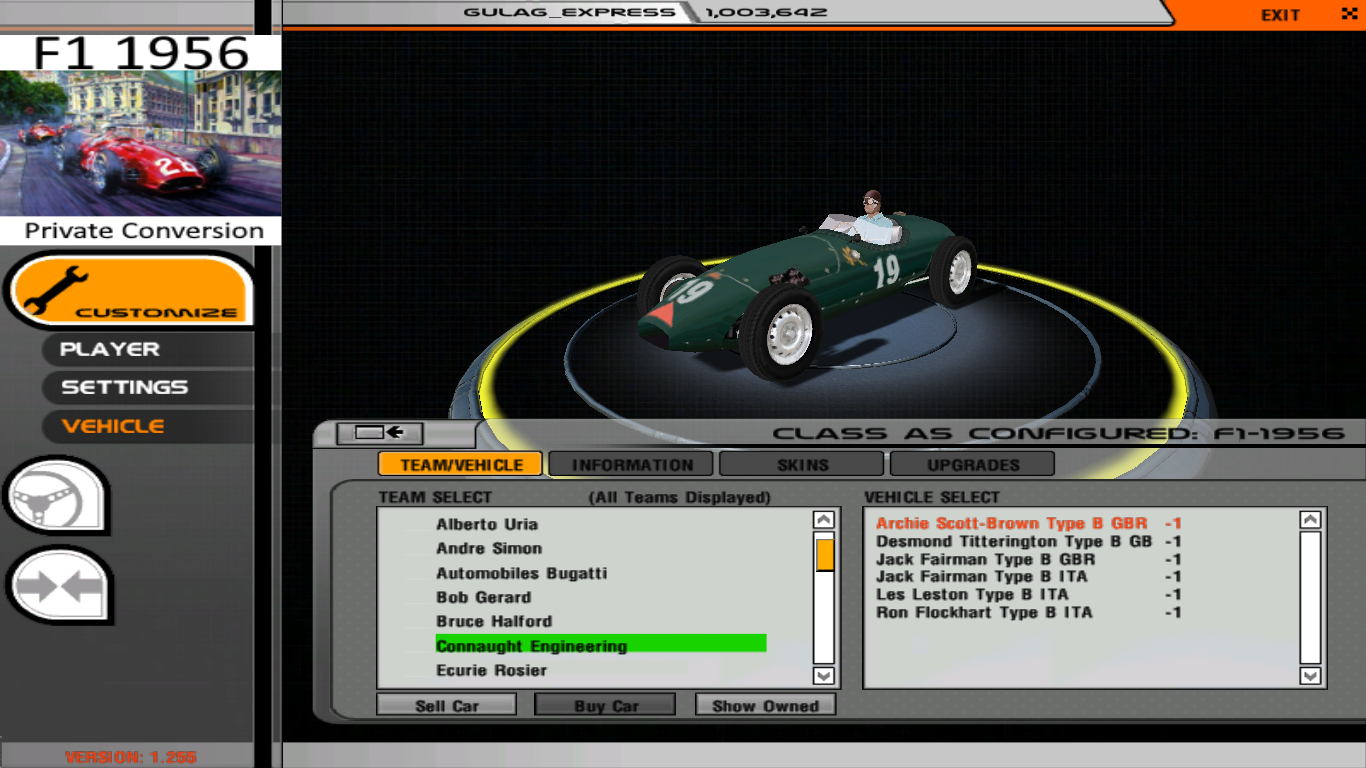
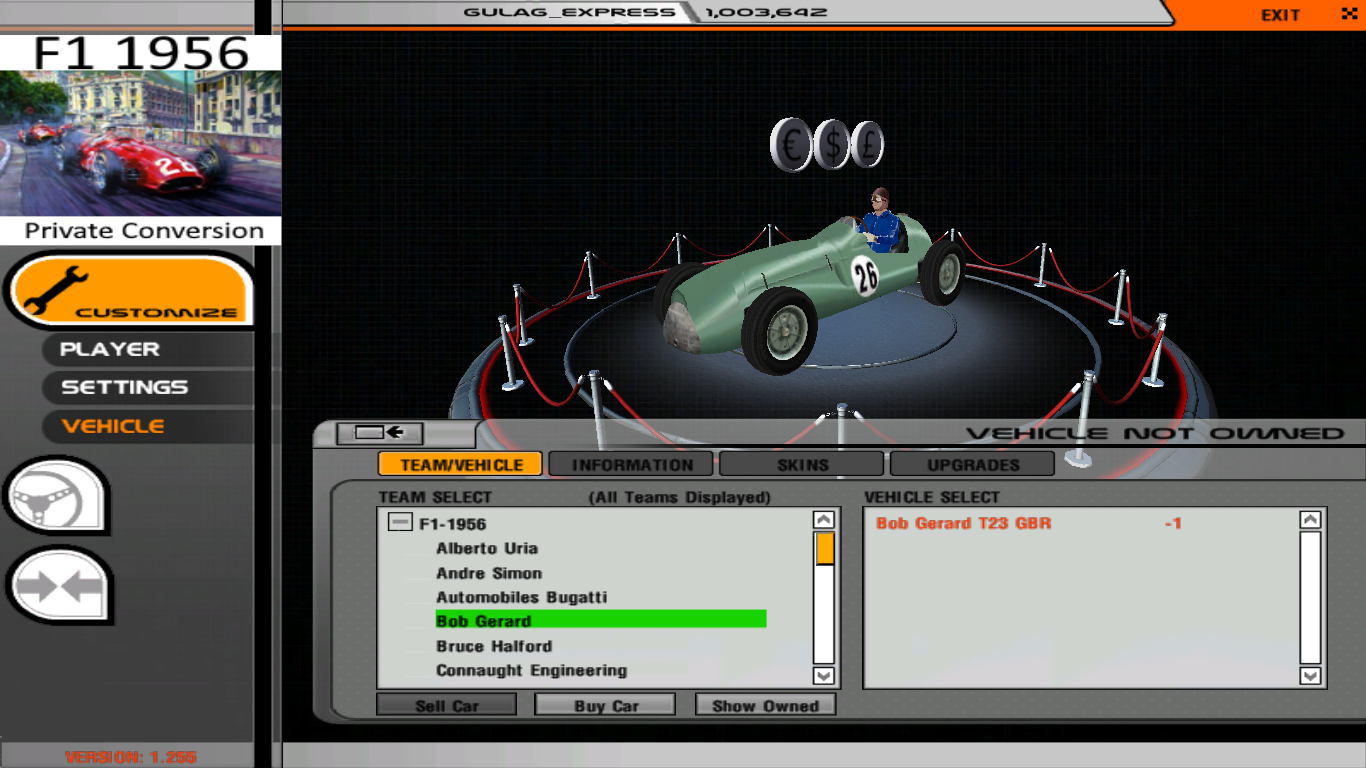
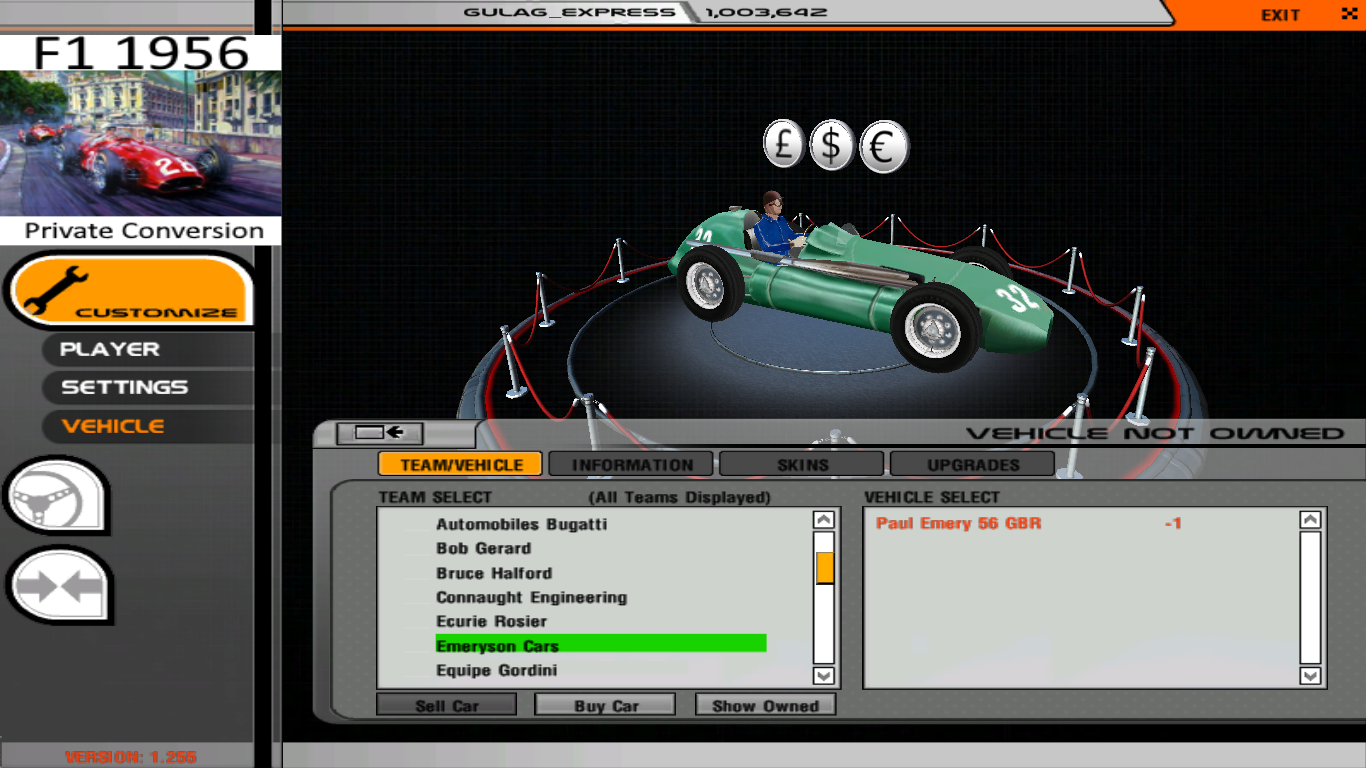
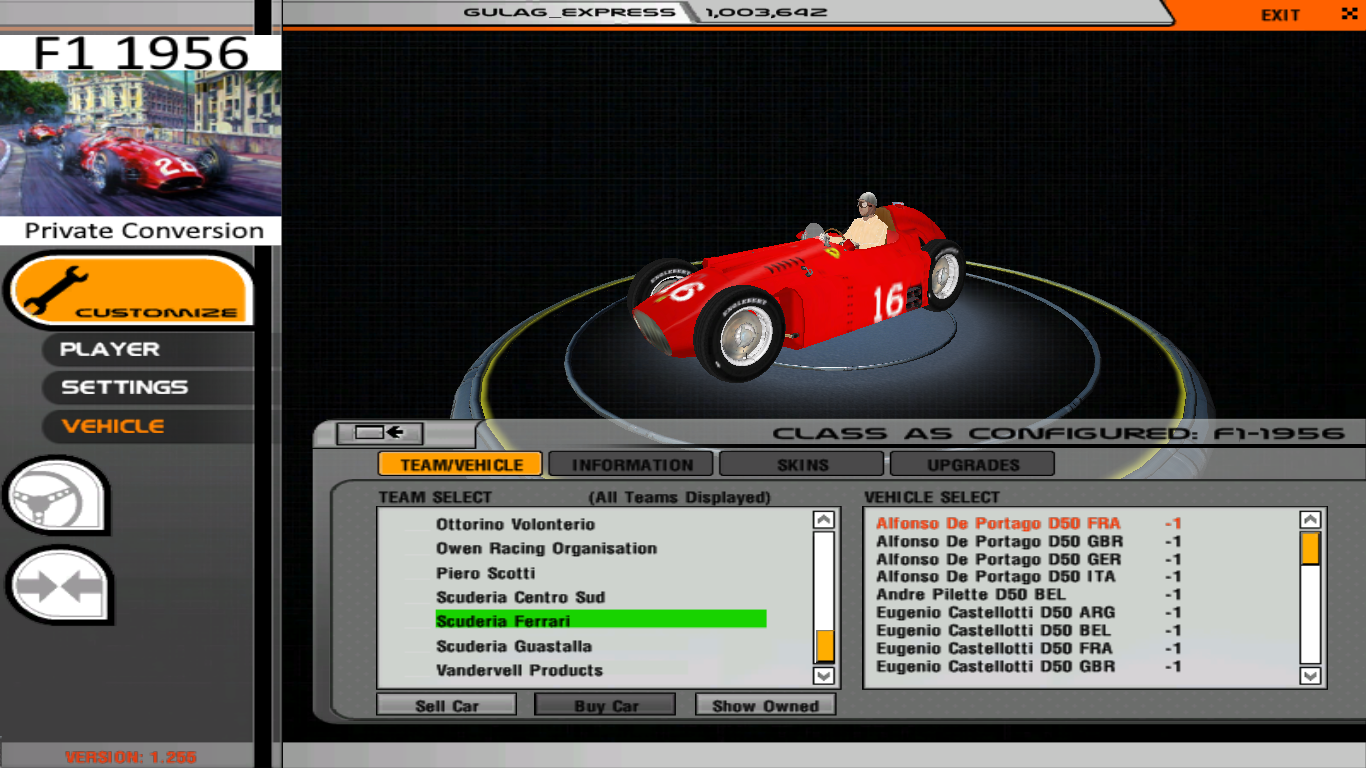
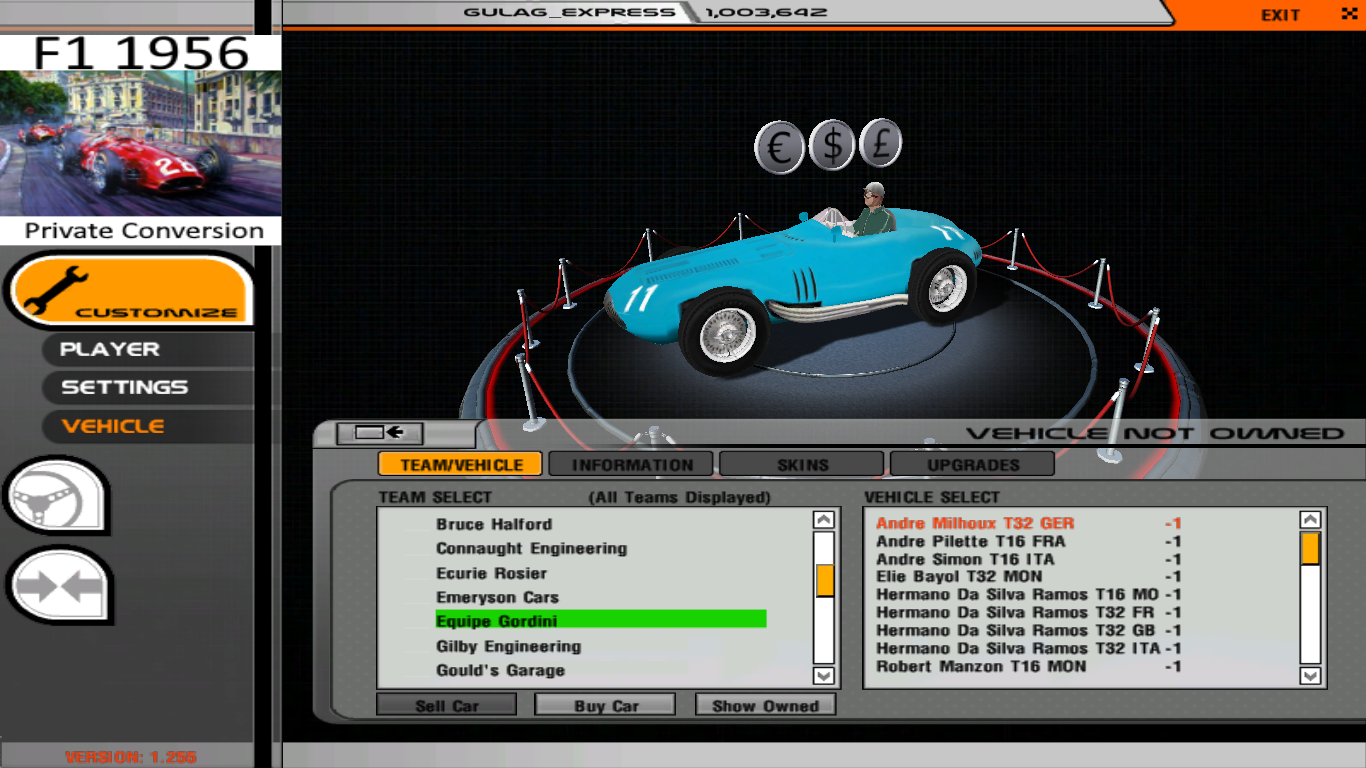
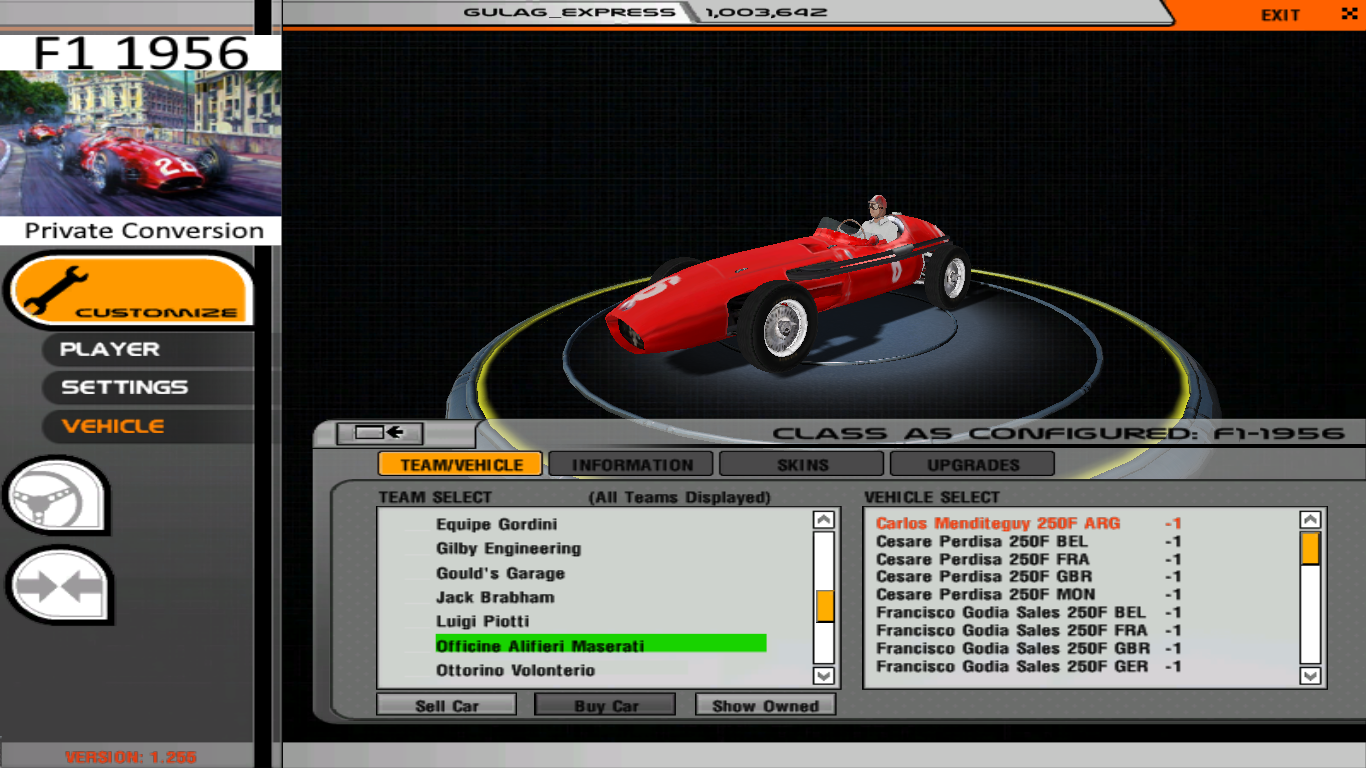
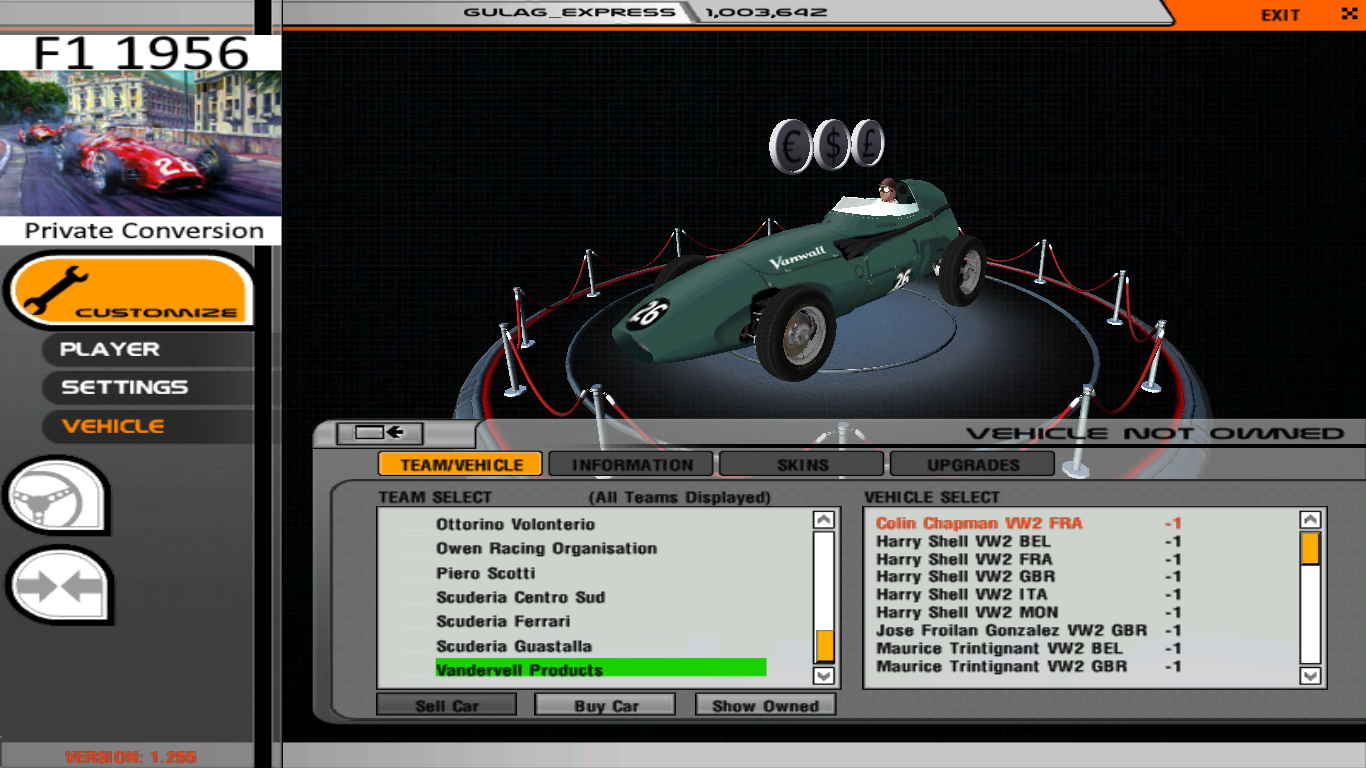
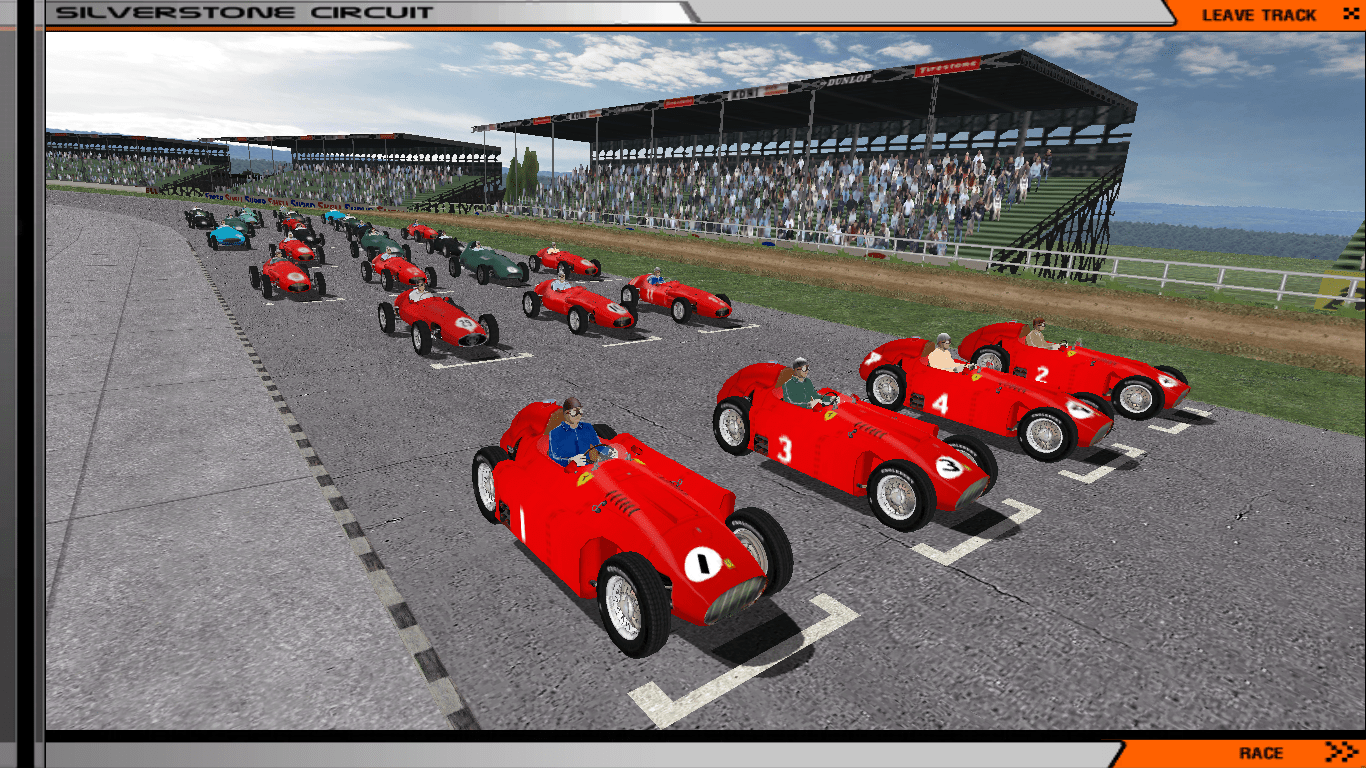
I wonder how happy you are with your fantastic results!! I, for my part, am already happy just to imagine this joy of yours which will tell you how much you have done these great works; congratulations!Showing some of the cars in my private mod. I converted the BRM P25, Bugatti T251, Cooper T23, Emeryson 56, Ferrari D50 and the Vanwall VW2. The rest of the cars are from the F1 1955 Mod so I don't have to spend too much time converting cars however this does leave me with the slight issue, I got a mix of 1956 physics from F1c and 1955 rFactor physics. The F1c physics are crazy, cars are driving around like rocket ships but their gearing is too short so I think I'm just gonna throw them out the window and use the 1955 physics for the converted cars but modify the cars mas to try get realistic performance for that season. Other than that my personal mod is almost done, just needs some cleaning up.
View attachment 675098
View attachment 675099
View attachment 675100
View attachment 675101
View attachment 675102
View attachment 675103
View attachment 675105
View attachment 675106
View attachment 675107
View attachment 675108
Well, I at least when I get something, even if it's a very simple thing, I don't know, something like being able to put shadows where they didn't have shadows and needed them to, simple things like that, I'm already happy, imagine when they are much more complex things and their task was nothing less: complex. And then there's some other, even more complex tasks: physics... anyway, it goes the way you're thinking it's going to be all right!
Big hug!
Ive converted the 1957 mod now aswell (converted bmp textures to dds this time) but ive run into an issue, when I try race them the game suffers huge lag then crashes when the cars start moving, I managed find out it seems to be the Maserati 250fs causing the issue as without them I can race, I'm not sure what problem is causing this game crash or how but I have seen this issue with only the Maserati tyres and think it may be linked to it. The textures are there and I believe the animation is correct so I am really bamboozled, do you guys have any ideas? Thanks.

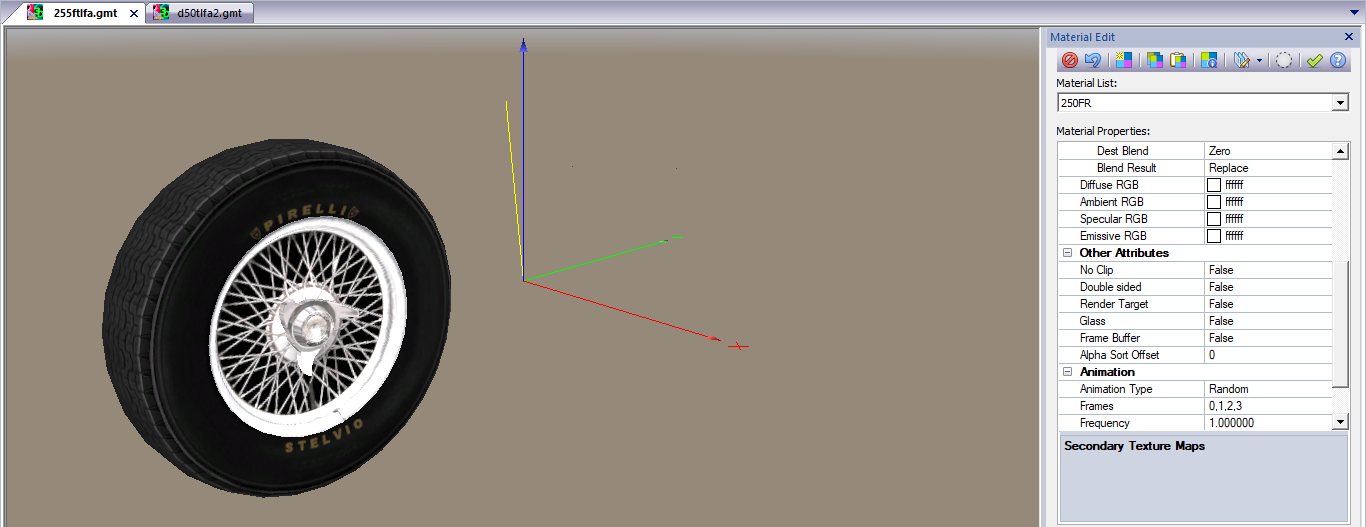
Ive converted the 1957 mod now aswell (converted bmp textures to dds this time) but ive run into an issue, when I try race them the game suffers huge lag then crashes when the cars start moving, I managed find out it seems to be the Maserati 250fs causing the issue as without them I can race, I'm not sure what problem is causing this game crash or how but I have seen this issue with only the Maserati tyres and think it may be linked to it. The textures are there and I believe the animation is correct so I am really bamboozled, do you guys have any ideas? Thanks.View attachment 676006
View attachment 676010
Man, my main suspicion is that either you're using the main meshes of the wheels in place of the lower meshes or you've programmed the GEN file so that it reads only those upper meshes...
See, for each wheel we have:
- A main mesh with more details for the first LOD (loading the object at a distance X, closer to the view);
- A second mesh for the second LOD (farther from view...) with less detail than the first;
- A third mesh for the third LOD (further away) with less detail than the second;
- A fourth mesh for the fourth LOD (quite distant), almost without any detail, a real square wheel the wheel of the Flinstones' car...
- And then there's the wheel shadow mesh... which must be her own mesh, a very primary mesh and therefore very light.
At first that's my suspicion, I don't really believe it's a texture problem, but... There are many details and there is always to be attention to the issue of shadows, for example... both of the shadow objects and their corresponding textures... but anyway, I would start the investigation from the meshes and their settings in the GEN file...
_____________________________________________________edited after sending the above text ______________________________________________
Sorry, I hadn't zoomed in on the image you show the car... I just read the text you sent me and since you talk about lag, I thought the problem would only be lag, but from what I've seen now with magnified image, I see that you actually have texture problems too... For this problem you have to research two things... if there are Bump and/ or Specular files, in addition to the misapplied CUBE; I would remove any of them, to try out, but there is still another thing that may be causing this: textures from another part of the game, it can be from the circuit or from another car, with the same name... Try running the car on another circuit and check if there are any changes... Anyway, for the lag issue, I believe it's more or less the clue I wrote in the previous post, but for the mesh issue, it's something like what I say now, okay?! I still don't believe the lag problem is related to textures...
Anyway, for the textures I would do the following steps:
- It would remove any sub-texture (Bump, Specular or Cube) applied to the wheels;
- If it doesn't work, I'd try to test running the car on another circuit first... If it runs correctly in this other circuit then the problem may be texture with the same name in the previous circuit;
- If you continue with the problem, even running on another circuit, I would search the other cars in order to find some texture with the same name in them and if you find change the names of the materials, or of one car or another...
Last edited:
Ive just discovered somthing. I load up a race on a original rfactor track (Toban) and drive as a maserati 250f and there are no problems, I reload the race but drive as non maserati 250f and then there are problems. I did this experiment for other non rfactor original tracks, results the same.
Also here are the Tyre section from gen files from the Vanwall(Top) and the Maserati(Bottom).
I didn't notice anything unusual between the 2 for all 4 tyres.
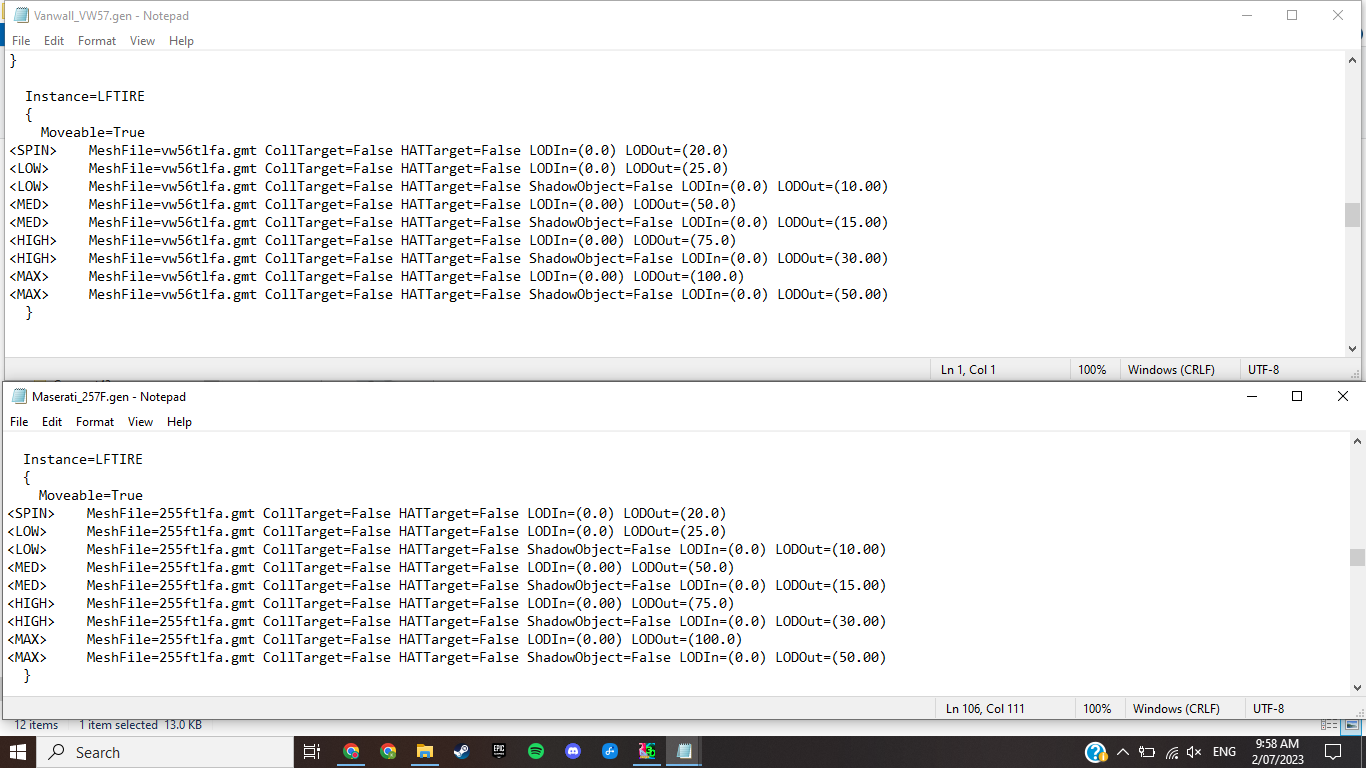
Also there are no lower mesh files its just 1 mesh file for each tyre.
I didn't notice anything extra being referenced in the cars tyre gmt file, just 1 texture and animation.
EDIT:
I went and copied the the tyre mesh files, renamed them and gave them new similar textures like you suggested from the Vanwall, updated the gen files to use these new mesh files and it appears to be working for now.
Also here are the Tyre section from gen files from the Vanwall(Top) and the Maserati(Bottom).
I didn't notice anything unusual between the 2 for all 4 tyres.
Also there are no lower mesh files its just 1 mesh file for each tyre.
I didn't notice anything extra being referenced in the cars tyre gmt file, just 1 texture and animation.
EDIT:
I went and copied the the tyre mesh files, renamed them and gave them new similar textures like you suggested from the Vanwall, updated the gen files to use these new mesh files and it appears to be working for now.
Last edited:
I was confused... In fact, I didn't get it... Is everything ok or not? Did it solve the lag and texture problems?Ive just discovered somthing. I load up a race on a original rfactor track (Toban) and drive as a maserati 250f and there are no problems, I reload the race but drive as non maserati 250f and then there are problems. I did this experiment for other non rfactor original tracks, results the same.
Also here are the Tyre section from gen files from the Vanwall(Top) and the Maserati(Bottom).
I didn't notice anything unusual between the 2 for all 4 tyres.
View attachment 676476
Also there are no lower mesh files its just 1 mesh file for each tyre.
I didn't notice anything extra being referenced in the cars tyre gmt file, just 1 texture and animation.
EDIT:
I went and copied the the tyre mesh files, renamed them and gave them new similar textures like you suggested from the Vanwall, updated the gen files to use these new mesh files and it appears to be working for now.
Yeah I fixed the lag issues, still not 100% what was causing it but its fixed now.I was confused... In fact, I didn't get it... Is everything ok or not? Did it solve the lag and texture problems?
Okay, but using only one mesh for the other lod, the trend is the more you convert cars using the mesh like this, the more lag you'll have... So this "not yet 100%" will get more and more complicated for you... GMT + WEIGHT that MTS...Yeah I fixed the lag issues, still not 100% what was causing it but its fixed now.
As for the texture, everything ok? If it's not ok, review these ShadowObject... Usually these shadows are applied precisely to immovable objects... the standard for car parts is ShadowCaster... just as these pieces also receive the ShadowReceiver configuration... anyway, see what's best for you.
Yeah, shame I dont have different mesh files for other lods, I am limited by what the the original mod gives me to work with. ThanksOkay, but using only one mesh for the other lod, the trend is the more you convert cars using the mesh like this, the more lag you'll have... So this "not yet 100%" will get more and more complicated for you... GMT + WEIGHT that MTS...
As for the texture, everything ok? If it's not ok, review these ShadowObject... Usually these shadows are applied precisely to immovable objects... the standard for car parts is ShadowCaster... just as these pieces also receive the ShadowReceiver configuration... anyway, see what's best for you.
I have 1 more minor silly problem and Ive just been bothered to try and fix it now.
I have an issue with the transparent textures being pinkish on all my 1957 cars, once again not sure how to fix it
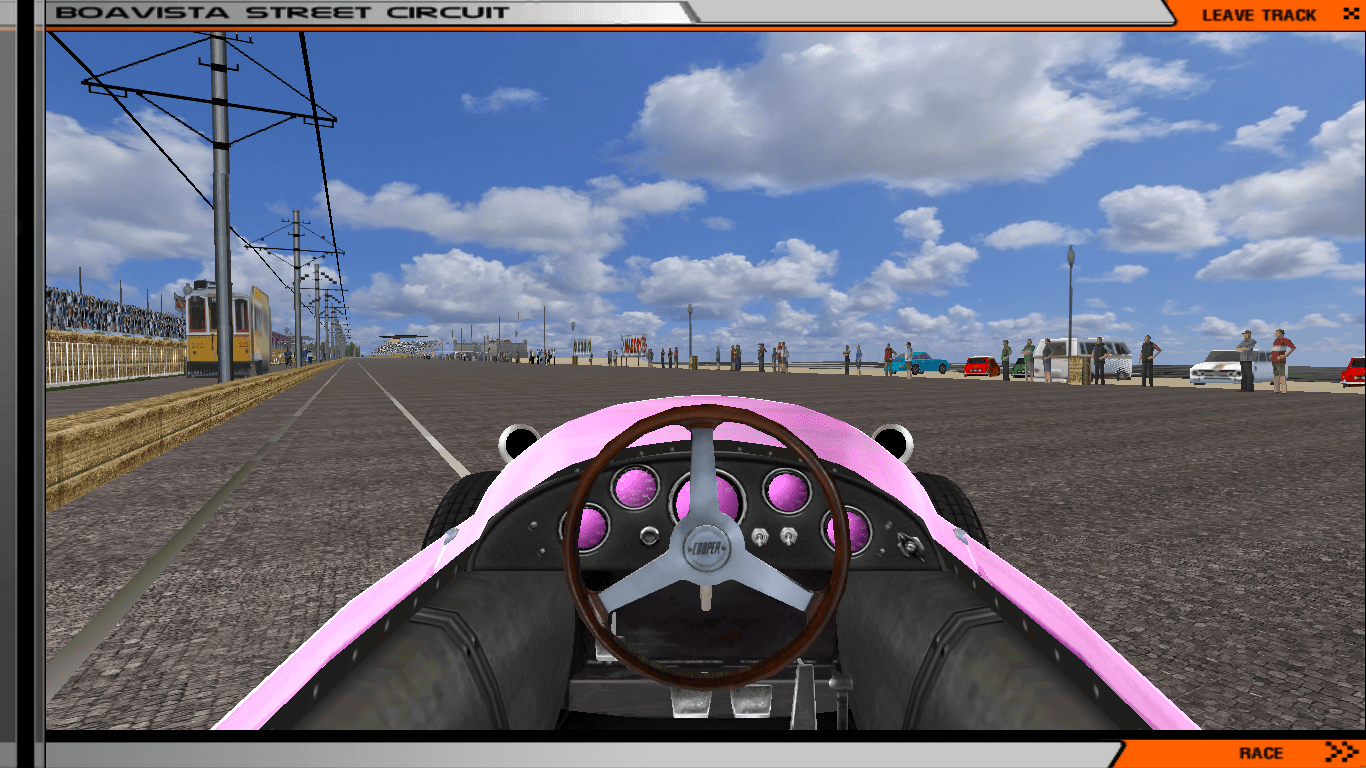
I think its something todo with the fact that for this 1957 mod I converted the textures from bmp and dds but the pink backgrounds that usually comes with the bmp files remained? So i tried playing around by using the bmp or tga format of the relevant texture file but I still had the same issue.
Here is a comparison between a car from my converted 1956 mod (unconverted textures) and the 1957 mod (converted texurtes).
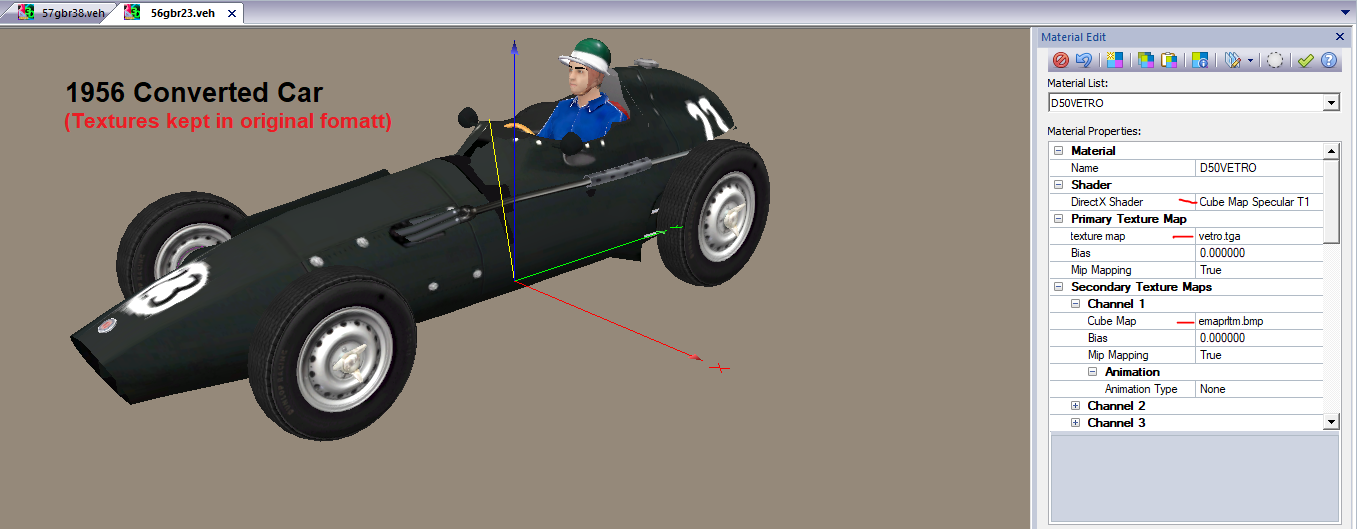
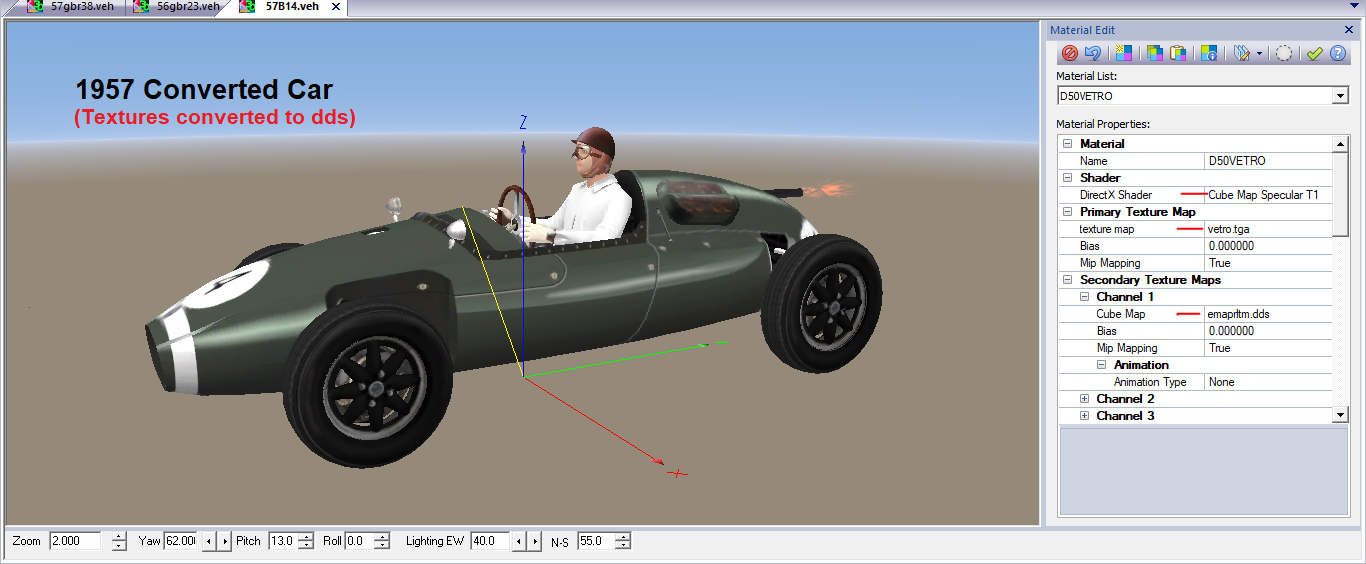
I think it may be the emaprtlm texture but I played around a bit with different formats for that file aswell and still getting pink transparent glass. Im not sure how to fix it, its probably some stupid error somewhere I don't know.
Thanks.
I have an issue with the transparent textures being pinkish on all my 1957 cars, once again not sure how to fix it
I think its something todo with the fact that for this 1957 mod I converted the textures from bmp and dds but the pink backgrounds that usually comes with the bmp files remained? So i tried playing around by using the bmp or tga format of the relevant texture file but I still had the same issue.
Here is a comparison between a car from my converted 1956 mod (unconverted textures) and the 1957 mod (converted texurtes).
I think it may be the emaprtlm texture but I played around a bit with different formats for that file aswell and still getting pink transparent glass. Im not sure how to fix it, its probably some stupid error somewhere I don't know.
Thanks.
Yes, you're right: check the image converted to DDS again, there is probably the presence of pink that in BMP generates transparency, but in DDS it does not... Usually what I do in this case is edit the image again, eliminating any pink part and applying that image on a transparent background. My texture editors (PhotoShop and PainShopPro) don't work directly with DDS, so I make that transparency into them using TGA or PNG, and then convert that image in Xnview to DDS.I have 1 more minor silly problem and Ive just been bothered to try and fix it now.
I have an issue with the transparent textures being pinkish on all my 1957 cars, once again not sure how to fix it
View attachment 678831
I think its something todo with the fact that for this 1957 mod I converted the textures from bmp and dds but the pink backgrounds that usually comes with the bmp files remained? So i tried playing around by using the bmp or tga format of the relevant texture file but I still had the same issue.
Here is a comparison between a car from my converted 1956 mod (unconverted textures) and the 1957 mod (converted texurtes).
View attachment 678832
View attachment 678833
I think it may be the emaprtlm texture but I played around a bit with different formats for that file aswell and still getting pink transparent glass. Im not sure how to fix it, its probably some stupid error somewhere I don't know.
Thanks.
I tried removing the solid pink from the vetro dds texture
Original dds texture before removing pink:
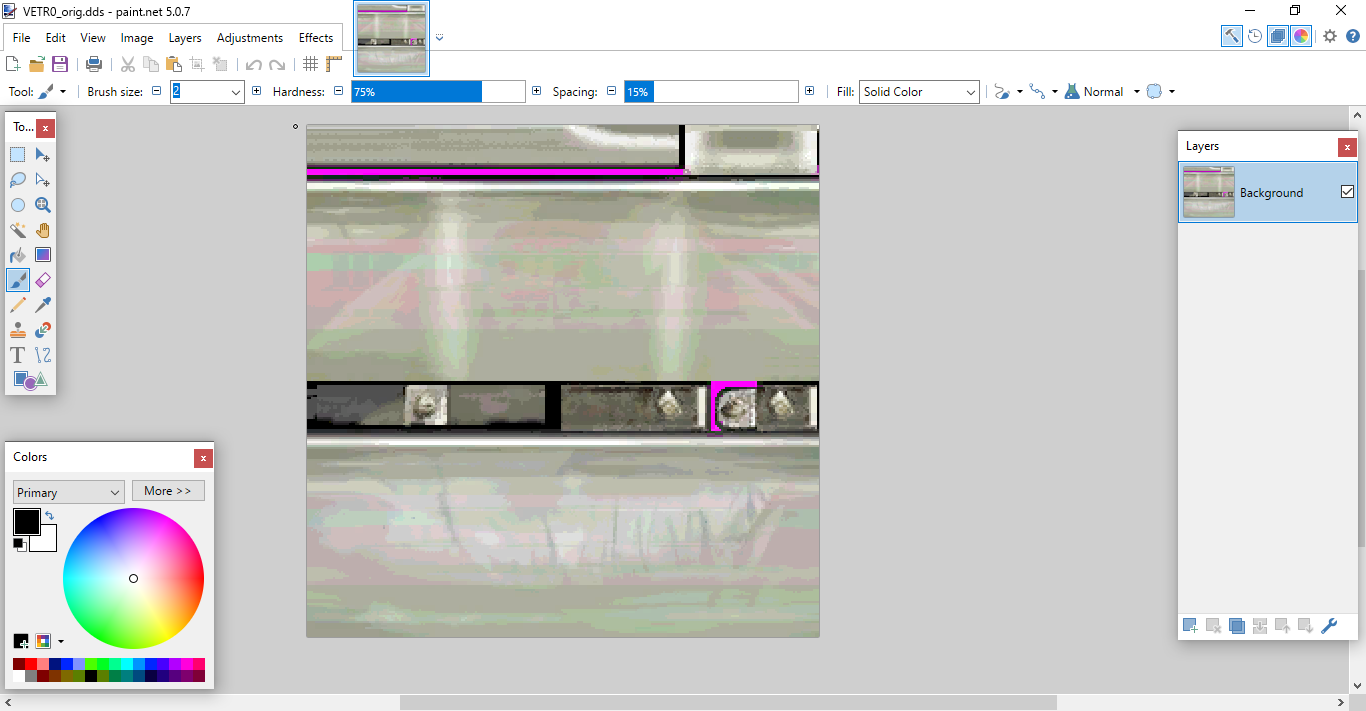
Same dds texture after removing pink
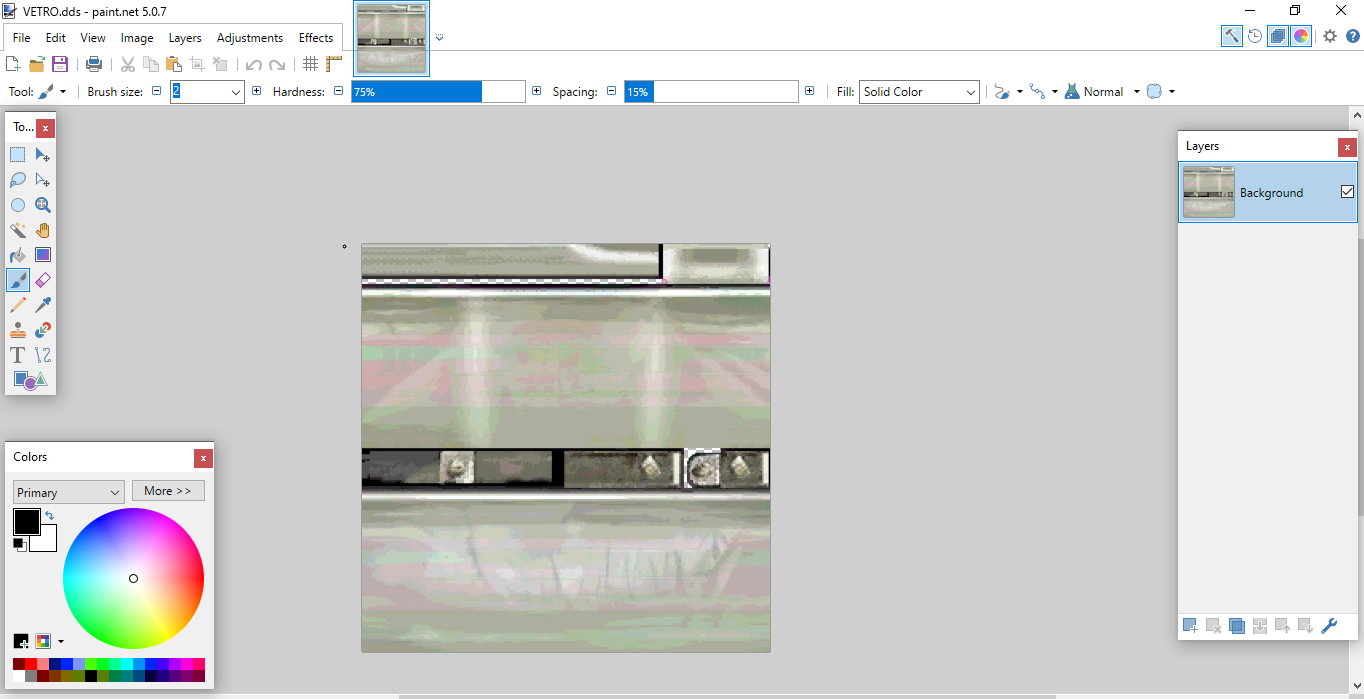
Doing this changed nothing.
I then took the same texture (this time a bmp) from my 1956 mod wich didn't have the pink problem and set that as the texture and that gave me problems.
BMP vetro texture from 1956 mod conversion:
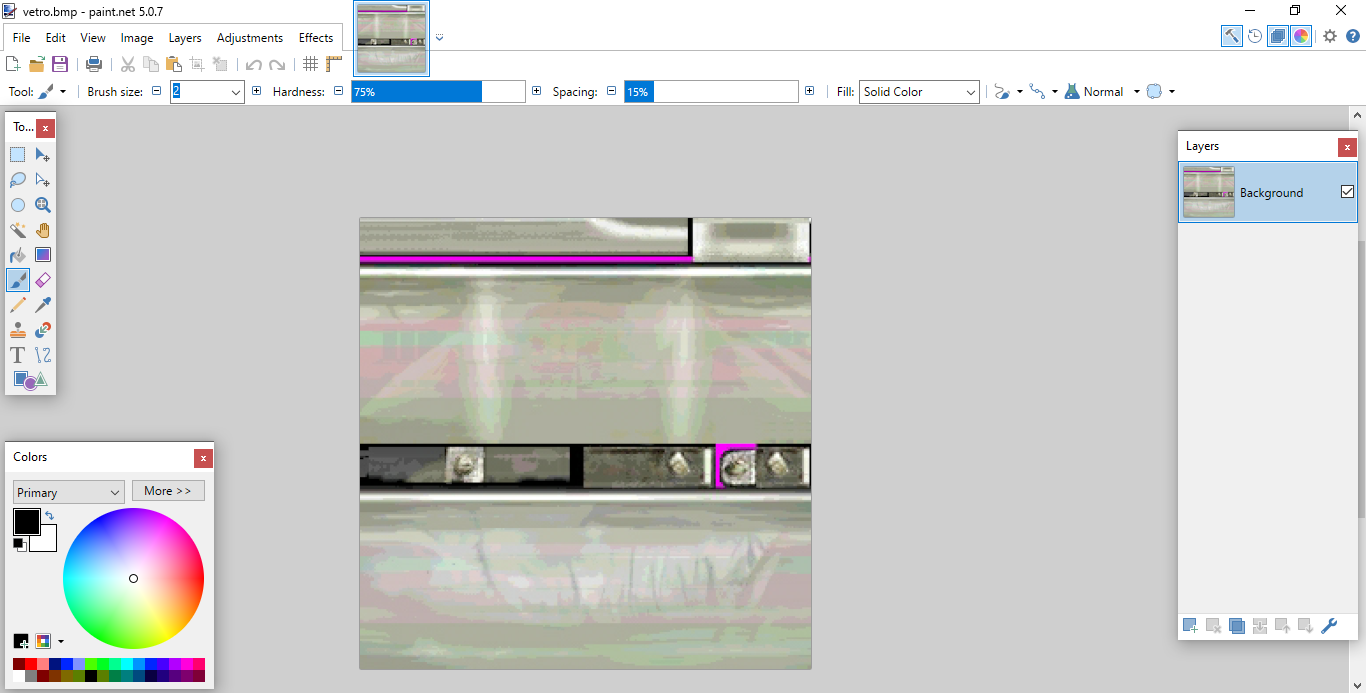
After that I tried an experiment, I made the whole vetro texture solid black, and it showed in game as a solid pink.
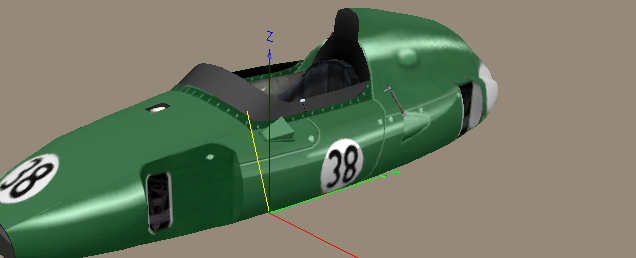

So from my understanding what ever the texture is, something is making it show up as pink?
Original dds texture before removing pink:
Same dds texture after removing pink
Doing this changed nothing.
I then took the same texture (this time a bmp) from my 1956 mod wich didn't have the pink problem and set that as the texture and that gave me problems.
BMP vetro texture from 1956 mod conversion:
After that I tried an experiment, I made the whole vetro texture solid black, and it showed in game as a solid pink.
So from my understanding what ever the texture is, something is making it show up as pink?
Latest News
-
List Of Licensed Sim Racing Steering WheelsFrom 1:1 scale GT wheels to Formula One replicas, the world of licensed wheel rims in sim racing...
- Connor Minniss
- Updated:
- 5 min read
-
WATCH: What's new with BavarianSimTec?The high-end sim racing hardware market continues to grow, and one of the most advanced...
- Yannik Haustein
- Updated:
- 1 min read
-
Short Track Racing In West Germany: Meet Gelsenkirchen's Almaring for Assetto CorsaWho doesn't love obscure track mods? The Almaring in Gelsenkirchen for Assetto Corsa is firmly...
- Yannik Haustein
- Updated:
- 3 min read
-
The Infamous Iowa Speedway Debuts With Style In Assetto CorsaWho's up for some short oval action? Iowa Speedway is now available as an Assetto Corsa mod...
- Connor Minniss
- Updated:
- 4 min read
-
Community Letter: A Few Changes On The Front PageStanding still is moving backwards, and of course OverTake wants to push forward. To do so, we...
- Christopher E
- Updated:
- 3 min read
-
Impressive Detail: First Senna Netflix Series Trailer Is HereAfter a teaser in April of 2024, the first trailer for the Senna Netflix series is here and...
- Yannik Haustein
- Updated:
- 4 min read
-
Stages, Rallycross, Performance: Why Our Community Still Prefers DiRT Rally 2.0 Over EA Sports WRCWithout a doubt, EA Sports WRC and DiRT Rally 2.0 are the two heavy hitters in modern rally...
- Connor Minniss
- Updated:
- 5 min read











