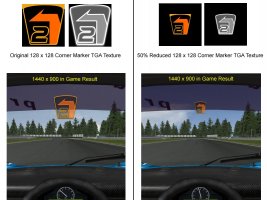Aaaaand another dwightone simple question 
I don't need it myself as I learn the tracks but it would help someone I race with but the only problem is the corner marker is so huge on the screen it obstructs the view if anything. Is there a way to reduce it in size?
I don't need it myself as I learn the tracks but it would help someone I race with but the only problem is the corner marker is so huge on the screen it obstructs the view if anything. Is there a way to reduce it in size?