Hi everyone! absolute newbie to the forum so sorry if this is not exactly the right section 
so, i'm completely new to 3d modelling and i have 0 acknowledgment of how you create a track, but the willing to learn isn't missing at all, and because of that i've tried to go as far as i could in the track creation with blender-track creation tutorials but unfortunately i'm already stuck after creating only the road (which to be fair doesn't either seem to be that good when i'll have to create physical collision surfaces), that's because after the road i'd like to go ahead and create the kerbs along it, but searching very deep into google and youtube there seems to be no method explained for a beginner on how to create a kerb, and most important how to create one with the shape you need, in my case, i'm struggling with inner kerbs that has a "semi-circular" shape (will leave you attached a screenshot of what i mean). May i ask for your help if you have a method to share explained to someone that doesn't exactly know what he's doing?
extra point which isn't fundamental but would like to get some thoughts, i've "created" my personal method of doing outer kerbs with rumble strips by creating a plane and modelling it with extrusion and vertices merging.. will leave you another attachment, could this method affect the driving when you ride it? meaning i get kind of a "buggy" feeling?
thanks in advance for any help you'll want to give me
-semi circular shaped kerb-

-my outer kerb method-
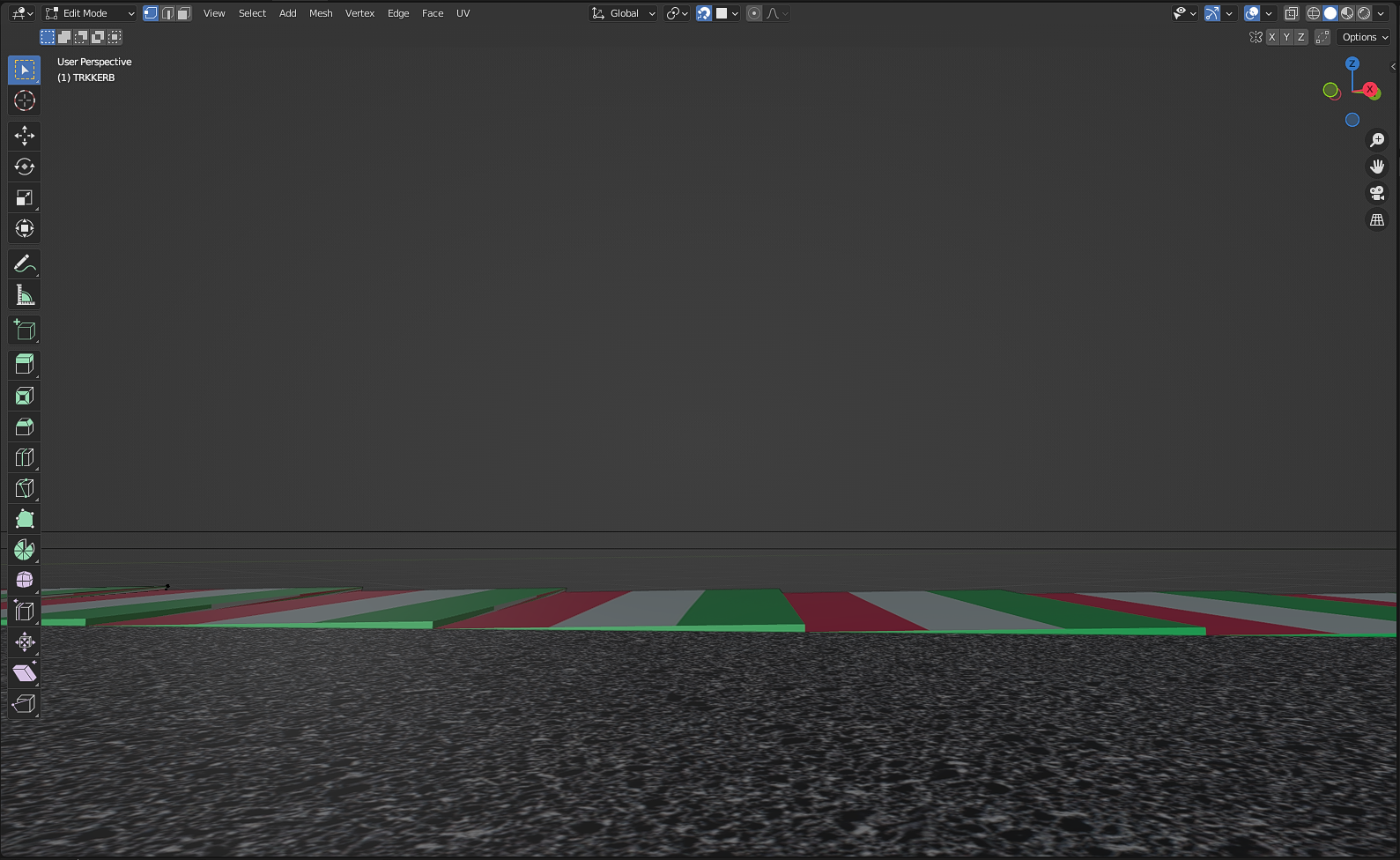
so, i'm completely new to 3d modelling and i have 0 acknowledgment of how you create a track, but the willing to learn isn't missing at all, and because of that i've tried to go as far as i could in the track creation with blender-track creation tutorials but unfortunately i'm already stuck after creating only the road (which to be fair doesn't either seem to be that good when i'll have to create physical collision surfaces), that's because after the road i'd like to go ahead and create the kerbs along it, but searching very deep into google and youtube there seems to be no method explained for a beginner on how to create a kerb, and most important how to create one with the shape you need, in my case, i'm struggling with inner kerbs that has a "semi-circular" shape (will leave you attached a screenshot of what i mean). May i ask for your help if you have a method to share explained to someone that doesn't exactly know what he's doing?
extra point which isn't fundamental but would like to get some thoughts, i've "created" my personal method of doing outer kerbs with rumble strips by creating a plane and modelling it with extrusion and vertices merging.. will leave you another attachment, could this method affect the driving when you ride it? meaning i get kind of a "buggy" feeling?
thanks in advance for any help you'll want to give me
-semi circular shaped kerb-
-my outer kerb method-










