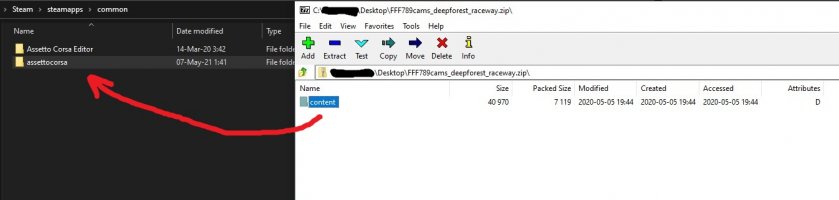FFF789 submitted a new resource:
Deep Forest Raceway TV Cameras - Additional TV Camera files for the amazing Deep Forest Raceway track by DTM1120
Read more about this resource...
Deep Forest Raceway TV Cameras - Additional TV Camera files for the amazing Deep Forest Raceway track by DTM1120
For both normal and reverse layouts - couple of new camera files:
- TV 2
- TV 3
- TV Static
They will be placed behind the original camera file from track creator. Enjoy.
Read more about this resource...