Been using DgVoodoo dx 1-9 to dx11 for a while in all the simbin games and in Automobilista.
you can find the latest stable version here:
http://dege.freeweb.hu/
download and unpack.
Copy
dgVoodooCpl.exe and dgVoodoo.conf to the games root folder.
Open folder x86 and copy all dll's to same root folder.
Run dgVoodoo.exe
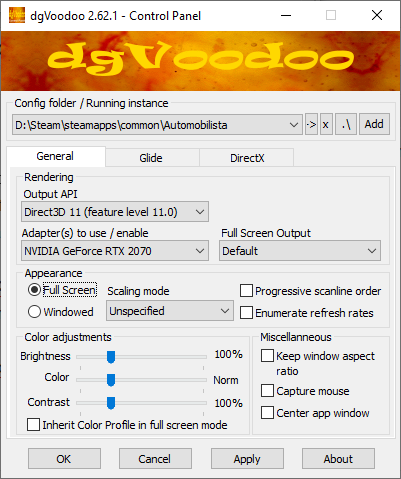
Select your adapter or use ALL.
Press apply.
Then select DirectX submenu.
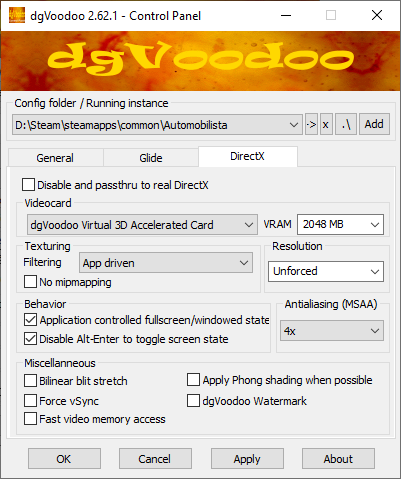
Select Video card: DgVoodoo Virtual 3D Accelerated Card.
Select your VRam you can write higher than 2048 Mb but I use 2048 as any higher sometimes gives a low Video ram error in Gtr2!
Add MSAA or you will have flicker. Can also use DSR or Force Higher resolution in dgVoodoo
You can also tick dgVoodoo Watermark to see it is working.
Then Run gtr2Config.exe again.
Start gtr2
Start will take a little longer as the dx11 shader also need to be compiled.
You will now see a much enhanced dynamic lighting and flicker nearly or completely eliminated.
It is a hit on FPS. You can reduce the AA you use in the driver settings if needed.
I still got +300 and butter smooth display.
Another benefit is that you get prefect AA on the whole display including menu and mirrors.
You can add Reshade in +dx10 api only negative is the deVoodoo MSAA prevents Reshade from accessing the depth buffer so some effects will not work.
You do need a good GPU as a lot of the load have been moved from CPU to GPU.
Even feel the FFB are better but that might be a placebo effect!
And not going to put screenshots up!
If people can't get bothered trying it out them self they likely do not care about it anyway.
you can find the latest stable version here:
http://dege.freeweb.hu/
download and unpack.
Copy
dgVoodooCpl.exe and dgVoodoo.conf to the games root folder.
Open folder x86 and copy all dll's to same root folder.
Run dgVoodoo.exe
Select your adapter or use ALL.
Press apply.
Then select DirectX submenu.
Select Video card: DgVoodoo Virtual 3D Accelerated Card.
Select your VRam you can write higher than 2048 Mb but I use 2048 as any higher sometimes gives a low Video ram error in Gtr2!
Add MSAA or you will have flicker. Can also use DSR or Force Higher resolution in dgVoodoo
You can also tick dgVoodoo Watermark to see it is working.
Then Run gtr2Config.exe again.
Start gtr2
Start will take a little longer as the dx11 shader also need to be compiled.
You will now see a much enhanced dynamic lighting and flicker nearly or completely eliminated.
It is a hit on FPS. You can reduce the AA you use in the driver settings if needed.
I still got +300 and butter smooth display.
Another benefit is that you get prefect AA on the whole display including menu and mirrors.
You can add Reshade in +dx10 api only negative is the deVoodoo MSAA prevents Reshade from accessing the depth buffer so some effects will not work.
You do need a good GPU as a lot of the load have been moved from CPU to GPU.
Even feel the FFB are better but that might be a placebo effect!
And not going to put screenshots up!
If people can't get bothered trying it out them self they likely do not care about it anyway.









