Frustrated newbie here who recently installed RBR for the first time. What a game – it lives up to the hype and more, even nowadays! Loving the stock content... for the first two minutes or so after I boot up the game. After that, all trees and most trackside (stage-side?) objects disappear and never return. Below is the beginning of Harwood Forest before and after:


From then on, in other stages (and even in the menu screen background) the trees etc. are gone. Worth noting that you can still crash into the invisible trees – as I've discovered many times already!
A little research revealed that this is a longstanding bug. See for example:
 www.racedepartment.com
www.racedepartment.com

 portingteam.com
portingteam.com
 www.gamingonlinux.com
www.gamingonlinux.com
Any RBR veterans out there know of any fixes? Thank you in advance for your help, folks.
Note that I'm playing it through a VMware virtual machine on a Mac. Mac specs:
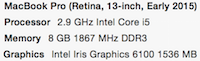
The VM can use 2 CPU cores, 4.6 GB of RAM, and a little over a GB of shared graphics memory.
Not spectacular, but RBR runs well on the VM (with very good FPS from the get-go) so I doubt it's that my machine is overloaded. However, let me know if you think that's the problem!
Also, I receive this concerning message when I boot up the game:
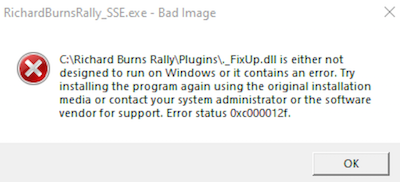
Perhaps it's related to this?
Lastly, FYI I am using the latest FixUp plugin, as well as these settings in the RichardBurnsRally config file:
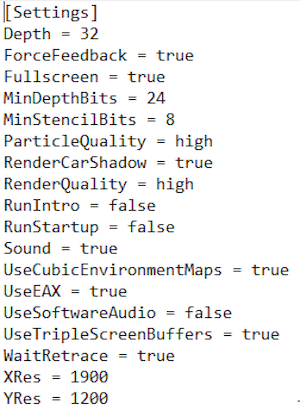
From then on, in other stages (and even in the menu screen background) the trees etc. are gone. Worth noting that you can still crash into the invisible trees – as I've discovered many times already!
A little research revealed that this is a longstanding bug. See for example:
New to RBR... wouldn't mind some help
Hi, I am considering getting RBR. To see how it ran I downloaded the demo. The game ran smoothly, however there are some graphical issues. The wheels are blacked out as are the crew in the car. Also when I do a first run from starting up the game, the trees of the Harwood stage are there and...
 www.racedepartment.com
www.racedepartment.com
Richard Burns Rally - missing textures - Rage3D Discussion Area
Radeon technical support forum for all Radeon products from the classic Radeon to the latest cutting edge family of graphics cards.
www.rage3d.com

Richard Burns Rally - Freak Graphics Glitch! - Ask for Help (Game Ports) - The Porting Team
Richard Burns Rally - Freak Graphics Glitch! - posted in Ask for Help (Game Ports): I'm guessing most of you haven't heard of this game, but it's easily the best rally sim out there. It came out in 2004, but the community has continued to produce mods that bring the visuals up to todays...
Viewing topic DiRT Rally 2.0 - GOL Event - R5 Season 1 - Page: 2 | GamingOnLinux
https://dirtrally2.com/clubs/club/85340 New Club Link: https://dirtra - Forum post on GamingOnLinux.com
Any RBR veterans out there know of any fixes? Thank you in advance for your help, folks.
Note that I'm playing it through a VMware virtual machine on a Mac. Mac specs:
The VM can use 2 CPU cores, 4.6 GB of RAM, and a little over a GB of shared graphics memory.
Not spectacular, but RBR runs well on the VM (with very good FPS from the get-go) so I doubt it's that my machine is overloaded. However, let me know if you think that's the problem!
Also, I receive this concerning message when I boot up the game:
Perhaps it's related to this?
Lastly, FYI I am using the latest FixUp plugin, as well as these settings in the RichardBurnsRally config file:











