Thanks m8
You are using an out of date browser. It may not display this or other websites correctly.
You should upgrade or use an alternative browser.
You should upgrade or use an alternative browser.
Apps Download removed [Deleted]
- Thread starter Wotever
- Start date
- Status
- Not open for further replies.
Hi ! Make sure to use the simhub sketchIs there a step that im missing with my arduino motor shakeit. it works with stand alone shakeit pc app. But it will not work within simdash shakeit part, tried testing motors and they do not respond.
https://github.com/zegreatclan/AssettoCorsaTools/wiki/Arduino-Shake-It
https://github.com/zegreatclan/AssettoCorsaTools/wiki/Arduino--Setup
Thank you for quick replay. I knew i was missing a step. BTW amazing work, Thank you. Is there a tutorial for custom button assignment for simdash.Hi ! Make sure to use the simhub sketch
https://github.com/zegreatclan/AssettoCorsaTools/wiki/Arduino-Shake-It
https://github.com/zegreatclan/AssettoCorsaTools/wiki/Arduino--Setup
If you mean controls, they are all available here :Thank you for quick replay. I knew i was missing a step. BTW amazing work, Thank you. Is there a tutorial for custom button assignment for simdash.
If you are talking about arduino, i've not yet migrated to the new control settings model, they are all available here, seartch for : serialdashplugin to get all the actions :
Yeah, the other modes work the first time. It's only with getting the dashboard displayed on my monitor.
I will try powering my monitor after I have launched the program, or any other invention I can figure out. If I cannot find any solution and this bug has no solution, I think I will make a script to run the program, close it and run it again.
By the way, why closing Simhub takes some seconds since you click the X icon? It's a strange behaviour.
And any way to start it directly in the dashboards section?
I will try powering my monitor after I have launched the program, or any other invention I can figure out. If I cannot find any solution and this bug has no solution, I think I will make a script to run the program, close it and run it again.
By the way, why closing Simhub takes some seconds since you click the X icon? It's a strange behaviour.
And any way to start it directly in the dashboards section?
Just read again your original problem, it really looks like a driver issue, I had such symptoms with multi-gpu in the past, drivers reinstall/update solved it on the end after a lot of headaches (way too much
Concerning closing, simhub closes properly all the plugins, one of the slower to close is Arduino plugin, if you don't use it you can go into the arduino settings and disable it, it should reduce the time to close :
Concerning starting on the dashboard page i already got such request
Mercedes AMG GT3 dashboard....i have to set up some values but this is the dashboard.Hope you like it..

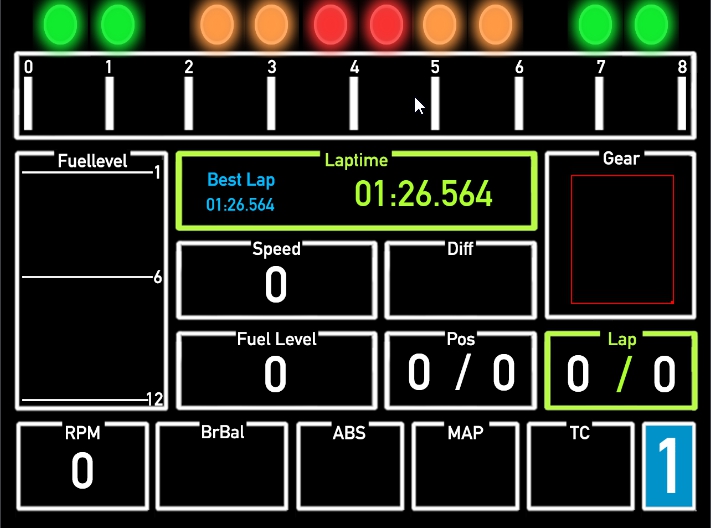
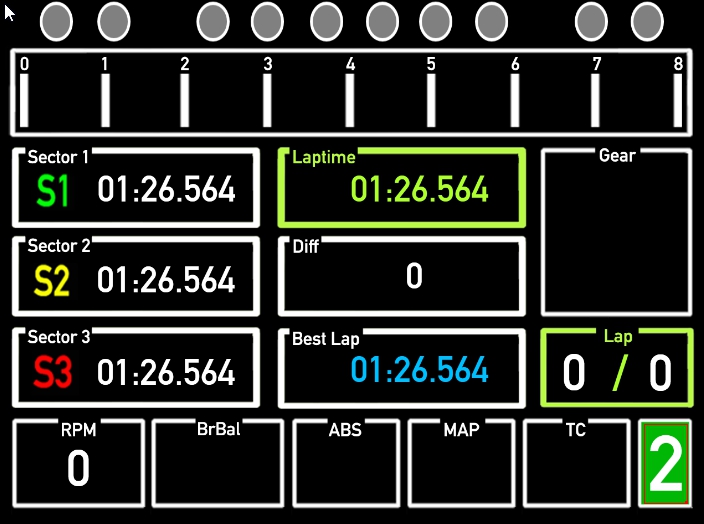
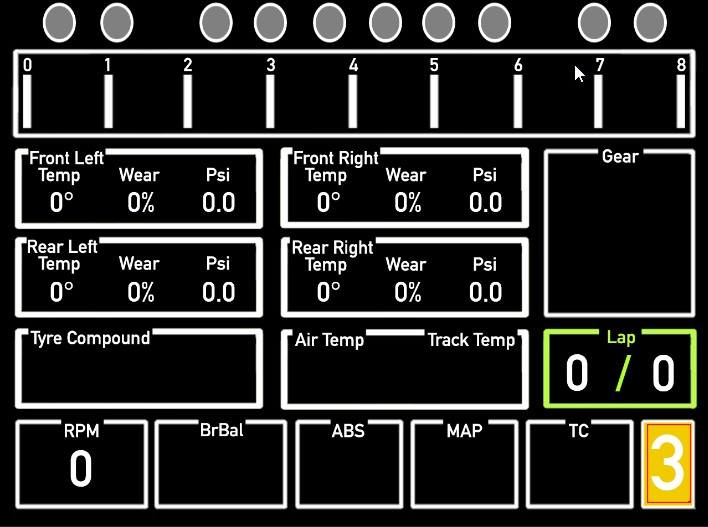
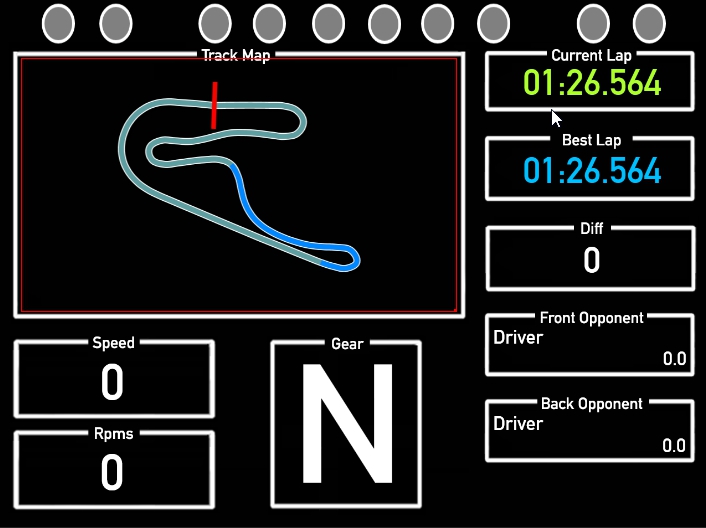
@Wotever . Is it possible to export TyreCompound type?..thank you for your amazing work!
@Wotever . Is it possible to export TyreCompound type?..thank you for your amazing work!
Simhub scales at best at display, but you can't change the "base resolution" without redesigning a bit, mostly due to fonts sizes, fonts can't be "scaled" on designhello, is it possible to change the resolution of a dash, without having to resize everything?
Thanks ;-)
Hello! First of all, thank you for your amazing work, I'm in love with this app.
I'm trying to buy an TFT screen USB to use like a dashboard, instead of my mobile phone like I'm doing currently.
My problem is that I haven't the time to make a good arduino build, so I'm looking for a bundled USB screen like 4.5" or something else.
Any ideas?
Thank you in advance!
I'm trying to buy an TFT screen USB to use like a dashboard, instead of my mobile phone like I'm doing currently.
My problem is that I haven't the time to make a good arduino build, so I'm looking for a bundled USB screen like 4.5" or something else.
Any ideas?
Thank you in advance!
Hi ! I've never found much usb screens in this size, the USBD480 is the only one i know being pure usb and simhub supports it, it works pretty well with simhub :Hello! First of all, thank you for your amazing work, I'm in love with this app.
I'm trying to buy an TFT screen USB to use like a dashboard, instead of my mobile phone like I'm doing currently.
My problem is that I haven't the time to make a good arduino build, so I'm looking for a bundled USB screen like 4.5" or something else.
Any ideas?
Thank you in advance!
but it requires an hdmi cable
I don't mind about the size, xDthe USBD480 is the only one i know being pure usb and simhub supports it, it works pretty well with simhub :
I was looking for this one, and found lcdinfo.com to buy it, but they don't have the price advertised so I don't know how to buy it.
You have to contact him, i gave all the infos here : http://www.racedepartment.com/downloads/simhub-diy-sim-racing-dash.10252/update?update=33235I don't mind about the size, xD
I was looking for this one, and found lcdinfo.com to buy it, but they don't have the price advertised so I don't know how to buy it.
By the way the real criteria is "does it needs to be mounted on wheel" ? If not go for a waveshare or similar.
Edit two :
I have myself all the combinations possible, nextion, tablet, hdmi screen, usbd480 ... and believe it or not ... i use the web dash on my 7" tablet, some would throw me some tomatoes, but my point of view : it's light, it's clean (modern tablets have some really good screens), and it's fast and i only need a usb cable for permanent power.
Last edited:
You have to contact him, i gave all the infos here : http://www.racedepartment.com/downloads/simhub-diy-sim-racing-dash.10252/update?update=33235
By the way the real criteria is "does it needs to be mounted on wheel" ? If not go for a waveshare or similar.
I wrote to him, and I'll wait for his answer.
No, I would like to mount it over the wheel base with some kind of holding, so if I can't have the USBD480 I'll try the waveshare or similar.
Thank you Wotever!
You
You probably miss some drivers try to go into C:\Program Files (x86)\SimHub\_Addons\Arduino\ArduinoIDE\arduino-1.6.13\drivers and execute "dpinst-amd64.exe"I tried to connect a TM1638 panel and a arduino micro but i get the message "Can't find arduino upload port". I only can choose COM 3 and COM 1.
I already connected an Arduino Nano with Shakeit on COM Port 3.
What did i do wrong?
You
You probably miss some drivers try to go into C:\Program Files (x86)\SimHub\_Addons\Arduino\ArduinoIDE\arduino-1.6.13\drivers and execute "dpinst-amd64.exe"
Nope, still the same problem
Under "Device Scan" I see that COM1 is unrecognised...
Com1 is often is motherboard com port, have you uploaded the simhub sketch ? If it's actually your arduino com port unrecognised most of the time it means that the sketch is not uploaded https://github.com/zegreatclan/AssettoCorsaTools/wiki/Arduino--SetupNope, still the same problem
Under "Device Scan" I see that COM1 is unrecognised...
Com1 is often is motherboard com port, have you uploaded the simhub sketch ? If it's actually your arduino com port unrecognised most of the time it means that the sketch is not uploaded https://github.com/zegreatclan/AssettoCorsaTools/wiki/Arduino--Setup
I got it, reinstalled the driver via the controll panel and now i have the arduino on COM 4. Now it works, thank you very much!!!
- Status
- Not open for further replies.
Latest News
-
Racing Club Schedule: November 10 - 17A new week means a new set of events in our Racing Club. Here's what's on tap from November 10...
- Yannik Haustein
- Updated:
- 3 min read
-
Kalinago Circuit: Creative Track Design Still ExistsOne of the most popular modders for fictional racing circuit design, doublezero, is back with...
- Connor Minniss
- Updated:
- 2 min read
-
Watch OverTake At Zolder: Our Race For Mental Health 6 Live StreamZolder is calling for Jimmy Broadbent's Race For Mental Health 6 - and we will be on the grid...
- Luca Munro
- Updated:
- 2 min read
-
Ferrari 499P On Its Way To iRacingiRacing have revealed what is being added for 2025 Season 1 in December - with the major...
- Luca Munro
- Updated:
- 4 min read
-
WATCH: 5 Free Touring Car Mods For Assetto Corsa In ActionTouring car racing's popularity may not be what it once was, but that does not stop us from...
- Yannik Haustein
- Updated:
- 1 min read
-
Zolder 1967 For Assetto Corsa: Belgium's First Purpose-built Circuit In Its Original FormIt may never have reached the glory of Spa-Franchorchamps, but Zolder is one of Belgium's most...
- Yannik Haustein
- Updated:
- 4 min read
-
FlatOut 2 Online: A Classic Arcade Racer RevivedIn July 2024, famed destruction racer Flatout 2 received an update after eighteen years to...
- Connor Minniss
- Updated:
- 3 min read










