It's almost done.
In my mind there's the desire to replicate all the cars of the last F4 British Championship.
I replicated also the "ventus" bold logo on Hankook tires, but I decided to let RSS text shine on it because I owe them for their splendid add-on.
I received a proactive support from formulaHEINE for the F4 common sponsors textures and from Fat-Alfie for the WOW logo, completely made from scratch.
This community is fabulous.







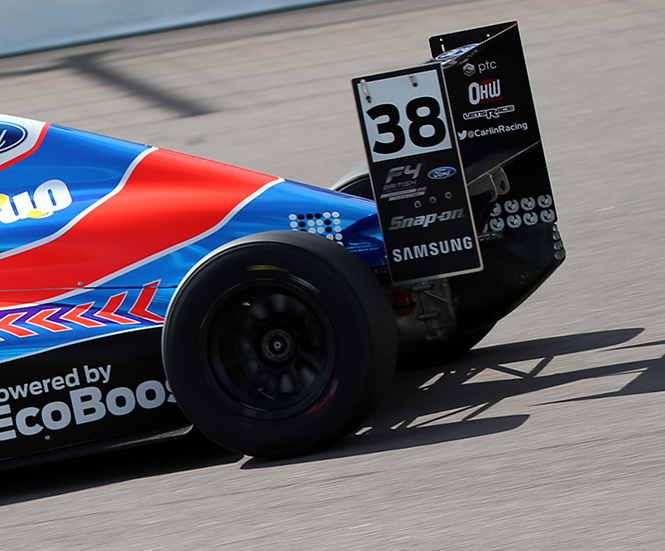
In my mind there's the desire to replicate all the cars of the last F4 British Championship.
I replicated also the "ventus" bold logo on Hankook tires, but I decided to let RSS text shine on it because I owe them for their splendid add-on.
I received a proactive support from formulaHEINE for the F4 common sponsors textures and from Fat-Alfie for the WOW logo, completely made from scratch.
This community is fabulous.

![96ddf94fbbb2c3433344e17612e44094.jpg[img]](/proxy.php?image=https%3A%2F%2Fi.gyazo.com%2F96ddf94fbbb2c3433344e17612e44094.jpg%5Bimg%5D&hash=5b48cbbfe4e7172b49360d661cc67339)

















