M D Gourley
Premium
Is 'FreeSync' going ...I have an ASUS ROG Strix RTX 2070 and it only has 2x Display Ports, so I thought I would test a theory out, attached Display Port Cables to 2 of my 3 AOC monitors, the Centre and Left monitors and plugged the other end into my 2070, the Right side monitor had to have the HDMI.
...I have an ASUS ROG Strix RTX 2070 and it only has 2x Display Ports, so I thought I would test a theory out, attached Display Port Cables to 2 of my 3 AOC monitors, the Centre and Left monitors and plugged the other end into my 2070, the Right side monitor had to have the HDMI.
I went into the nVidia Control Panel and...there it was 'Set Up G-Sync'
'Set Up G-Sync' ...as it was not there before when I had all 3 monitors connected via HDMI ports.
...as it was not there before when I had all 3 monitors connected via HDMI ports.
I looked in the AOC monitor OSD settings to see if 'FreeSync' was activated....it was
 ...OMG...but only on the 2 monitors that have the Display Port cable attached...the Centre and Left monitors on my Triple Screen set up....and the triple screen set up is working as normal in all Sims I have
...OMG...but only on the 2 monitors that have the Display Port cable attached...the Centre and Left monitors on my Triple Screen set up....and the triple screen set up is working as normal in all Sims I have
Question is: Does this mean I have FreeSync running on the Centre and Left monitors
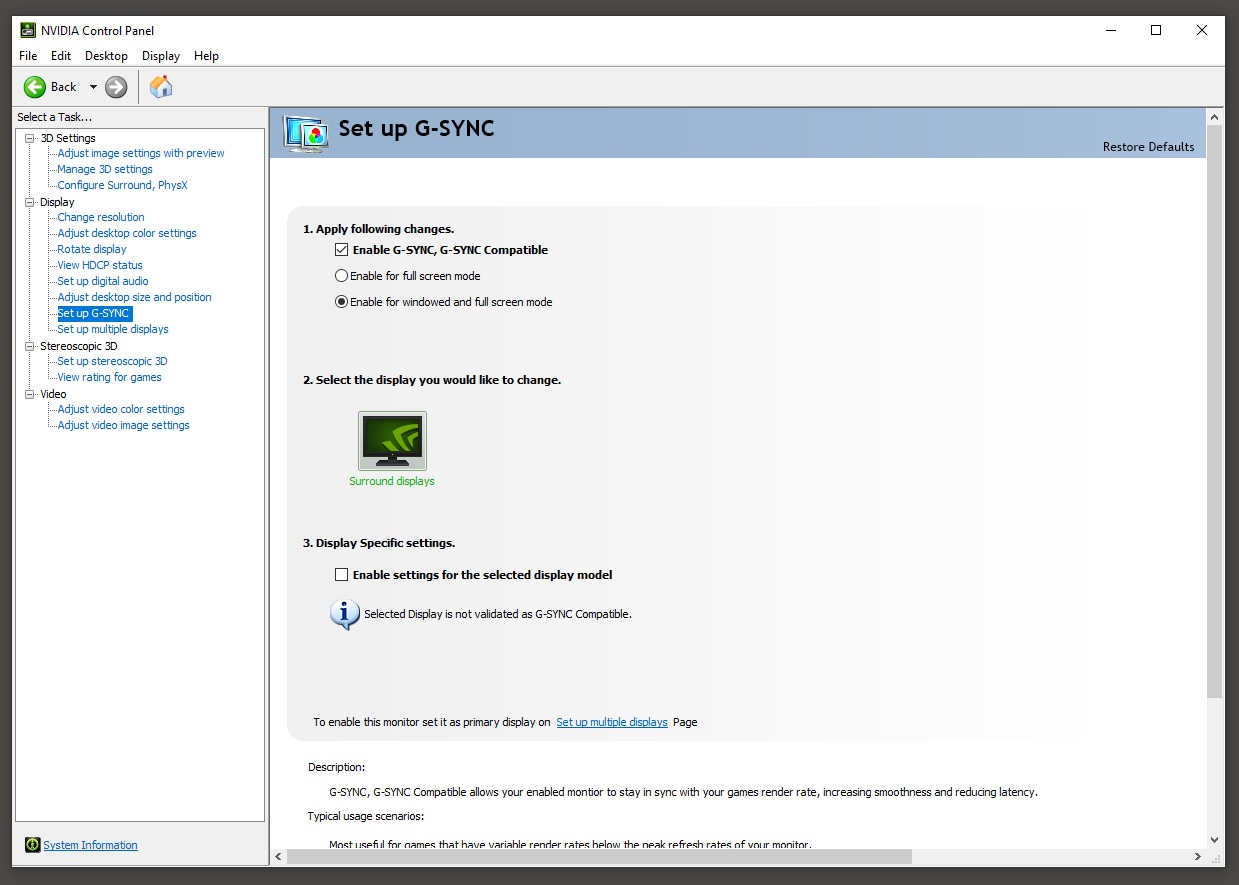
FreeSync is activated on the Centre monitor, connection is via DisplayPort cable

FreeSync is activated on the Left side monitor, connection is via DisplayPort cable
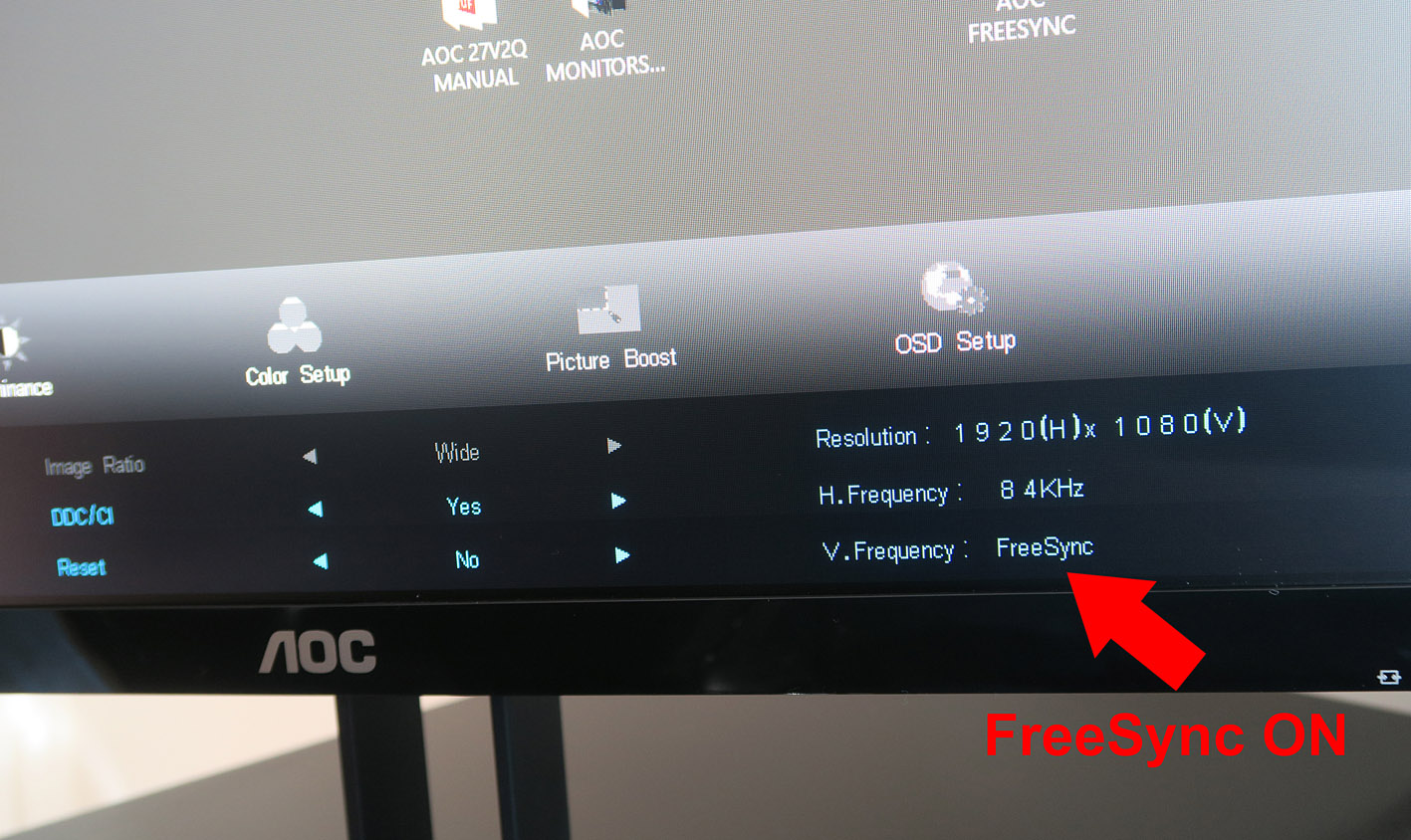
Right side monitor not activated with FreeSync as this is connected with HDMI (not supported)
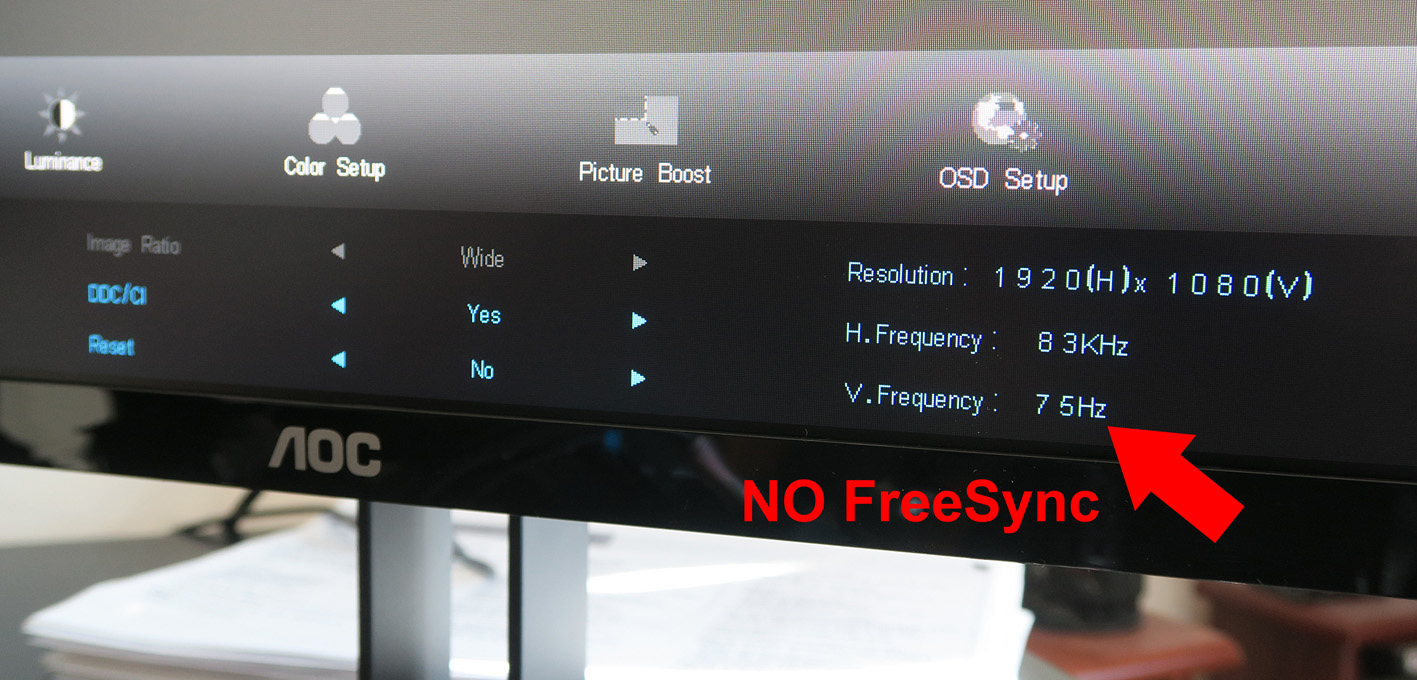
Is 'FreeSync' running on the centre and left side monitor only...how would I know

I went into the nVidia Control Panel and...there it was
I looked in the AOC monitor OSD settings to see if 'FreeSync' was activated....it was
Question is: Does this mean I have FreeSync running on the Centre and Left monitors
FreeSync is activated on the Centre monitor, connection is via DisplayPort cable
FreeSync is activated on the Left side monitor, connection is via DisplayPort cable
Right side monitor not activated with FreeSync as this is connected with HDMI (not supported)
Is 'FreeSync' running on the centre and left side monitor only...how would I know









