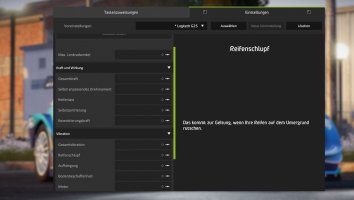Just for once I'd like a rally simulation where there aren't any problems with configuring wheels or without hours of configuration necessary.
My G25 is being detected by the game (well at times it is anyway) but I can't make any adjustments. Everything is greyed out and I'm just getting an annoying sound effect when I try to click it. It works in so far as I can choose "keyboard" and then I can asign the buttons or pedals I want to use. Everything I have connected to my computer is being detected (G25, TH8A and X52).
However the wheel pretty much behaves like a keyboard concerning steering and/or braking/throttle. When I turn the wheel it's like pressing a button on the keyboard. There is no amount of steering as such but rather a "it turns or it doesn't" feel to it. And whatever amount of rotation I configure in the setting or in the profiler software - it stays the same. Doesn't matter which parameter I change the car is pretty much undriveable. Just zigzagging right to left to right. I set everthing to zero and than to 150 and the resukt was 100 % the same. No way to even make a smooth turn. Wheel behaves like a keyboard and next time I load the game it's so firm I can't even move it. And the worst thing - configuration is not being saved. I have to start from scratch every time I start the game. Re-installed the game twice to no avail.
I went through several settings I found online and it didn't change a thing. And I can't find a sollution. I started the game through steam as well as with profiler. It can't be Logitech as such since there are tons of vides from guys using them. Maybe just g25 not supported ?
It's frustating to say the least especially since every other sim I play never shows any of those issues. It's always the rally sims, be it Dirt or now WRC franchise, that proofs to be difficult to configure.
If anyone has any suggestion I'd really appreciate a reply.
Thanks.
My G25 is being detected by the game (well at times it is anyway) but I can't make any adjustments. Everything is greyed out and I'm just getting an annoying sound effect when I try to click it. It works in so far as I can choose "keyboard" and then I can asign the buttons or pedals I want to use. Everything I have connected to my computer is being detected (G25, TH8A and X52).
However the wheel pretty much behaves like a keyboard concerning steering and/or braking/throttle. When I turn the wheel it's like pressing a button on the keyboard. There is no amount of steering as such but rather a "it turns or it doesn't" feel to it. And whatever amount of rotation I configure in the setting or in the profiler software - it stays the same. Doesn't matter which parameter I change the car is pretty much undriveable. Just zigzagging right to left to right. I set everthing to zero and than to 150 and the resukt was 100 % the same. No way to even make a smooth turn. Wheel behaves like a keyboard and next time I load the game it's so firm I can't even move it. And the worst thing - configuration is not being saved. I have to start from scratch every time I start the game. Re-installed the game twice to no avail.
I went through several settings I found online and it didn't change a thing. And I can't find a sollution. I started the game through steam as well as with profiler. It can't be Logitech as such since there are tons of vides from guys using them. Maybe just g25 not supported ?
It's frustating to say the least especially since every other sim I play never shows any of those issues. It's always the rally sims, be it Dirt or now WRC franchise, that proofs to be difficult to configure.
If anyone has any suggestion I'd really appreciate a reply.
Thanks.