I recently pulled my G27 out of storage after 5+ years & it does NOT like rF2.
I found this 10 year old post - but it's not really the same issue - he get's an extreme shake & vibration when he hits a curb or goes off road - I can't even drive a straight line.
https://www.racedepartment.com/threads/steering-wheel-shaking-rattling-fix.45642/
I am tempted to try it (FAFO), but was hoping this is a known issue & simply resolved now.
I went thru rF2's controller set up and saved it but the wheel just shimmies back & forth and the car snakes back and forth about 12-18".
I tried diff cars, diff tracks, I exited, rebooted, pulled USB & re-plugged my wheel, restarted game = same / ran setup again = same / tried Logitech Profiler = same / tried more diff cars & diff tracks again, etc.
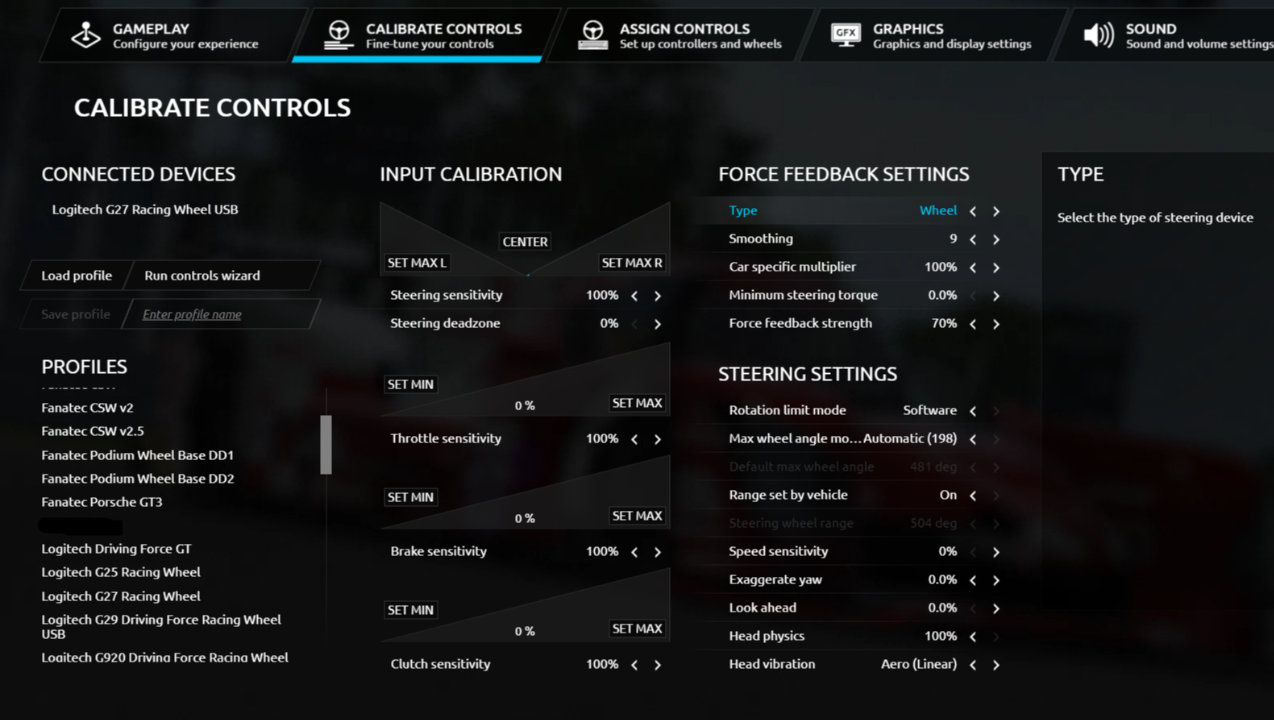
I found this 10 year old post - but it's not really the same issue - he get's an extreme shake & vibration when he hits a curb or goes off road - I can't even drive a straight line.
https://www.racedepartment.com/threads/steering-wheel-shaking-rattling-fix.45642/
I am tempted to try it (FAFO), but was hoping this is a known issue & simply resolved now.
I went thru rF2's controller set up and saved it but the wheel just shimmies back & forth and the car snakes back and forth about 12-18".
I tried diff cars, diff tracks, I exited, rebooted, pulled USB & re-plugged my wheel, restarted game = same / ran setup again = same / tried Logitech Profiler = same / tried more diff cars & diff tracks again, etc.
Last edited:










