I have installed x360ce_64.exe in the Engine/Binaries /Win64 folder and executed the file, creating the following files x360ce.ini, ximput1_idll, xinput1_2.dll, xinput1_3.dll, xinput1_4.dll and xinput9_1_0.dll. When I open x360ce_64.exe I see a screen with all sorts of options. Along the top are selections for four different controllers, followed by Options, Game Settings, Controller Settings, Help and About selections. Below that, I've selected Logitech G HUB G29 Driving Force Racing Wheel USB. Directly below that are selections for General, Axis to Button, Advanced, Left Thumbn, Right Thumb and Force Feedback. Below is an image. What do I need to do ---step by step to map my G29 controller wheel and pedals to work. I cannot do it in game -the game does not recognize the G29. Thanks.
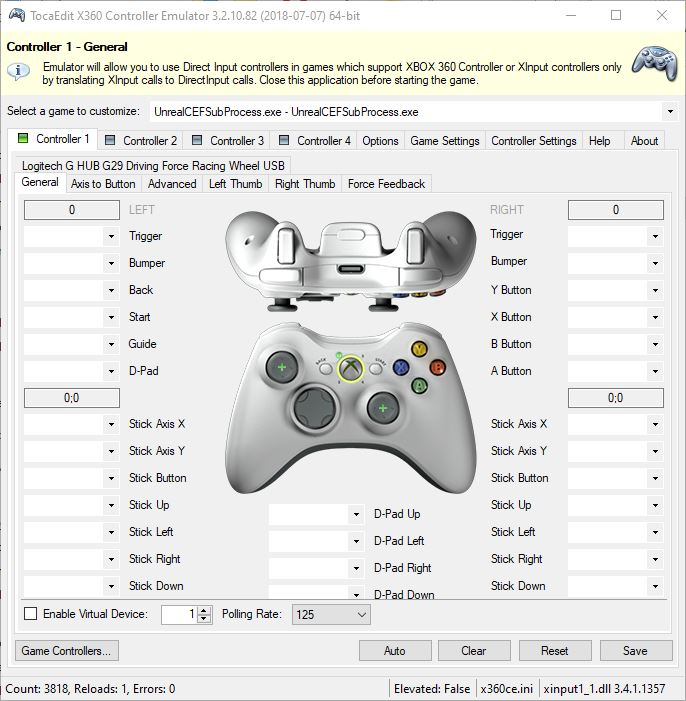
You are using an out of date browser. It may not display this or other websites correctly.
You should upgrade or use an alternative browser.
You should upgrade or use an alternative browser.
MGP21 G29 Configuration of Wheel and Pedals
- Thread starter Dboy1517
- Start date
i have g 27 but I think is the same , I will try to see the diference and if is possible good feeling to drive with steerimgwheel , thanks
I was able to do this: click right trigger, press record then press accelerater on g29 pedal. repeat steps for brake using left trigger, use left stick for steering wheel and set rotation to 180 in Logitech software. However , I could not add motogp to game settings or start the game from there . Not sure exactly where "there" is. When I launch the game from motogp21.exe the game launches but when I check controller options the g29 is not recognized. I only see keyboard or box controller options. Sorry, but I must be missing something??? Can you help?click right trigger, press record then press accelerater on g29 pedal. repeat steps for brake using left trigger, use left stick for steering wheel. very easy mate tbh, set your rotation to 180 in the logitech software. add motogp to game settings, the start the game from there.
look on the tab game settings in your picture. click that then click add game then link to the game location. The g29 will not appear in game it will make the game think that a xbox controller is plugged in then you can rebind buttons in game using you wheel. Your x360 is a old version, I use 4.17.15
Download link
This version auto saves profiles in the game folder, not requiring you to paste any files.
Download link
This version auto saves profiles in the game folder, not requiring you to paste any files.
Last edited:
I'm not sure if the g27 lets you set rotation in its software, if it does set to 180 because steering will be far to slow otherwise. good lucki have g 27 but I think is the same , I will try to see the diference and if is possible good feeling to drive with steerimgwheel , thanks
Step by Step guide video, hope this works and I can finally drive Kymiring with wheel!! Not yet tested, will test asap. Please try and tell if it works, thanks! Next week I will drive for the first time on the real Kymiring track so it would be nice to have few sim laps before that...MotoGP is the only sim we can drive Kymiring  until AC version released.
until AC version released.
I followed the directions in the video, but I wheel is still not being recognized. The other triggers and buttons ---accelerator, brake, upshift, downshift, and rear brake all seem to be recognized. When I empty the Stick Axis X slot and then select Record---nothing happens when I turn the wheel. I've posted a picture of the settings which may be helpful.
Attachments
Finally, it works, I can drive MotoGP 20 with my G29 Wheel, setup is not yet perfect and driving is not too easy but I belive it can be better, but anyway I can drive with steering wheel. I bought this game in April or May 2020 and since then tried and tried, several hours lost for this but hey, never give up!!! I did everything just like presented in video except x360ce location, opened it from inside the game folder...











Edit: also you should setup controller in the game, then it start working, only problem is that mouse cursor is not acting as normally, hard to see the cursor but mouse working still. Good luck!!!

Edit: also you should setup controller in the game, then it start working, only problem is that mouse cursor is not acting as normally, hard to see the cursor but mouse working still. Good luck!!!

Last edited:
Nice to hear that you were able to get your g29 to work. I'm still having a problem getting x360ce to recognize my wheel--pedals and paddles work. I put x360c in my C drive. I had it in the game folder but it seems to work better in the C drive. I also am having a problem with my mouse. The cursor flies all over the place and I cannot use it to navigate. Thoughts?
I can take few screenshots from my setup, hopelly this weekend, I did some changes what comes to brakes and throttle, then also mouse start working normally, also throttle works opposite way at the first time, that was very hard to learn, but now it works like a charm 
Anyway my only problem still is the wheel rotation, I'm not able to use calibration feature from LG Control panel, button is disabled (grayed out). So that current rotation is for cars and makes bike riding a quite challenging and slow. But I can drive around etc.
Anyway my only problem still is the wheel rotation, I'm not able to use calibration feature from LG Control panel, button is disabled (grayed out). So that current rotation is for cars and makes bike riding a quite challenging and slow. But I can drive around etc.
Found better tool for G29, basic Game controller not support G29 wheel but G Hub supports, wow I'm learning new things...
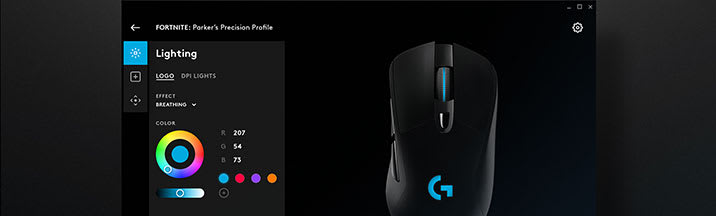
 www.logitechg.com
www.logitechg.com
Rotation setup tool G Hub
So my all problems with MotoGP 20 & steering wheel now solved!!! Screenshots later today.
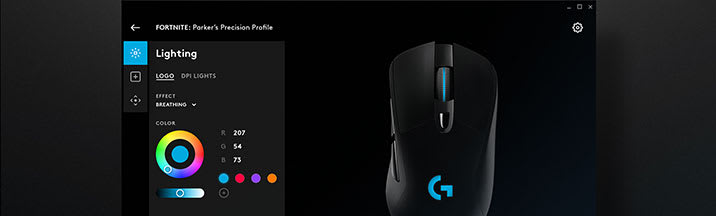
Logitech G HUB Advanced Gaming Software App - Hong Kong
Logitech G HUB is new software to help you get the most out of your gear. Quickly personalize your gear per game.
Rotation setup tool G Hub
So my all problems with MotoGP 20 & steering wheel now solved!!! Screenshots later today.
Ok, here we go again...the almost final setup for KYMIRING!!!!!!!!!!!!!
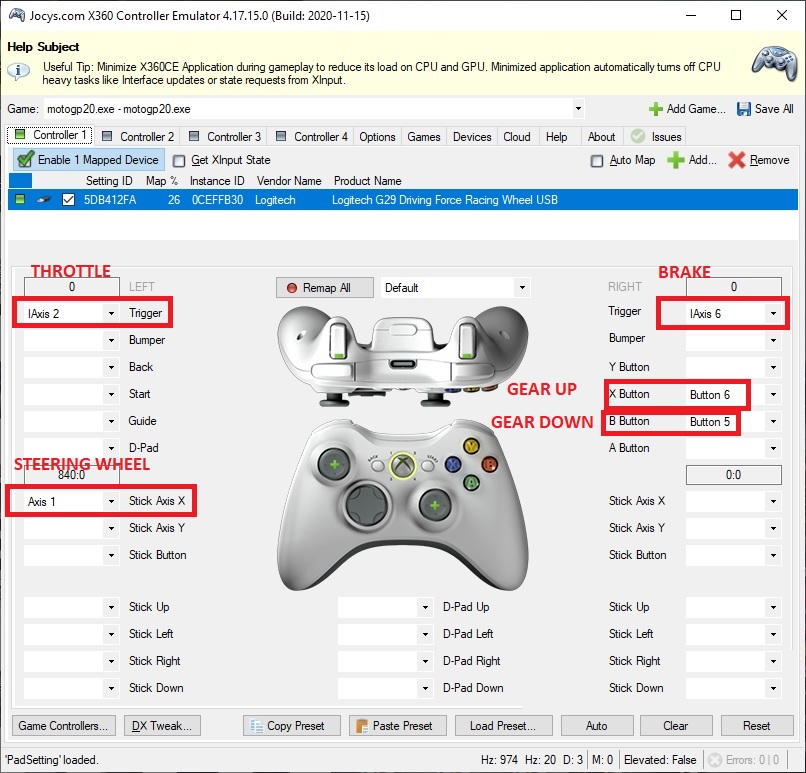
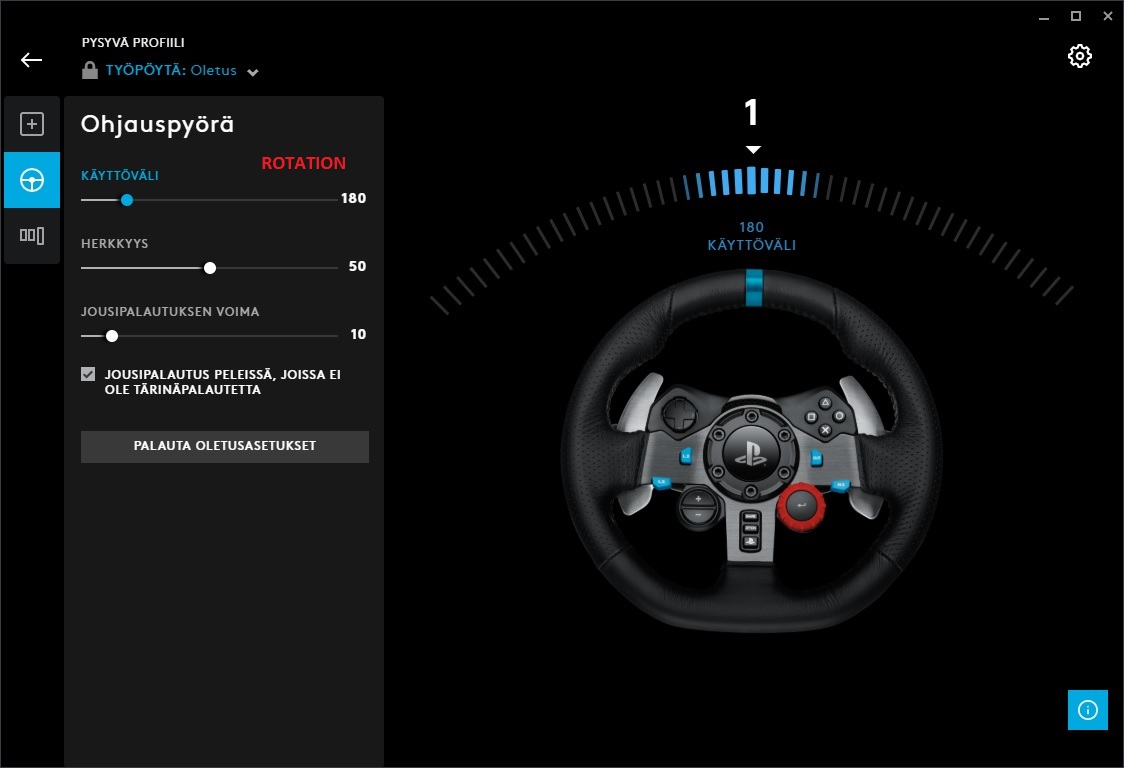
Okay, I recorded video about my first laps with MotoGP 20 with G29 Steering wheel, important tips before you continue to solve this same issue we all have had:
1) setup x360ce for MotoGP.exe (see my setup image above in this thread)
2) setup Logitech G Hub (see my setup image above in this thread)
The most important thing is that do not close those 2 applications when you start MotoGP, just minimize them. Otherwise wheel not work correctly or not at all.
Finally you can do this
1) setup x360ce for MotoGP.exe (see my setup image above in this thread)
2) setup Logitech G Hub (see my setup image above in this thread)
The most important thing is that do not close those 2 applications when you start MotoGP, just minimize them. Otherwise wheel not work correctly or not at all.
Finally you can do this
Last edited:
I have set up my x360ce and G29 exactly like yours. The brake, accelerator, upshift, downshift, and steering functions are responding in x360ce. I launch MotoGp 21 and select a time trial. The game starts with auto-drive for a few seconds, but I have no control over speed, braking, steering, and the bike crashes into the wall when that ends. I select options and see the keyboard selected. If I select controller, the same thing happens---no control. So it looks like the emulator is working but the game is not allowing the emulator to take over controls. Thoughts?
I also did at once setup in MotoGP game, I calibrated Accelerate, Steer Right, Steer Left and Front brake, that's all, after that I do not need to touch ingame setups anymore, I just start those 2 apps before I start MotoGP and that's all, at now it works every time. This wasn't so easy but finally when I found it it works fine, sometimes FF not work but then I just click some G Hub buttons and after that it works again. This solution is so weird.I have set up my x360ce and G29 exactly like yours. The brake, accelerator, upshift, downshift, and steering functions are responding in x360ce. I launch MotoGp 21 and select a time trial. The game starts with auto-drive for a few seconds, but I have no control over speed, braking, steering, and the bike crashes into the wall when that ends. I select options and see the keyboard selected. If I select controller, the same thing happens---no control. So it looks like the emulator is working but the game is not allowing the emulator to take over controls. Thoughts?
Please notice that you can try to leave x360ce app open and check that motogp20.exe and steering wheel still selected, somethimes it select x360ce.exe when app is minimized, that's also 1 weird thing you just learn when keep trying everything
Anyway driving with steering wheel is so good and fun when you learn it and that's why I just cannot understand why MotoGP not support steering wheel automatically??? Hello Milestone, wake up guys!!!
Last edited:
I had quite a lot of problems after a milestone update, I couldn't use the old version of x360ce anymore. The new version was a pain for 1 reason: when you enter the game details, the .exe file. The program kept on reverting to the x360ce option when configuring my wheel.
You've got to make sure the game is selected when you configure your wheel, then don't minimise x360ce. Just make sure the game is selected at all times. Just keep checking because it does its own thing! Right before launching the game, make sure it's selected in x360ce too!!!
You've got to make sure the game is selected when you configure your wheel, then don't minimise x360ce. Just make sure the game is selected at all times. Just keep checking because it does its own thing! Right before launching the game, make sure it's selected in x360ce too!!!
Last edited:
I have not been able to get MotoGP to recognize my controller (Logitech G29 wheel). As noted above, I have been able to map accelerator, brake, steering, upshift, and downshift functions in x360ce---they all show that they are functioning in the x360ce screen--- but my controller is not recognized when I launch MotoGP. I have x360ce running in the background as well as Logitech Hub with a MotoGP profile selected in the Hub. I am so close but can't seem to get the wheel, paddles, and pedals to be recognized. I have selected the game executable file as well in x360ce so the emulator is pointed to the right place. Thoughts?
I'm able to get the wheel buttons working in game but 'something' is constantly scrolling down (like the down arrow in being constantly pushed). This makes it impossible to select anything that is "up". Any ideas?
Latest News
-
F1 Manager 2024 Create A Team & Mechanical Failures: Our First ImpressionsThis summer, F1 Manager 2024 sets out to expand upon the previous two games that allowed F1 fans...
- Yannik Haustein
- Updated:
- 6 min read
-
RaceRoom To Add BMW M2 CS Racing, Two More BMWsMore content is heading RaceRoom's way: Three BMWs are coming to the sim in May, the first one...
- Yannik Haustein
- Updated:
- 1 min read
-
Community Question: What Is Your Opinion On Hotlapping?Sim racing offers a plethora of ways to compete, and hotlapping is quite possibly the fastest...
- Yannik Haustein
- Updated:
- 3 min read
-
iRacing Confirms Mustang and Corvette GT3 For 2024 Season 3iRacing have just released their development update blog for May 2024, confirming two...
- Luca Munroe
- Updated:
- 4 min read
-
6 Motorsport Series That Could Make For Great Standalone GamesWith all the licenced titles releasing for many motorsport series, Luca began wondering: which...
- Luca Munroe
- Updated:
- 8 min read
-
Forza Motorsport Update 8 Adds Track Toys, Safety Rating ChangesThe latest patch is here, and Forza Motorsport Update 8 focuses on track toys for new content...
- Yannik Haustein
- Updated:
- 2 min read
-
PISTA Motorsport: First Hands-on ImpressionsFar away from the usual GT3 at Monza or Spa scenario, PISTA Motorsport is in development by REG...
- Yannik Haustein
- Updated:
- 5 min read











