Hm..Not sure what Im doing wrong here, since Ive followed the book.
Tested with wheelcheck (value 100). Exported to LUT as you should do
Using FFBClip in "automode" running in background. The wheel feels sloppy and, well..theres no feeling to it.
Do I need FFBClip at all with this wheel? Shoulld i continue to use the LUT i have made , or not?
Need advice, thanks.
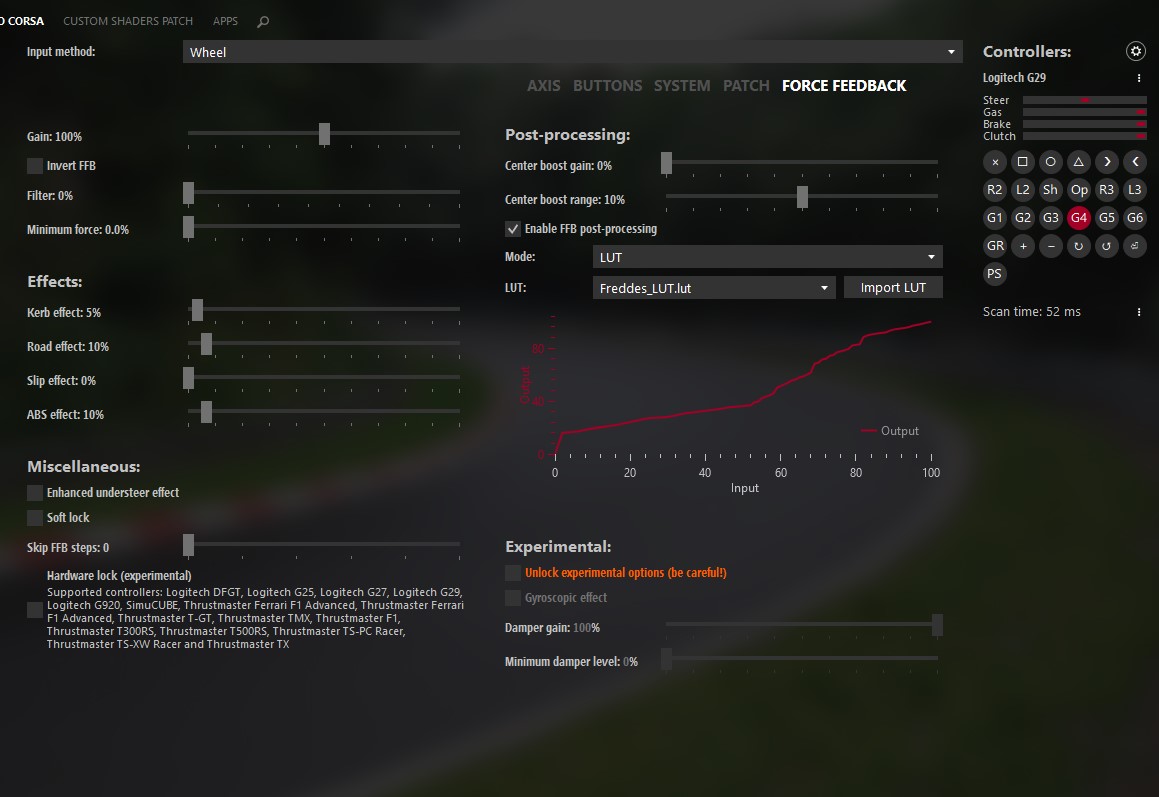
Tested with wheelcheck (value 100). Exported to LUT as you should do
Using FFBClip in "automode" running in background. The wheel feels sloppy and, well..theres no feeling to it.
Do I need FFBClip at all with this wheel? Shoulld i continue to use the LUT i have made , or not?
Need advice, thanks.













