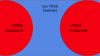With a RTX 2070, a i7770k @ 4.8 and a WMR Headset I have not been able to find a good VR graphics settings.
Yesterday I tried VRSS and found it to be slightly better.
I just added AMSAVX.EXE to the NVIDIA Inspector profile for Project cars 2 profile.
Had to go back to 441.xxx driver as the 445.xxx didn't expose the settings needed for getting VRSS working.
"0x00D5E9C6" set to 0x000001 & " 0x00D5E9C7 " set to 0x000002.
Using StreamVR 120% and MSAA High, VRSS and Sharpning 0.9.
The center view is nice sharp and clear with no flickering except the shadows.
Regardless what Shadow setting I use from low to ultra they flicker.
Would be interested to know if anybody got a fix for the shadows flickering?
Yesterday I tried VRSS and found it to be slightly better.
I just added AMSAVX.EXE to the NVIDIA Inspector profile for Project cars 2 profile.
Had to go back to 441.xxx driver as the 445.xxx didn't expose the settings needed for getting VRSS working.
"0x00D5E9C6" set to 0x000001 & " 0x00D5E9C7 " set to 0x000002.
Using StreamVR 120% and MSAA High, VRSS and Sharpning 0.9.
The center view is nice sharp and clear with no flickering except the shadows.
Regardless what Shadow setting I use from low to ultra they flicker.
Would be interested to know if anybody got a fix for the shadows flickering?