You are using an out of date browser. It may not display this or other websites correctly.
You should upgrade or use an alternative browser.
You should upgrade or use an alternative browser.
Grass spawns with each piece of track I make, is there a way to remove the automatic grass?
- Thread starter VladTheMeatMan_
- Start date
You'd have to edit the 'default' xpack which contains the cross section.
Find your BTB installation folder, then the XPacks folder.
(e.g. C:\Program Files (x86)\BobsTrackBuilder\XPacks\Default.zip, or C:\Program Files (x86)\Steam\steamapps\common...)
Make a backup of this zip file
Extract it to a folder called Default, then go back to the BTB installation folder and put that new folder in there. It should look like this:
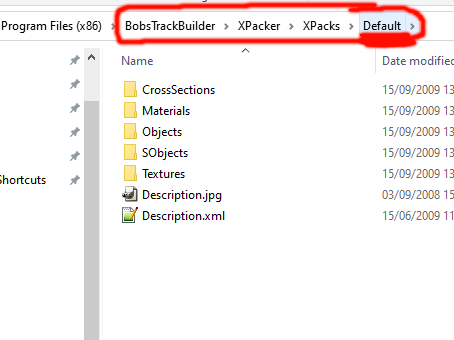
Run XPacker (in admin mode) and you should be able to select the 'default' xpack. Find and edit the track cross section. It's best to first remove the grass material from each side, then delete the outer points from the cross section (in that order). Remember to click the Save button.
Go to File and Zip to BTB. If you've made a backup of the original default.zip you can overwrite it.
Final step is to copy the zip file into your project's folder, In there you will see an XPacks folder, which has a copy of the old default.zip. Overwrite it with the new one.
If you do it right, every new track will just be plain tarmac, 10m wide.
Find your BTB installation folder, then the XPacks folder.
(e.g. C:\Program Files (x86)\BobsTrackBuilder\XPacks\Default.zip, or C:\Program Files (x86)\Steam\steamapps\common...)
Make a backup of this zip file
Extract it to a folder called Default, then go back to the BTB installation folder and put that new folder in there. It should look like this:
Run XPacker (in admin mode) and you should be able to select the 'default' xpack. Find and edit the track cross section. It's best to first remove the grass material from each side, then delete the outer points from the cross section (in that order). Remember to click the Save button.
Go to File and Zip to BTB. If you've made a backup of the original default.zip you can overwrite it.
Final step is to copy the zip file into your project's folder, In there you will see an XPacks folder, which has a copy of the old default.zip. Overwrite it with the new one.
If you do it right, every new track will just be plain tarmac, 10m wide.
Latest News
-
Column: Which Ovals Have Good Road Courses?Oval racing season reached its peak with the Indy 500 and Coke 600, and that got Luca wondering...
- Luca Munro
- Updated:
- 6 min read
-
Racing Club Schedule: June 2 - 8May is over, but the racing extravaganza continues on the real-life circuits. Naturally, the...
- Yannik Haustein
- Updated:
- 3 min read
-
Isle of Man TT Circuit For AC: Tackle The Mountain Course On Four WheelsThe Isle of Man Tourist Trophy holds its 103rd running this weekend - and its infamous...
- Connor Minniss
- Updated:
- 3 min read
-
OverTake Community Launch Event: MOZA R3 Bundle & More Await - Free Tickets Now AvailableOn June 4, the OverTake office opens its doors for its first-ever Community Launch Event, with...
- Yannik Haustein
- Updated:
- 3 min read
-
Nürburgring, Le Mans, Spa: Who could achieve the 24-hour Triple Crown?The Nürburgring 24 Hours will begin this weekend, but two other major round-the-clock enduros...
- Luca Munro
- Updated:
- 6 min read
-
Automobilista 2 May Dev Update Announces Audi, Road Atlanta, Revamped LMDh HybridThe next step is not too far away, and it looks to be a good one: Reiza Studios have released...
- Yannik Haustein
- Updated:
- 4 min read
-
The Last Garage: May Dev Blog And Q&A With Marcel OffermansEx-rFactor 2 developer Marcel Offermans unveiled his new project in early 2024. Now, the May dev...
- Yannik Haustein
- Updated:
- 11 min read










