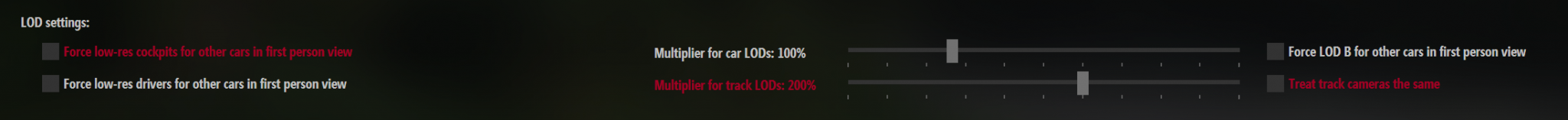This game is fantastic but the only really complaint I have is the psychedelic swimming anomaly on the guardrails.
Its visually in other places too but the guardrails are the most distracting and annoying; especially in VR.
Most noticeable when moving obviously.
Is there any fix for this?
Nothing I've tried in the dozens of settings all over the place (Content Manager, AC, SteamVR, etc) seems to help.
Thanks in advance.
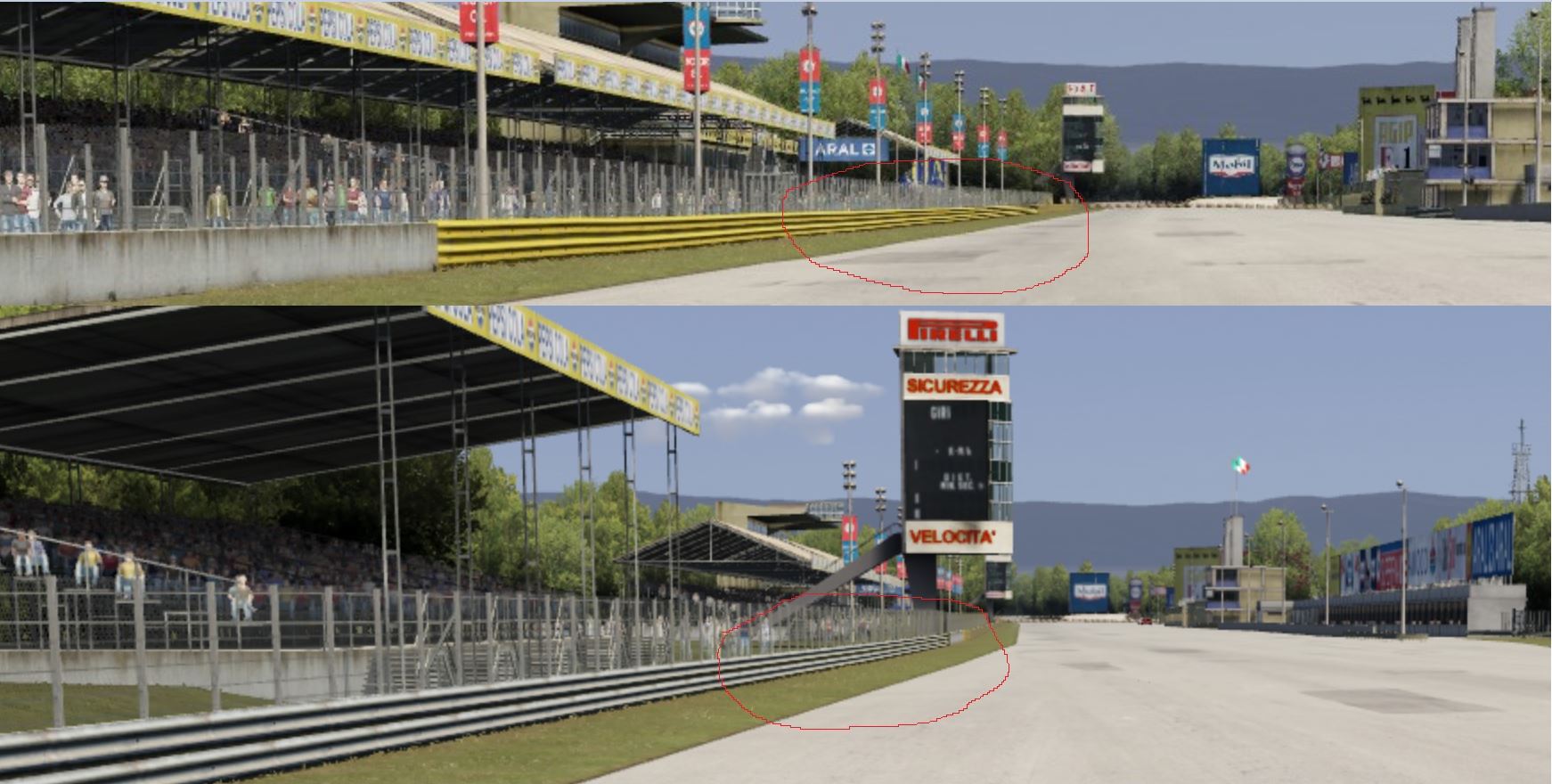
Its visually in other places too but the guardrails are the most distracting and annoying; especially in VR.
Most noticeable when moving obviously.
Is there any fix for this?
Nothing I've tried in the dozens of settings all over the place (Content Manager, AC, SteamVR, etc) seems to help.
Thanks in advance.