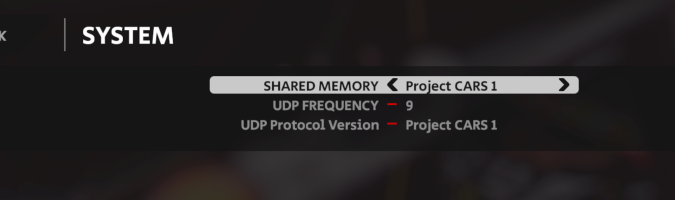In order for Automobilista 2 to work with TrackIR, it must be started in VR mode. To do this, create a desktop shortcut using Steam. Then right-click on "Properties" in the menu and replace the existing link with this:
steam://launch/1066890/vr
"Shared Memory" should also be activated in Automobilista 2.
Then TrackIR works in the helmet view after Automobilista 2 was started with the edited icon.

In addition, I prefer the following ingame settings under "Option -> Camera -> Configuration":
Show Helmet = NO
Helmet look to apex = 0
Have Fun!
Cheers
GermansInAction
steam://launch/1066890/vr
"Shared Memory" should also be activated in Automobilista 2.
Then TrackIR works in the helmet view after Automobilista 2 was started with the edited icon.
In addition, I prefer the following ingame settings under "Option -> Camera -> Configuration":
Show Helmet = NO
Helmet look to apex = 0
Have Fun!
Cheers
GermansInAction
Last edited: