please help me out, i feel im very close changing skin
the supra color doesnt change. It defaults to red ingame everytime, even if i change my skin to other colors
the order of my layers are
-wireframe
-AO
-custom layer Blackhood
-custom layer Red base
All i did was paint everything red, then painted black separately on blackhood layer. I tried following tutorials, they only say to create new layers, as i did.
the folder contains same files as default black mkiv drift, with exception, i deleted metal.dds and swapped body for what i made. please any ideas why its not working?
here is my workspace so far
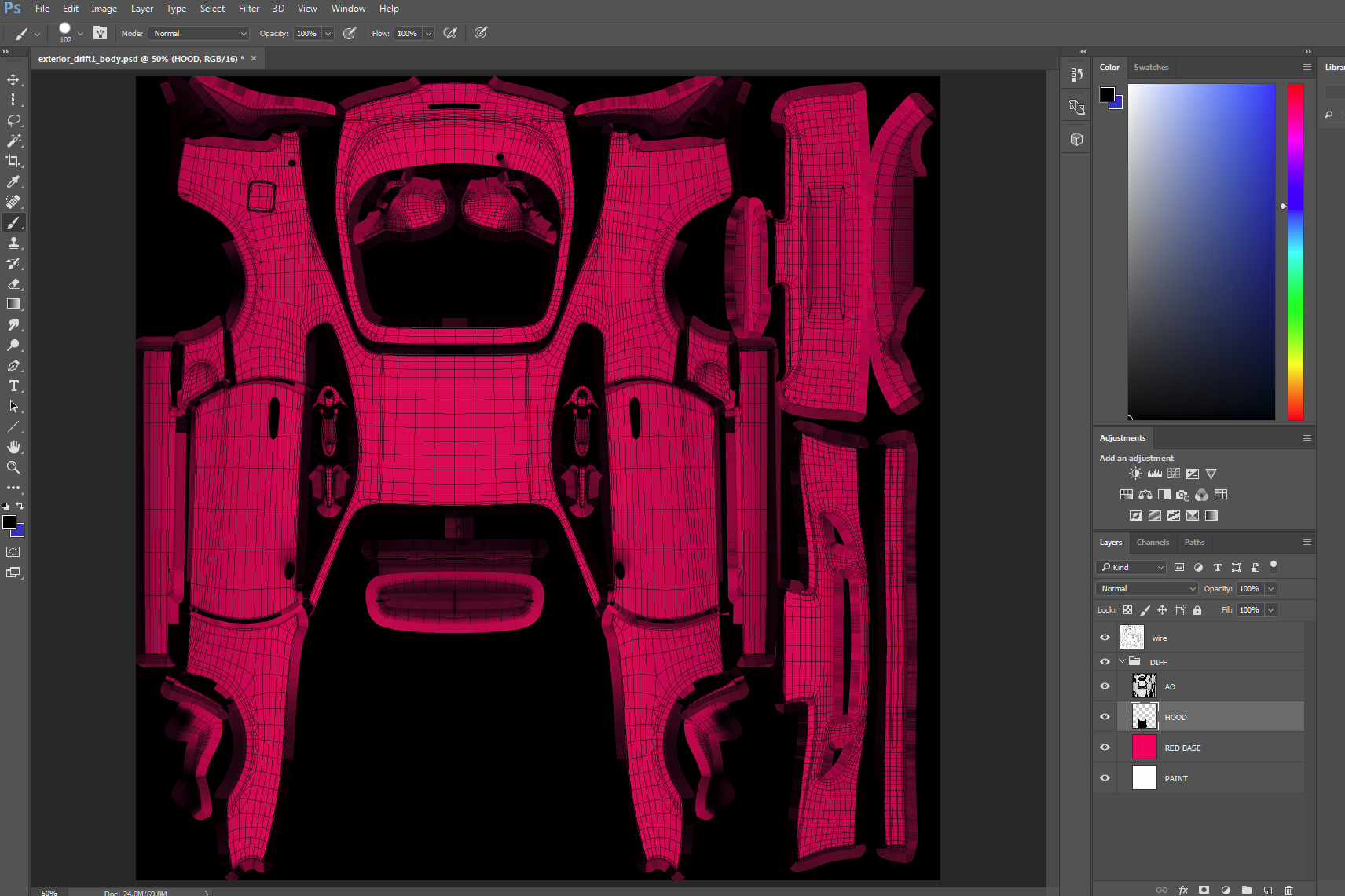
the supra color doesnt change. It defaults to red ingame everytime, even if i change my skin to other colors
the order of my layers are
-wireframe
-AO
-custom layer Blackhood
-custom layer Red base
All i did was paint everything red, then painted black separately on blackhood layer. I tried following tutorials, they only say to create new layers, as i did.
the folder contains same files as default black mkiv drift, with exception, i deleted metal.dds and swapped body for what i made. please any ideas why its not working?
here is my workspace so far
Last edited:









