Because i lost overview of all my post in the "Show your rig" topic and a lot of pictures where not working anymore, it's time for my own topic.
HoiHman Race Rig & Rims Showcase
The purpose of this topic is:
- Show case of my rig
- Show case of steeringwheel collection
- Future updates
My rig is not permanent, but temporary. The rig is in my office and is stored during the day.
This is my office "race mode" (at night and in weekends)

This is my office during the day.

Thanks to years of optimization, setting up the rig is now a piece of cake.
My 80/20 rig is made of 3 sections:
- The pedal section (is bolted down in the ground under my desk)
- Seat section (NLMv3 motion rig + GS-4 seat+HE-shifter+Handbrake)
- Steering wheel section (AccuForce + Dashboard + Windsim)
To set up the rig i have to
- Place the seat and steering wheel section
- Thighten 4 handscrews
- connect 2 power connectors
- connect 3 USB connectors
- connect 2 multi connnectors
This takes 3-4 minutes on average
The seat section is on a cart during the day

The steering wheel section is in the cupboard behind my rig during the day, this is also the place where all (13) rims are hanging.

PC Hardware
MOtherboard : Asus Maximus Hero 9
CPU: I7-7700K @4500mhz
GPU: Asus ROG 1080Ti OC Strix
MEM: 16GB
HD: 2x samsum 850SSD
Sound: Onboard + Logitech Z5500
Simvibe: Creative X-fi en Asus Xonar DGX
Display
-Philips 40" 4k monitor
-55" Samsung TV ( on a tv lift behind the desk )
-Oculus Rift
Race Sim Hardware
-AccuForce
-Heusinkveld Pro Pedals
-Curved carbon fiber dashboard
-Curved carbon fiber center console
-HE sequential shifter
-Fanatec Handbrake
Tactile feedback and motion
-Simvibe chassis
-4x Simvibe extension
-NLMv3 motion seatmover
-GS-4 seat
-Windsimulator
Despite all the hardware that has been added over the years, including motion, 8 buttkickers, buttonboxes etc etc, setting up my rig takes just as long as when I raced in my office chair 8)

Simvibe
From the moment that I was a Beta tester of Simvibe, I knew that this is something very special. You can compare it with the FFB of a steering wheel. Actually essential for every rig.
I am a true enthusiast and have the maximum number of simvibe channels
- 4 buttkicker mini LFE's in chassismode (small bumps, rpm, road-feel)
- 1 buttkicker mini LFE at the HE-shifter ( rpm, gearshift effect)
- 2 buttkickers mini LFE on the bakc of the GS-4 (rpm, gearshift effect)
- 1 buttkicker Advance at the pedals (big bumps, impacts)
- 1 buttkicker LFE under the seat (big bumps, impacts)
The pedals section with left and right the "chassis buttkickers" and in the middle the larger BK Advance
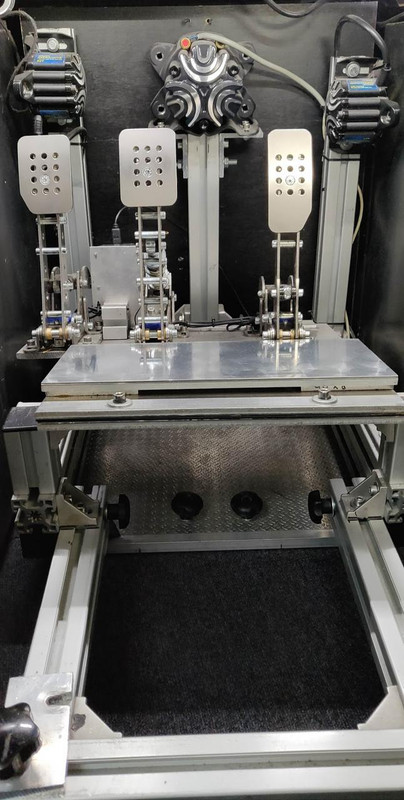
The large LFE under GS-4 seat and the NLMv3
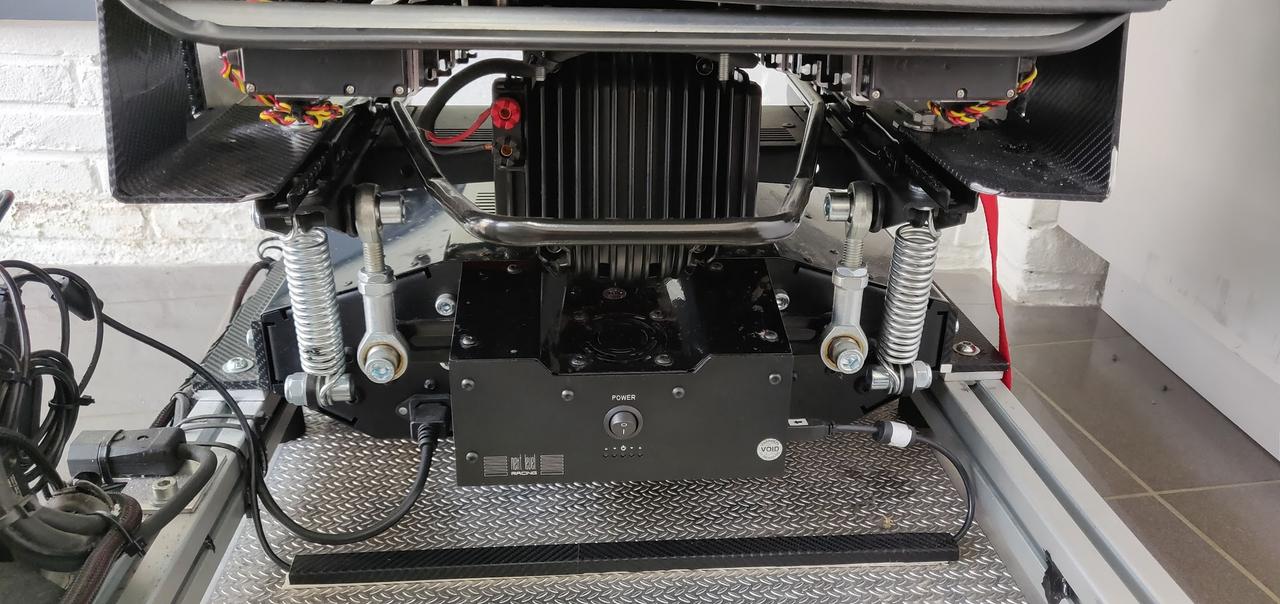
Left and right : the "chassis buttkickers" .
In the middle : 2 buttkickers for rpm (cooled by a fan)
Below: 12v powersupply and arduino housing for the WindSimulator.
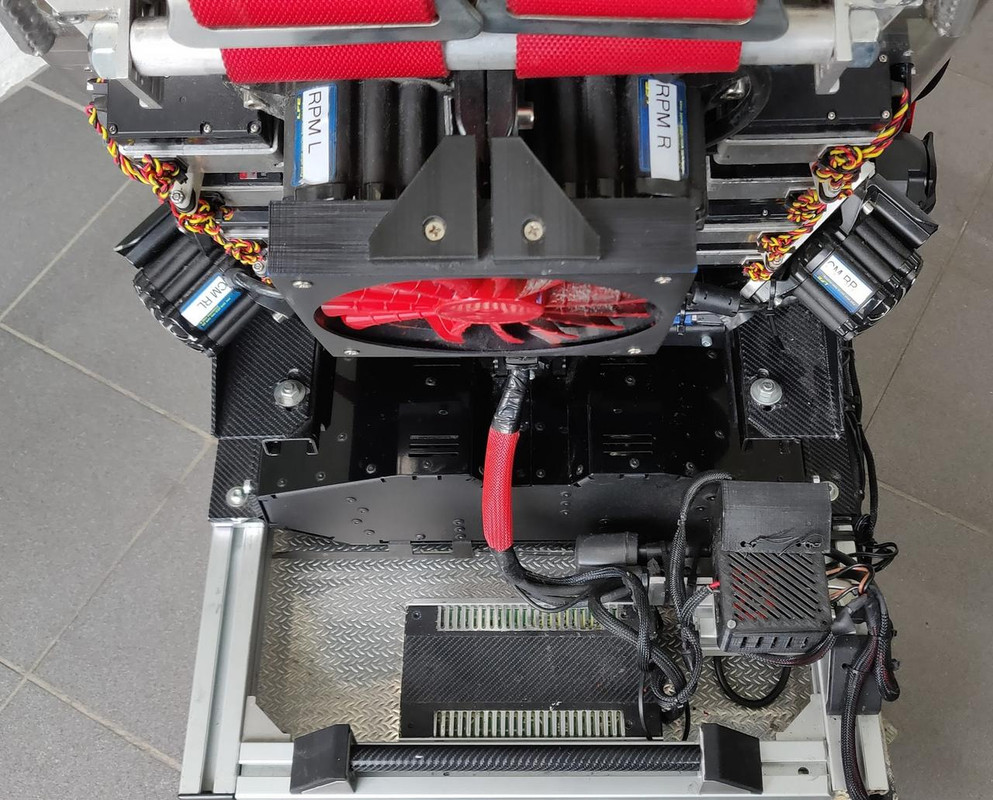
Due to the large number of buttkickers, the "tuning" of this is quite a lot of work, but once you've done it, it's great fun
The small buttkickers do road noise and small bumps much better than a big buttkicker. A bigger buttkicker you just want again for impacts and curbs. Especially the LFE under the chair has a lot of impact.
The GS-4 seat

Top left and bottom right of the picture the 2 connection points with which the seat section is attached to the desk and the pedal section.
Due to the construction there is no to negligible flex
The GS-4 is perhaps the best purchase I have made in the simrace field. The GS-4 has 4 panels that simulate the G-forces in the corners.
A motion simulator only simulates the G-forces at the start of the corner, the GS-4 will do its job throughout the corner. Long turners are a pleasure every time .
The GS-4 has no damping on the panels. For some extra comfort I made 10mm hard foam on the panels. On the sides I have made a raised edge on the panels myself. This ensures that the "G-forces" come more from the side instead of the back and that the chair pushes better into your side.
Let's call it a GS-4,5.

Beginning this year, all servos have been upgraded to "metal gears" for extra reliability.
The GS-4 in combination with the NLMv3 is a golden combination, but I always use my 4-point belt. If you are firmly secured in the seat, the effect of the G-panels, motion and simvibe can be felt much better
Next Level Motion V3
Motion on a non-permanent rig seems impossible. In 2015 I briefly had a SimXperience motion kit. This was broken due to incorrect mounting angles because the footprint had to remain small.
I had given up my dream of motionrig until the NLMv3 came out.
This compact unit fits right under the seat and is super quiet. It may not be at the level of SimXperience motion simulators, but you can use this unit at night without everyone waking up. From my own experience I know that this is not the case with SimXperience seatmovers.
Below a video of the NLMv3 and the moving panels of the GS-4 in combination with SimWind.
HoiHman Race Rig & Rims Showcase
The purpose of this topic is:
- Show case of my rig
- Show case of steeringwheel collection
- Future updates
My rig is not permanent, but temporary. The rig is in my office and is stored during the day.
This is my office "race mode" (at night and in weekends)
This is my office during the day.
Thanks to years of optimization, setting up the rig is now a piece of cake.
My 80/20 rig is made of 3 sections:
- The pedal section (is bolted down in the ground under my desk)
- Seat section (NLMv3 motion rig + GS-4 seat+HE-shifter+Handbrake)
- Steering wheel section (AccuForce + Dashboard + Windsim)
To set up the rig i have to
- Place the seat and steering wheel section
- Thighten 4 handscrews
- connect 2 power connectors
- connect 3 USB connectors
- connect 2 multi connnectors
This takes 3-4 minutes on average
The seat section is on a cart during the day
The steering wheel section is in the cupboard behind my rig during the day, this is also the place where all (13) rims are hanging.
PC Hardware
MOtherboard : Asus Maximus Hero 9
CPU: I7-7700K @4500mhz
GPU: Asus ROG 1080Ti OC Strix
MEM: 16GB
HD: 2x samsum 850SSD
Sound: Onboard + Logitech Z5500
Simvibe: Creative X-fi en Asus Xonar DGX
Display
-Philips 40" 4k monitor
-55" Samsung TV ( on a tv lift behind the desk )
-Oculus Rift
Race Sim Hardware
-AccuForce
-Heusinkveld Pro Pedals
-Curved carbon fiber dashboard
-Curved carbon fiber center console
-HE sequential shifter
-Fanatec Handbrake
Tactile feedback and motion
-Simvibe chassis
-4x Simvibe extension
-NLMv3 motion seatmover
-GS-4 seat
-Windsimulator
Despite all the hardware that has been added over the years, including motion, 8 buttkickers, buttonboxes etc etc, setting up my rig takes just as long as when I raced in my office chair 8)
Simvibe
From the moment that I was a Beta tester of Simvibe, I knew that this is something very special. You can compare it with the FFB of a steering wheel. Actually essential for every rig.
I am a true enthusiast and have the maximum number of simvibe channels
- 4 buttkicker mini LFE's in chassismode (small bumps, rpm, road-feel)
- 1 buttkicker mini LFE at the HE-shifter ( rpm, gearshift effect)
- 2 buttkickers mini LFE on the bakc of the GS-4 (rpm, gearshift effect)
- 1 buttkicker Advance at the pedals (big bumps, impacts)
- 1 buttkicker LFE under the seat (big bumps, impacts)
The pedals section with left and right the "chassis buttkickers" and in the middle the larger BK Advance
The large LFE under GS-4 seat and the NLMv3
Left and right : the "chassis buttkickers" .
In the middle : 2 buttkickers for rpm (cooled by a fan)
Below: 12v powersupply and arduino housing for the WindSimulator.
Due to the large number of buttkickers, the "tuning" of this is quite a lot of work, but once you've done it, it's great fun
The small buttkickers do road noise and small bumps much better than a big buttkicker. A bigger buttkicker you just want again for impacts and curbs. Especially the LFE under the chair has a lot of impact.
The GS-4 seat
Top left and bottom right of the picture the 2 connection points with which the seat section is attached to the desk and the pedal section.
Due to the construction there is no to negligible flex
The GS-4 is perhaps the best purchase I have made in the simrace field. The GS-4 has 4 panels that simulate the G-forces in the corners.
A motion simulator only simulates the G-forces at the start of the corner, the GS-4 will do its job throughout the corner. Long turners are a pleasure every time .
The GS-4 has no damping on the panels. For some extra comfort I made 10mm hard foam on the panels. On the sides I have made a raised edge on the panels myself. This ensures that the "G-forces" come more from the side instead of the back and that the chair pushes better into your side.
Let's call it a GS-4,5.
Beginning this year, all servos have been upgraded to "metal gears" for extra reliability.
The GS-4 in combination with the NLMv3 is a golden combination, but I always use my 4-point belt. If you are firmly secured in the seat, the effect of the G-panels, motion and simvibe can be felt much better
Next Level Motion V3
Motion on a non-permanent rig seems impossible. In 2015 I briefly had a SimXperience motion kit. This was broken due to incorrect mounting angles because the footprint had to remain small.
I had given up my dream of motionrig until the NLMv3 came out.
This compact unit fits right under the seat and is super quiet. It may not be at the level of SimXperience motion simulators, but you can use this unit at night without everyone waking up. From my own experience I know that this is not the case with SimXperience seatmovers.
Below a video of the NLMv3 and the moving panels of the GS-4 in combination with SimWind.
Last edited:











