Renato Simioni
Reiza Studios
Within the next few days, Stock Car Extreme V1.50 will be released on Steam & GSC Sync.
For now, please note GSC Sync is password-protected while we conduct some final internal testing, will be open again upon release.
This is a significant milestone build for us as it will be the first with executables compiled in-house; it removes all external code injection DLLs from previous releases, and most of the problems that came with that. Several features such as DRS, 8-speed gearboxes, amongst others which had been developed with injected code have now been rewritten into the codebase, along with several other new features, improvements and bug fixes.
All this changes a few things substantially, so to ensure you do not encounter problems upon release of the update, we are releasing these update notes first.
It´s fundamental you take note of the information below:
IMPORTANT:
If you have any of the supported wheels, it is recommended you set Enable Custom Steer Rotation to NO from OPTIONS > CONTROLS, and let the game customize the appropriate rotation range for each car:
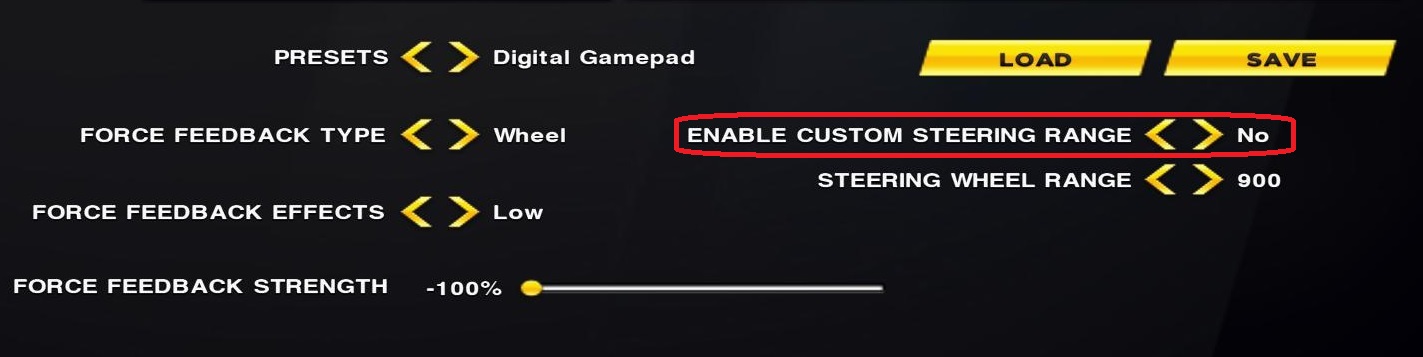
If Enable Custom Steer Rotation is set to NO, the rotation range below it has no effect so you may ignore it.
Some cars will also allow some range for adjusting rotation from the garage menu - ex. F-Extreme is defaulted to 360º, but you can increase that 450º from the garage. Others (like the Lancers) are fixed at 900º.
Logitech users should make sure "Allow game to adjust settings" is ticked in your profiler:
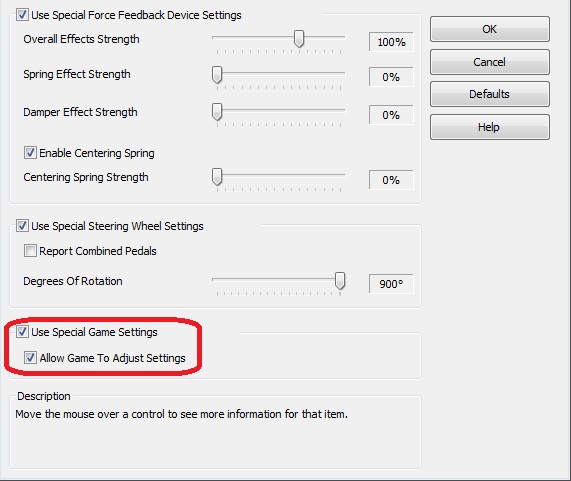
In case you do not have a controller with adjustable rotation, OR if your steering wheel is not yet supported by this feature, you should set Enable Custom Steer Rotation to YES, and define how much rotation range you have in your controller in the setting below - the game should then work same as before (with any adjustment per car done manually both here & controller profiler) and STEER ROTATION SETTING in GARAGE1 menu will have no actual effect.
Please note that in either cases, using old controller presets is NOT recommended - we recommend you start one from scratch.
Further known issues with this version (to be addressed in the next release):
Main changelog for v1.50:
Cars
Track:
Features & Fixes:
For now, please note GSC Sync is password-protected while we conduct some final internal testing, will be open again upon release.
This is a significant milestone build for us as it will be the first with executables compiled in-house; it removes all external code injection DLLs from previous releases, and most of the problems that came with that. Several features such as DRS, 8-speed gearboxes, amongst others which had been developed with injected code have now been rewritten into the codebase, along with several other new features, improvements and bug fixes.
All this changes a few things substantially, so to ensure you do not encounter problems upon release of the update, we are releasing these update notes first.
It´s fundamental you take note of the information below:
IMPORTANT:
- MUST create a fresh player profile (delete the old one from \USERDATA) otherwise the game won´t launch;
- After creating a fresh profile, make sure to double-check your driving aids & controller speed sensitivity to make sure they match what you had before;
- Since there are several new parameters for both cars and tracks, it is possible that some MODs will not work 100% and will need to be updated to use the new features (please consult this thread to learn you may update your mod);
- If you get a crash on startup, make sure you have installed the DX9.0C that comes with the game (by running \Support\DirectX\Install\DXSETUP.exe)
- If you do the above and still crashes, or if you get a black screen when escaping from a session, delete d3d9.dll from the game root folder (issues will be fixed in a following update)
- GSC Config & Dedicated may not launch directly from Steam (needs to be done from game install folder, will be fixed in a following update).
If you have any of the supported wheels, it is recommended you set Enable Custom Steer Rotation to NO from OPTIONS > CONTROLS, and let the game customize the appropriate rotation range for each car:
If Enable Custom Steer Rotation is set to NO, the rotation range below it has no effect so you may ignore it.
Some cars will also allow some range for adjusting rotation from the garage menu - ex. F-Extreme is defaulted to 360º, but you can increase that 450º from the garage. Others (like the Lancers) are fixed at 900º.
Logitech users should make sure "Allow game to adjust settings" is ticked in your profiler:
In case you do not have a controller with adjustable rotation, OR if your steering wheel is not yet supported by this feature, you should set Enable Custom Steer Rotation to YES, and define how much rotation range you have in your controller in the setting below - the game should then work same as before (with any adjustment per car done manually both here & controller profiler) and STEER ROTATION SETTING in GARAGE1 menu will have no actual effect.
Please note that in either cases, using old controller presets is NOT recommended - we recommend you start one from scratch.
Further known issues with this version (to be addressed in the next release):
- DRS activation & tire compound selection are not stored in replays;
- No compound restriction per track in F-Extreme & F-Reiza;
Main changelog for v1.50:
Cars
- Adds Mitsubishi Lancer Cup Series (Lancer R & RS models, recommended to run with TC & ABS on low as per the real car)
Track:
- Adds Velo Cittá Circuit (2 layouts);
Features & Fixes:
- Added support to 6 USB controller devices (increasing the previous limit of 3);
- Added sensitivity & deadzone sliders for up to 6 controller inputs in CONTROLLER 3 menu;
- Added feature to automatically adjust Steering Rotation for each vehicle so use no longer needs to exit game and manually adjust controller rotation (see recommendations above);
- Added option to adjust steering rotation in garage menu & adjusted default steering lock settings to provide a suitable default steering ratio for all cars (Custom Steer Rotation must be set to NO in controller menu);
- Added option to map commands for adjusting anti-roll bars from in-car (for the cars that have the option: Stock Car V8, Super V8, F-Extreme, F-Reiza, F-3, F-V12, F-Classic )
- Added option to map commands for adjusting Vertical FOV from in-car;
- Added support for 24h race length;
- Added Stock V8 rule which restricts tire stops to one tire change at a time;
- Tweaked AI to perform less strategical mistakes (such as pitting in the last lap);
- Rewritten all car classes from the previous standard "ReizaXX" to a nomenclature that better represents their respective series;
- Introduced native support to 9-speed gearboxes & fixed bug which would lead to F-Extreme occasionally disappearing when hitting 8th gear in a multiplayer section;
- AI drivers now use 8th gear & DRS;
- Added "Opponents Filter" option to quick race menu (for multiclass racing)
- Replaced AI aggression UI slider with a set of presets low-to-max (max being 50% agression in old currency to prevent AI misbehavior in overly agressive settings);
- Fixed bug with other cars occasionally "inheriting" 8 gears, DRS functionality from F-Extreme
- Fixed championship scoring bug;
- Fixed grid position setting when qualifying is disabled;
- Fixed performance issues with the SuperV8;
- Revised pit menu rules & pitstop timing for all series;
- Fixed bug with AI behavior being over agressive with the throttle on corner exit leading to occasionally losing control;
- Revised AI performance for all cars (balancing for consistency from car to car, track to track, session to session);
- Updated ambient, curb, road & grass roll noise for all cars;
- Revised aero & tire physics in all cars;
- Revised realfeel values to reduce FFB clipping;
- Tweaked alpha channels in skins from Metalmoro MR18, Opala86, SuperV8, StockV8 series to reduce excessive shiny look;
- Minor graphical optimization;
- Fixed bug with Safety Car entering the pits in Curitiba Oval;
- Fixed behavior of driver labels.
Last edited:










