Hi all,
I'm having a bit of an issue trying to import an .fbx file in to ksEditor.
I've exported my car from 3DSIMED including the textures, however I can't seem to get ksEditor to view my car.
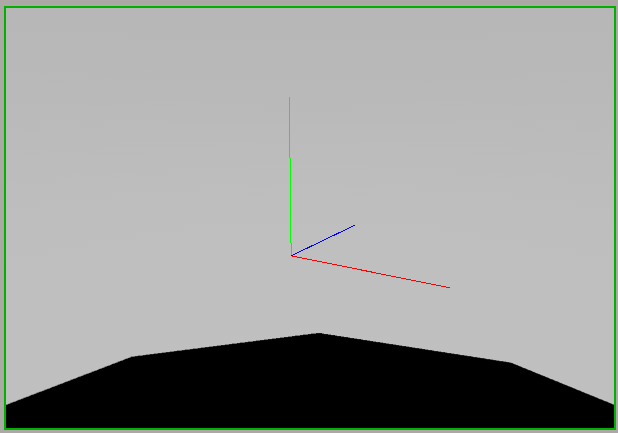
I firstly assumed that my folder structure was incorrect but it seems to be ok (please correct me if not):
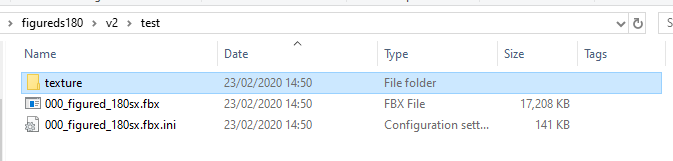
The texture filenames all seem to match up with what's in the .fbx.ini, so I'm not sure why they're not being read.
If it helps at all, I've managed to preview my car using Windows 3D Viewer:
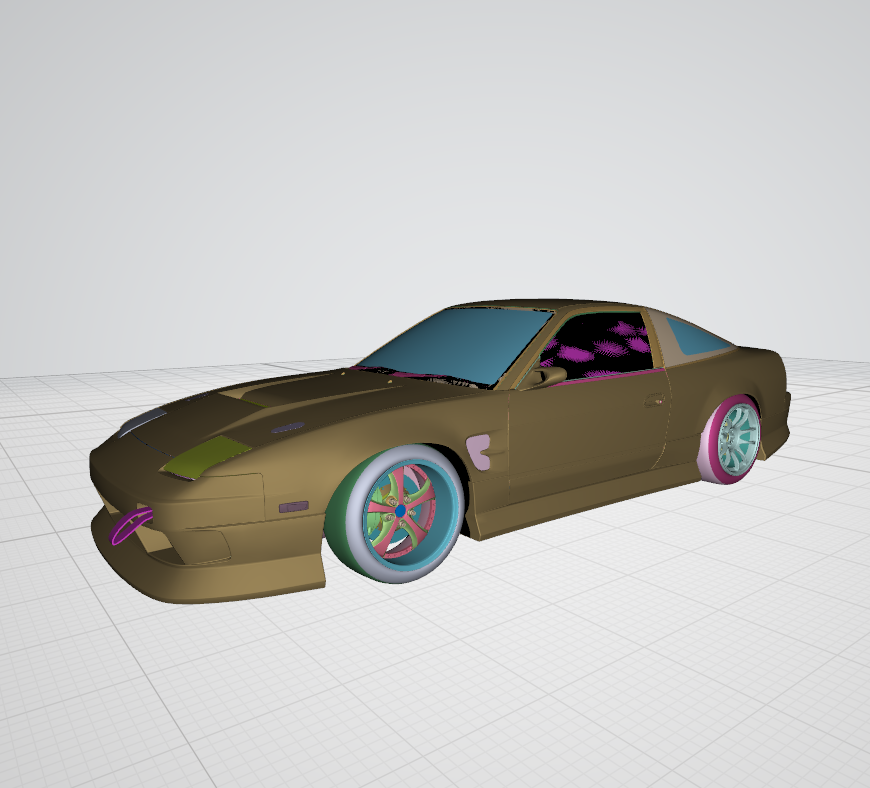
This is my first attempt at this so if there's anything obvious I've missed, please let me know!
FYI I've had a look for similar posts as I assumed this may be a common issue but I couldn't find anything to fix this issue for me
Thanks in advance!
Tom.
I'm having a bit of an issue trying to import an .fbx file in to ksEditor.
I've exported my car from 3DSIMED including the textures, however I can't seem to get ksEditor to view my car.
I firstly assumed that my folder structure was incorrect but it seems to be ok (please correct me if not):
The texture filenames all seem to match up with what's in the .fbx.ini, so I'm not sure why they're not being read.
If it helps at all, I've managed to preview my car using Windows 3D Viewer:
This is my first attempt at this so if there's anything obvious I've missed, please let me know!
FYI I've had a look for similar posts as I assumed this may be a common issue but I couldn't find anything to fix this issue for me
Thanks in advance!
Tom.
Last edited:











