Hello guys Could you help me with this issue? I adjusted the height of my monitors today and when I fired up AMS it's this way...(yup, no wheel yet. My T300rs gave out, waiting for the new set from Simplicity and sorry for the quality of the pic)
Could you help me with this issue? I adjusted the height of my monitors today and when I fired up AMS it's this way...(yup, no wheel yet. My T300rs gave out, waiting for the new set from Simplicity and sorry for the quality of the pic)
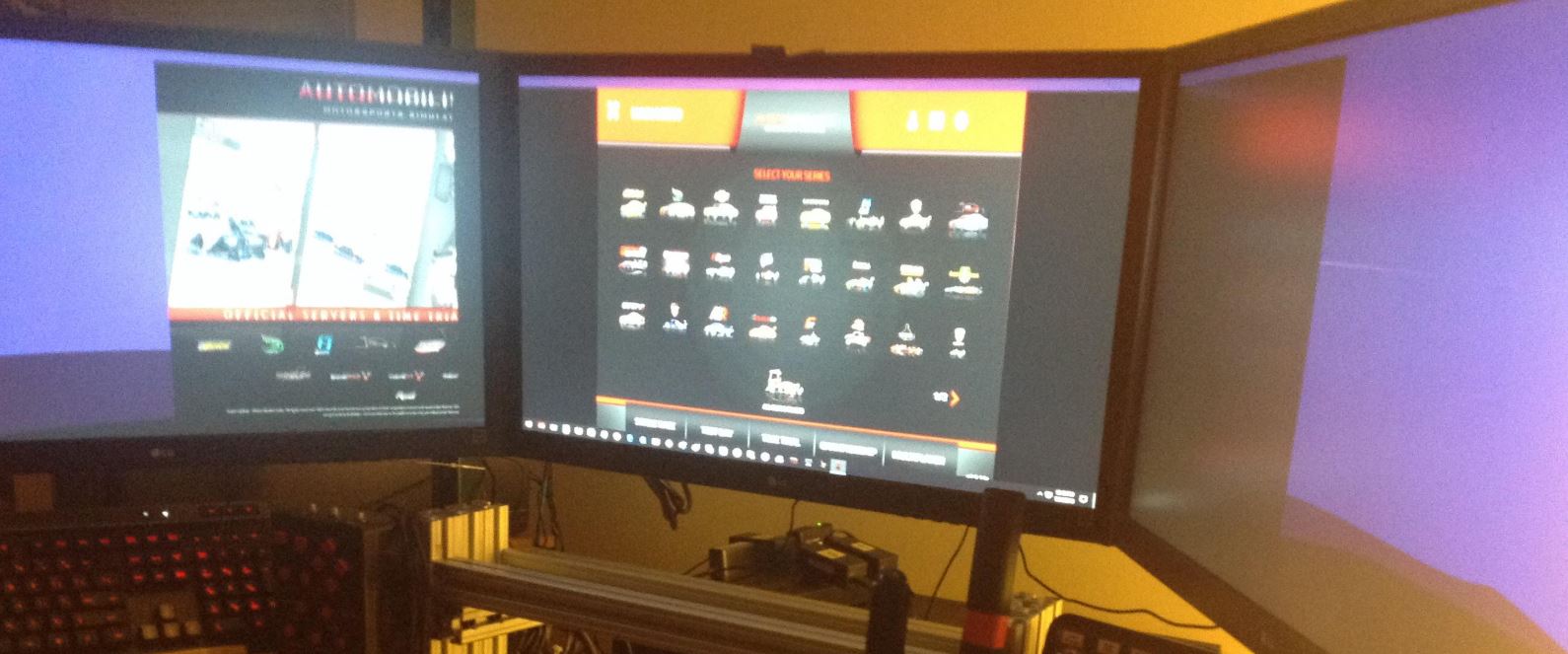
If I do bezel correction, turns out this way. If I just enable surround without adjusting any numbers it fills up the whole 3 screens.
Things I did.
1. Clean up graphics driver, update to current driver, use the last working driver and used DDU each time to no avail.
2. Validate AMS files(just to make sure, 51 files missing), same result.
3. Multiview is 'ticked'.
4. Checked nVidia control panel and Inspector, same result.
5. Run RF2 and AC with no issues at all even with latest drivers. Only AMS and it's the one I always use.
Did I miss anything? I had windows update installed today. I was able to delete the other 2 but the MS windows one I can't. I thought my windows update service was disabled . One odd thing also, I used to have ALL my shortcuts in the middle screen. Now I have to leave 'recycle bin' on the 1st screen or else all shortcuts go to 1st screen.
. One odd thing also, I used to have ALL my shortcuts in the middle screen. Now I have to leave 'recycle bin' on the 1st screen or else all shortcuts go to 1st screen.
Appreciate any help.
If I do bezel correction, turns out this way. If I just enable surround without adjusting any numbers it fills up the whole 3 screens.
Things I did.
1. Clean up graphics driver, update to current driver, use the last working driver and used DDU each time to no avail.
2. Validate AMS files(just to make sure, 51 files missing), same result.
3. Multiview is 'ticked'.
4. Checked nVidia control panel and Inspector, same result.
5. Run RF2 and AC with no issues at all even with latest drivers. Only AMS and it's the one I always use.
Did I miss anything? I had windows update installed today. I was able to delete the other 2 but the MS windows one I can't. I thought my windows update service was disabled
Appreciate any help.









